Priming the pump, Set the mode, 0 priming the pump / manual dosing – Bluelab pH Controller Connect Manual User Manual
Page 15: 0 set the mode, English
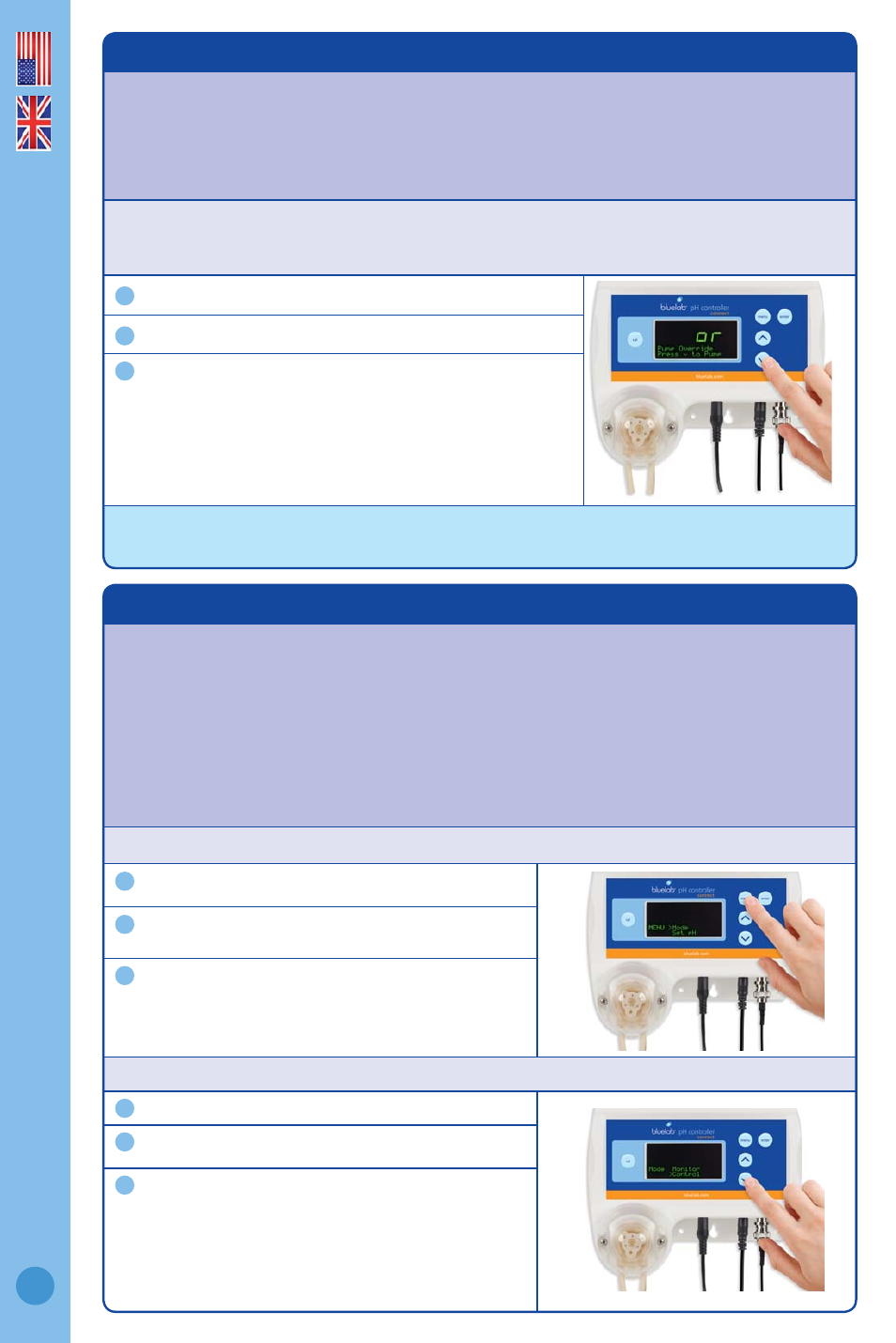
English
15
21.0 Priming the pump / manual dosing
‘Pump Ovrde’ allows you to fi ll the inlet and outlet tubes with dosing solution before
fi rst use (removing any air in the tubes), and to manually dose the tank if required.
Always ensure the inlet dosing tube reaches to the bottom of the pH stock solution
container. Ensure the outlet dosing tube is above the highest water line so that pH
stock solution drips into the tank/reservoir.
NOTE: If priming the pump, temporarily move the outlet dosing tube so it runs into the
pH stock solution container (if not already fi xed in place). This will avoid adding pH stock
solution to your tank/reservoir unintentionally.
Press ‘menu’.
Press ‘
’ to fi nd ‘Pump Ovrde’. Press ‘enter’ to select.
Press ‘
’ to manually operate the pump. Release
the button to stop the pump when you see the stock
solution begins to drip from the outlet dosing tube
into the tank. Press ‘menu’ to exit.
If the outlet dosing tube was temporarily moved in step 1,
place it back, so pH solution will drip into the tank/reservoir.
CHANGING STOCK SOLUTION: If you are changing from pH Up to pH Down, or vice versa, you
MUST fl ush the dosing tube with water FIRST to avoid a chemical reaction in the tube.
1
2
3
22.0 Set the mode
Use ‘mode’ to select the pH controller connect function. ‘Monitor’ mode shows the
current solution pH reading. It is the factory default setting. ‘Control’ mode allows the
controller to dose pH stock solution to the set values. Dosing will NOT occur when:
• The pH controller connect is in ‘monitor’ mode
• The pH controller connect is in an alarm state
• If the pH controller connect senses dosing is not having an effect on the system
(after 15 dose cycles)
• The solution temperature is above 50 °C / 122 °F, or below 0 °C / 32 °F
To set ‘monitor’ mode:
Press ‘menu’.
Press ‘
’ to select ‘Mode’. Press ‘enter’.
Press ‘
’ or ‘’ to select ‘monitor’, then press
‘enter’ to save the mode. Press ‘menu’ to exit.
To set ‘control’ mode:
Press ‘menu’.
Press ‘
’ to select ‘Mode’. Press ‘enter’.
Press ‘
’ or ‘’ to select ‘control’, then press
‘enter’ to save the mode. Press ‘menu’ to exit.
The display will show a countdown before the pump
can start. This is the ‘Pump start delay’, which is set
to these times: 15Sec when exiting the menu with
control mode enabled; 60Sec if power off/on occurs.
1
1
2
2
3
3
