What if there are problems, Important forgotten password – Beurer BY 99 User Manual
Page 34
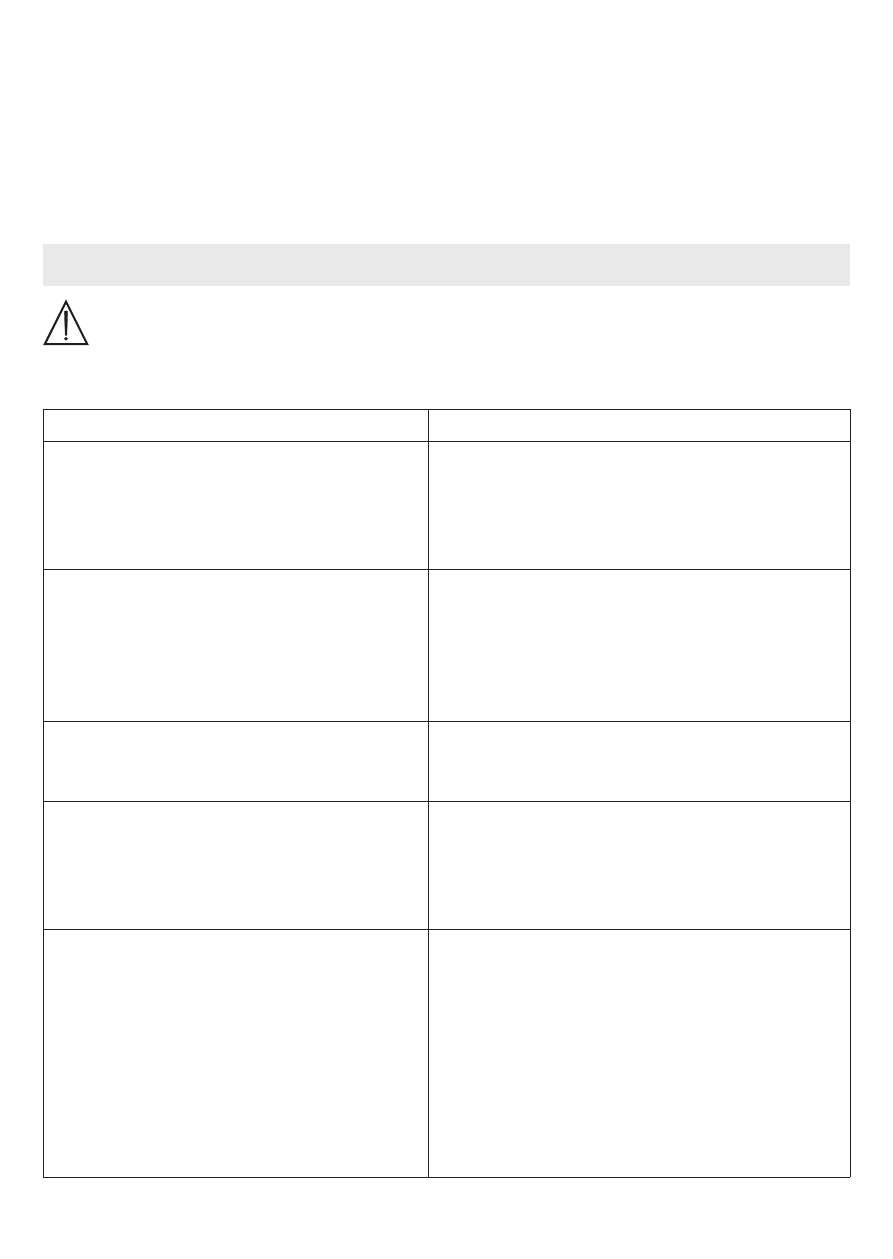
34
• The maximum battery capacity can only be reached after it has been charged several
times and is dependent on many factors (battery state, ambient temperature, means and
frequency of charging, etc.).
• Protect the camera and the parent unit from knocks, damp, dust, chemicals, drastic changes
in temperature, electromagnetic fields and nearby sources of heat (ovens, heaters).
• Clean the camera/parent unit with a soft, dry cloth. Do not use any abrasive cleaning prod-
ucts.
13. What if there are problems?
IMPORTANT Forgotten password
If you have forgotten your password, tap “Forgotten password” in the app and enter your e-
mail address. A new password will be sent to your e-mail address.
Problem
Solution
The parent unit will not switch on.
Check whether
• the “Monitor” mains part plug is properly
plugged in,
• the battery is correctly inserted,
• the battery is full, needs charging or is damaged.
An acoustic signal sounds from the parent
unit.
Check whether
• the maximum range has been exceeded,
• the mains part plug for the camera (“Baby”) is
correctly connected,
• the camera is switched on,
• the parent unit’s battery needs charging.
The parent unit is switched on, but is not
making any noise.
To set your desired volume on the parent unit,
press the right or left direction arrows during op-
eration.
The parent unit switches itself off.
• Recharge the parent unit’s battery.
• It could be that the parent unit is in energy-
saving mode. Check whether the power-saving
mode has been selected in the menu and de-
activate it where necessary.
The signal is weak, the connection keeps
breaking up or there is interference.
• If another technical device such as a microwave
is in the area between the camera and the parent
unit, remove the technical device or switch it off.
• Check whether other factors, such as trees or
anything else, are in the area between the cam-
era and the parent unit, and change the posi-
tion of the devices until the parent unit signals
a connection.
• Check whether the camera and parent unit are
inside the maximum receiving range.
