Dynex DX-LCD32-09 User Manual
Page 3
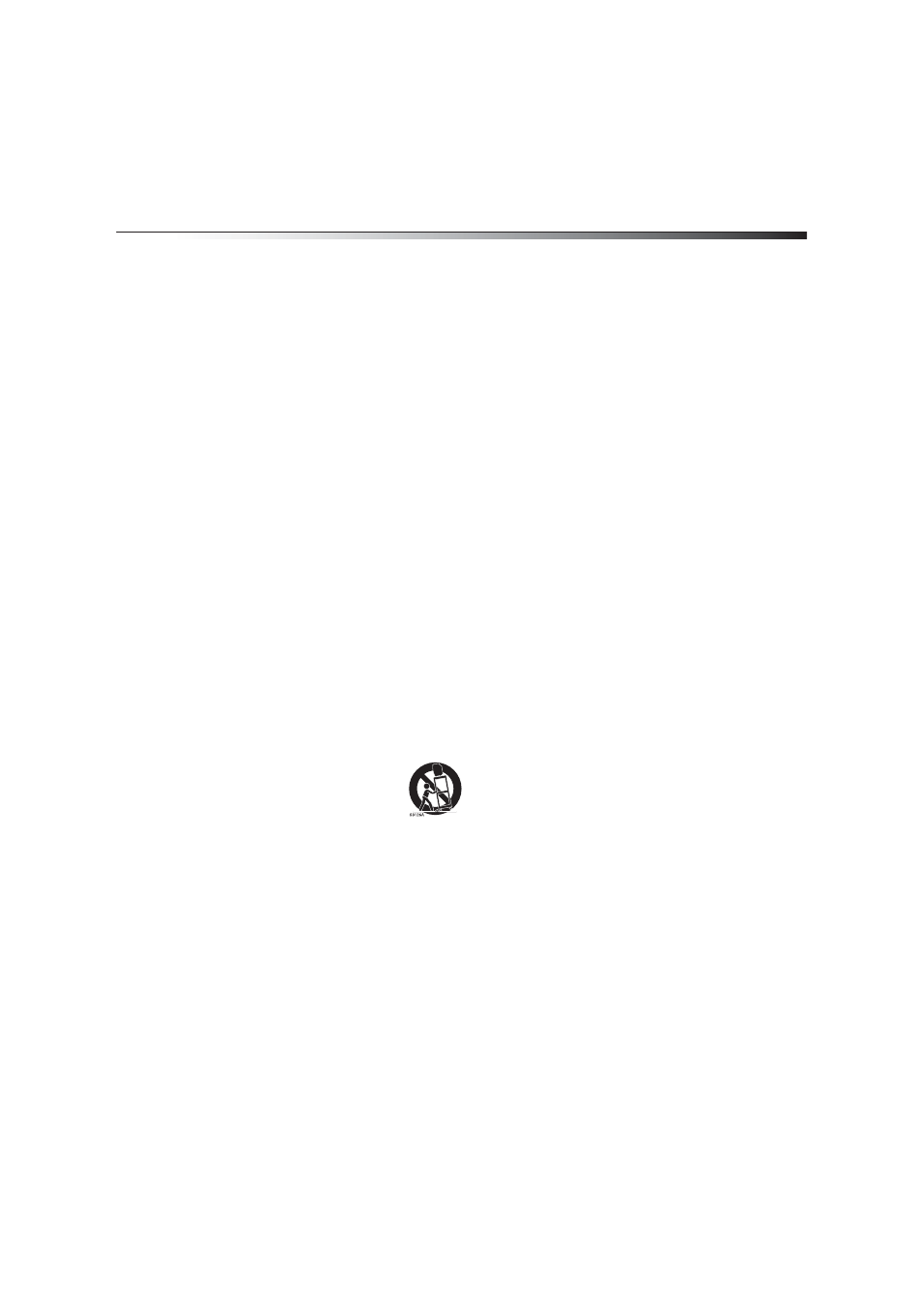
Important safety instructions
3
6 Cleaning—Unplug your TV from the wall outlet before
cleaning. Do not use liquid cleaners or aerosol cleaners. Use a
damp cloth for cleaning.
7 Ventilation—Do not block any ventilation openings. Install in
accordance with the these instructions. The vents and other
openings in the cabinet are designed for ventilation. Do not cover
or block these vents and openings because insufficient
ventilation can cause overheating and shorten the life of your TV.
Do not place your TV on a bed, sofa, rug, or other similar surface
because they can block ventilation openings. Your TV is not
designed for built-in installation. Do not place your TV in an
enclosed place such as a bookcase or rack unless correct
ventilation is provided or the manufacturer’s instructions are
followed.
8 Heat sources—Do not install near any heat source such as
radiators, heat registers, stoves, or other devices (including
amplifiers) that produce heat.
9 Ground or polarization—Do not defeat the safety purpose of
the polarized or grounding-type plug. A polarized plug has two
blades with one wider than the other. A grounding type plug has
two blades and a third grounding prong. The wide blade or third
prong are provided for your safety. If the plug does not fit into
your outlet, consult an electrician for replacement of the obsolete
outlet.
10 Power cord protection—Protect the power cord from being
walked on or pinched particularly at plugs, convenience
receptacles, and the point where they exit from your TV.
Note: The power plug is the disconnect device for your TV. Make sure that
the plug is easy to access.
11 Attachments—Only use attachments or accessories specified
by the manufacturer. Do not use attachments not recommended
by the manufacturer. Use of incorrect attachments can result in
accidents.
12 Stand—Use only the cart, stand, tripod, bracket, or table
specified by the manufacturer or sold with your TV. Do not place
your TV on an unstable cart, stand, tripod, or table. Placing your
TV on an unstable base can cause your TV to fall, resulting in
serious personal injuries, as well as damage to your TV. When
mounting your TV on a wall, be sure to follow the manufacturer’s
instructions. Use only the mounting hardware recommended by
the manufacturer.
13 Move carefully—When a cart is used, use
caution when moving the cart and TV
combination to avoid injury from a tip-over.
Sudden stops, excessive force, and uneven floor
surfaces can cause your TV to fall from the stand.
Never attempt to move your TV unless the
power cord has been disconnected.
14 Lightning—Unplug your TV and disconnect the antenna
during lightning storms or when unused for long periods of time.
This will prevent damage to your TV from lightning and
power-line surges.
15 Servicing—Refer all servicing to qualified service personnel.
Servicing is required when your TV has been damaged in any
way, such as when the power cord or plug is damaged, liquid has
been spilled or objects have fallen into your TV, your TV has been
exposed to rain or moisture, your TV does not operate normally,
or your TV has been dropped.
16 Replacement parts—In case your TV needs replacement
parts, make sure that the service person uses replacement parts
specified by the manufacturer or parts with the same
characteristics and performance as the original parts. Use of
unauthorized parts can result in fire, electric shock, or other
danger.
17 Overloading—Do not overload power outlets, extension cords,
or convenience receptacles on other equipment because
overloading can result in a risk of fire or electric shock.
18 Entering of objects and liquids—Never insert an object into
the product through vents or openings. High voltage flows into
the product, and inserting an object can cause electric shock or
short internal parts. For the same reason, do not spill water or
liquid on your TV.
19 Damage requiring service—If any of the following
conditions occurs, unplug the power cord from the power outlet
and have a qualified service person perform repairs. Examples of
damages requiring repairs are:
• When the power cord or plug is damaged.
• When a liquid is spilled on your TV or when objects have
fallen into your TV.
• When your TV has been exposed to rain or water.
• When your TV does not operate correctly as described in the
operating instructions. Do not adjust controls other than
those described in the operating instructions. Incorrect
adjustment of controls not described in the instructions can
cause damage, which often requires extensive adjustment
work by a qualified technician.
• If your TV has been dropped or the cabinet has been
damaged in any way.
• When your TV displays an abnormal condition or exhibits a
distinct change in performance. Any noticeable abnormality
in your TV indicates that it needs servicing.
20 Safety checks—Upon completion of service or repair work, ask
the service technician to perform safety checks to ensure that the
product is in correct operating condition.
21 Wall or ceiling mounting—When mounting your TV on a wall
or ceiling, be sure to install your TV according to the method
recommended by the manufacturer. This is a safety issue.
22 Power source—Your TV is intended to be supplied by a listed
power supply indicated on the marking label. If you are not sure
of the type of power supply to your home, consult your TV dealer
or local power company. For added protection for your TV during
a lightning storm or when your TV is left unattended and unused
for long periods of time, unplug it from the power outlet and
disconnect the cable system. This will prevent damage to your TV
from lightning and power line surges. When your TV has to be
used with another power supply voltage, the power cable must
be changed. Consult your TV dealer. The power outlet should be
installed near your TV and easily accessible. Use only the power
cord designated by your dealer to ensure safety and EMC. When
connecting other products, such as VCRs and computers, you
should turn off the TV to protect against electric shock.
23 Panel protection—The display panel used in your TV is made
of glass. Therefore, it can break when your TV is dropped or hit by
other objects. Be careful to avoid being injured by broken glass
pieces in case the display panel breaks.
24 Pixel defect—The display panel is a high-technology product
that gives you finely detailed pictures. Occasionally, a few
non-active pixels may appear on the screen as fixed points of
blue, green, or red. This is not a defect and does not affect the
performance of your TV.
25 Temperature—Do not use in hot and cold rooms or locations.
