Belshaw Adamatic Harmony Deck Oven User Manual
Page 23
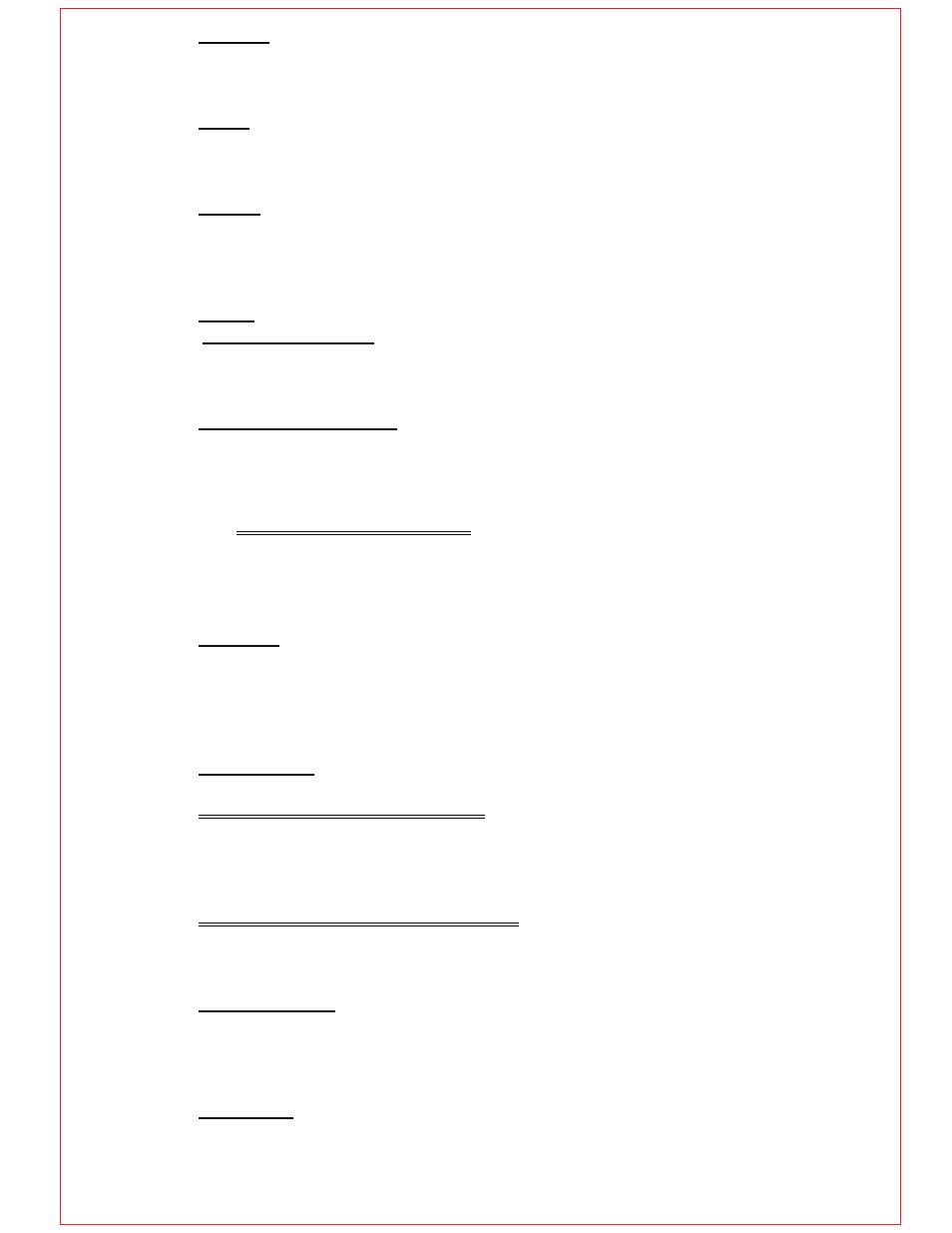
FG257 MODULAR DECK 02/07 RAC
22
1. ON/OFF
Turns controller on from standby mode.
Also used to exit setup mode.
2. STOP
Stops bake cycle.
Also used to go to function setup menu on power up (with button 3)
3. START
Starts bake cycle.
Also used to go to setup menu on power up (with button 2)
Also silences “2 minutes from end of bake” alarm when sounding.
4. LIGHT
Interior light on/off.
Red light shows when light is on.
Press to turn on and press again to turn off.
5.
BAKE TIME/ADD TIME
Used to access set bake time and current time and day setup.
Also used to jump to day/hours/minutes when setting time and setting auto
on time.
IF 7 DAY TIMER ENABLED
During bake cycle, Used to add extra bake time (1 minute each press).
At end of bake, press for two minutes and then once for each extra
minute required.
6. DAMPER
Press to open damper. Press again to close damper.
(only works during bake).
Closes when stop pressed at end of bake and while steaming.
Red light shows when in open position.
7. STEAM
TIME
Press to access steam time and pre-steam mode.
If pre-steam function is enabled.
Press once (reds dots appear).Use up down keys (12) to change to required
setting. P0 = no pre-steam, P1 = 1 second, P2 = 2 seconds.
Press again to set steam time using up and down keys (12).
Press button again to save or wait 10 seconds to auto-save.
If pre-steam function is not enabled.
Press to set steam time using up and down keys (12).
Press button again to save or wait 10 seconds to auto-save.
8. BOTTOM
HEAT
Press to set the bottom heat cycle percentage. Use up and down keys (12)
to adjust the value.
Press button again to save or wait 10 seconds to auto-save.
9. TOP
HEAT
Press to set the top heat cycle percentage. Use up and down keys (12) to
adjust the value.
Press button again to save or wait 10 seconds to auto-save.
