4troubleshooting hints – Beisler 100-58 User Manual
Page 38
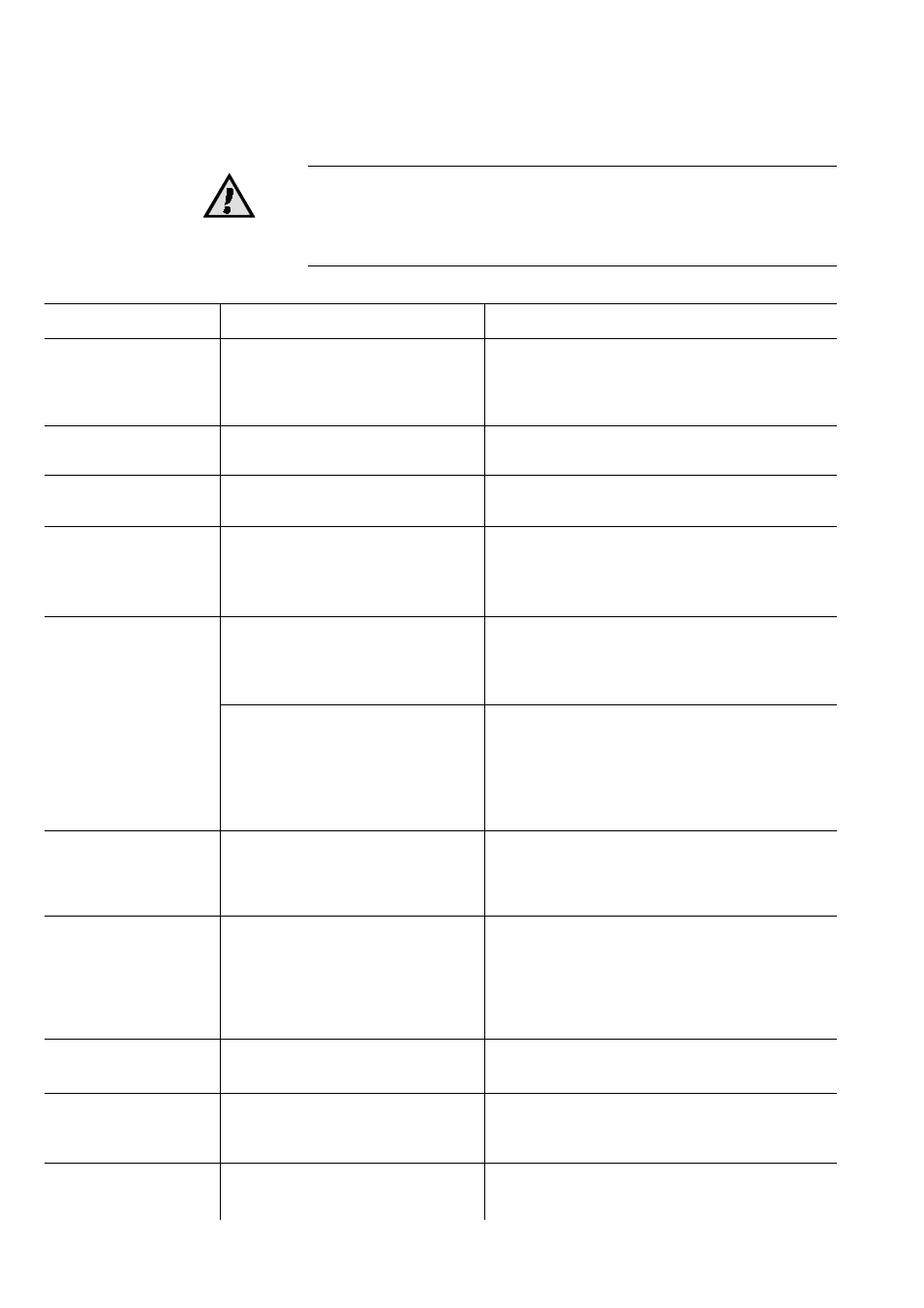
2-18
4
Troubleshooting hints
The following tables show possible error messages and the recommended
reactions of the operator. Error messages are imaged in the display of the
operating device.
Attention
Please obey the recommended actions in case of errors. Otherwise you
could damage the machine. In this case, producer’s warranty would be
spoiled. We won’t accept any liability for caused damage.
Error message
Circumstances
Recommended actions
Error 01: Sewing
program empty
current sewing program is empty,
possibly distances and values are
not entered or the whole program is
deleted
enter program values manually if required; copy
from other programs or load from the memory
(INIT parameter)
Error 02: Seam not
enabled
current seam not enabled; No. is
shown black on white
Press ENT-key to enable the seam
Error 05: I/O communi-
cation error
transfer error between controls and
I/O module
check connecting wire; if not successful, change
controls and/or I/O module
Error 06: Path pulses
not valid
wrong position of the clamp sledge
check generator connection to clamp engine-
check flat conductor plug of adaption module
9020020 > 9020013change adaption module
9020020
Error 07: No path pulses
from engine
no path pulses from clamp engine;
if the clamp engine has done a
small movement, the path pulses
couldn’t be processes adequately
check connection to clamp enginechange clamp
enginechange adaption module 9020020
if the engine doesn’t work, the fault
is in the activation or the power part
of the clamp engine
check condition of the diodes at the power card
(Berger); do further examinations according to the
Berger engine diagnosticscheck connection to
clamp engine (plug)check connection 9020020 >
power insert (plug)change adaption module
9020020
Error 08: Main clamp at
the stop
limitation switch ES01 or ES17 has
switched during clamp move,
although the clamp is at a distance
check distance counter using the test program
(path steps); if counter defective, change clamp
engine or adaption board 9020020if counter OK,
check both switches and connections
Error 09: Clamp can’t
leave the switch
clamp sledge drives to the termina-
tion switch after initialisation but
cannot leave the switch (no change
of direction)
enter a small speed with test program ‘Clamp
engine control’ and change direction using the
arrow keys; check if engine doesn’t change
direction:connection 9020020 > power insert
(plug)Berger power partif the engine changes
direction, check termination switch ES 17
Error 10: A piece is
inserted
push back barrier (photo cell ES27)
is not lighted
check photo cell and film
Error 11: Enable vacu-
um before
vacuum enabled with mode Par32
= 01, but not switched on before
sewing start
switch on vacuum or change vacuum mode
Error 12: Interface end
interface monitor (photo cell 21)
detects interface end
insert new interface roll or check photo cell
