Status display, Installation in the pc – BECKHOFF C1220 User Manual
Page 30
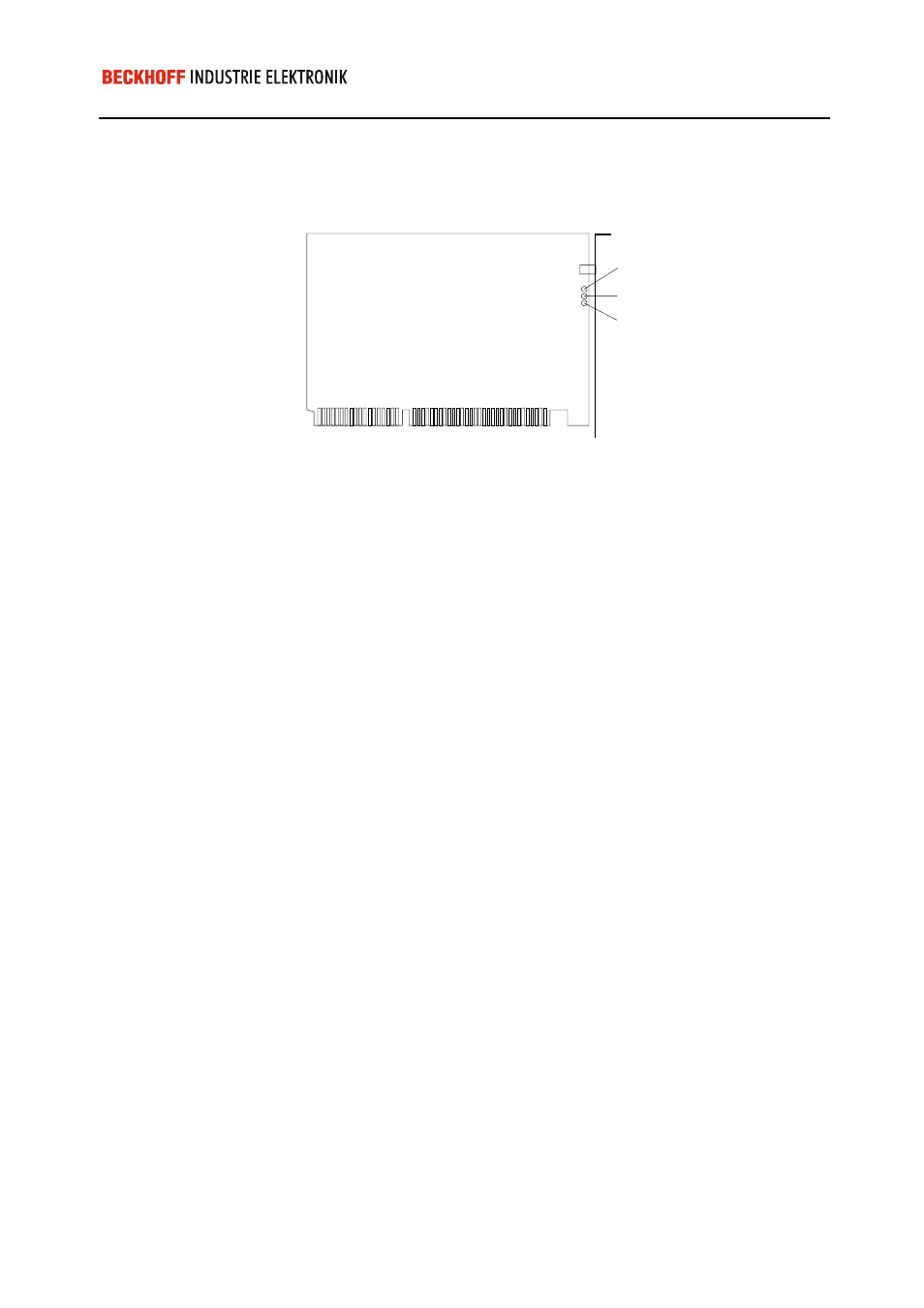
Eiserstraße 5 / D-33415 Verl / Telefon 05246/963-0 / Telefax 05246/963-149
Installation notes
30
Beckhoff Lightbus - PC interface card C1220
Status display
There are 3 status display LEDs on the C1220.
/(' 581
/(' &38(UURU
/(' /LJKWEXV(UURU
“RUN“ LED
The ’RUN’ LED indicates that the C1220 has initialized without errors and
is ready for operation.
“CPU-Error“ LED
An irrecoverable hardware fault has occurred if only this LED lights up. If
the ‘RUN’ LED also lights up, a program error has occurred which it might
be possible to remedy by means of a hardware reset.
“Lightbus-Error“ LED
’LWL-FAIL’ LED is activated if a defect occurs in the fibre optic ring during
operation. The LED flashes if a general fibre-optic error has occurred. The
LED is statically activated if the error has occurred during the resident
address check. Updating of the process image is interrupted. The cause of
the error can be determined by means of the available diagnostic functions.
Installation in the PC
1.
Switch off the PC and any external power supplies.
2.
Insert the C1220 interface card in a 16-Bit ISA bus slot on the PC’s
bus board.
The C1220 does not require an external power supply. The card is
powered directly by the PC. Therefore, when the PC is switched on, the
C1220 also assumes operation. Before the C1220 can assume operation,
however, the fibre-optic connections must be established and the jumpers
of the C1220 must be configured correctly.
