Fibre-optic attenuation test – BECKHOFF C1220 User Manual
Page 13
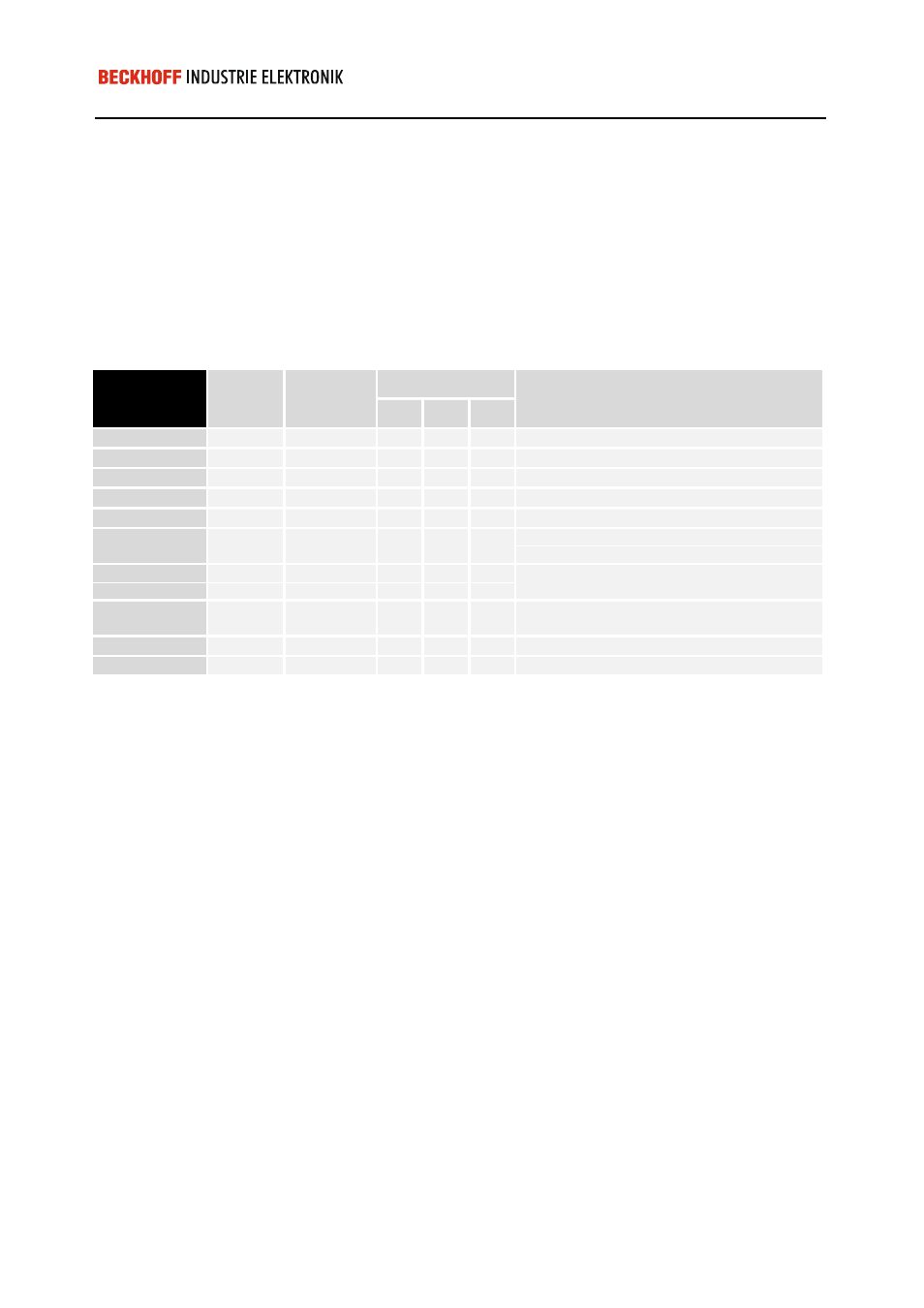
Eiserstraße 5 / D-33415 Verl / Telefon 05246/963-0 / Telefax 05246/963-149
13
Software description of functions
Beckhoff Lightbus - PC interface card C1220
Fibre-optic attenuation test
The attenuation reserve of the fibre-optic ring can be tested with this
function. In this test, all leaks of the fibre-optic ring are partially operated
with approximately 80% of the normal transmission intensity and extreme
test telegrams. This test can be run for all modules or for only one selected
module (see table). The C1220 can be tested separately via the module
address 0.
The table shows the function requests and the possible
acknowledgements.
Argument
Channel
Length
Function
0
1
2
Comment
Request
04
0x05
00
00
Test all modules
04
0x05
01
nn
Test module nn
Reply
04
0x05
00
00
Ring has adequate attenuation reserve
04
0x05
02
00
Error with high intensity
04
0x05
03
nn
Switch error with low intensity (module nn)
04
0x05
04
nn
Error with data pattern 1
(pattern 00)(module nn)
04
0x05
05
nn
Error with data pattern 2
(pattern FF)(module nn)
04
0x05
06
nn
Error with data pattern 3
(Pattern AA)(module nn)
04
0x05
07
nn
Switch error with high intensity (module nn)
04
0x05
09
00
Continuous sending function active
"Error with high intensity" means that the ring already has an excessive
attenuation during normal operation or that there may be a fracture point.
"Switch error with low intensity" means that the transwhere intensity of the
module concerned cannot be reduced.
"Error with data pattern xx" indicates that the fibre-optic ring after the
specified module has an excessive attenuation. It is nevertheless possible
to operate the system, with the result that this malfunction can be remedied
at a suitable point in time.
"Switch error with high intensity" means that the specified module can no
longer be switched back to the full transwhere power.
