BECKHOFF C1120 User Manual
Page 40
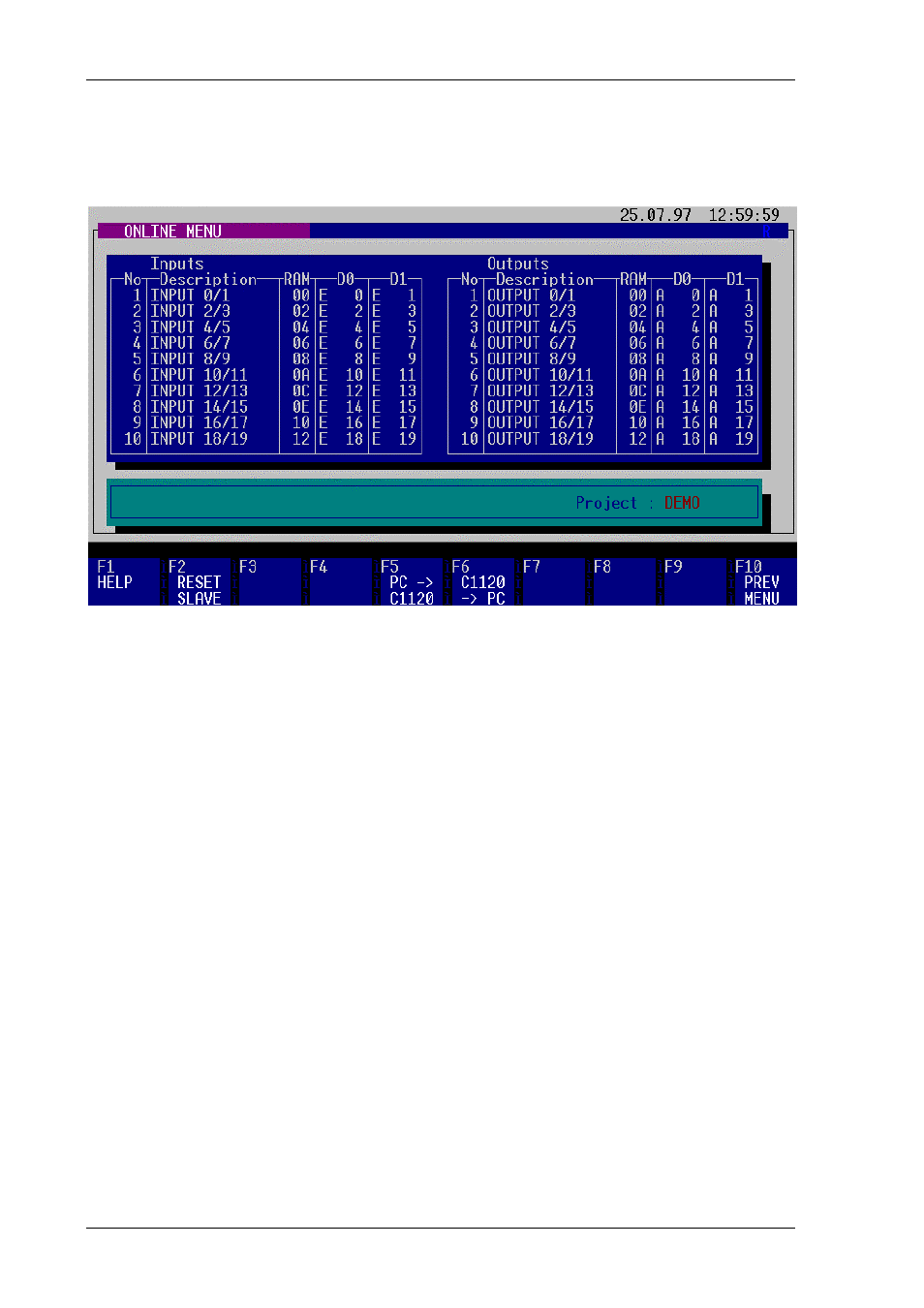
C1120 S5 to II/O-Lightbus Interface
Beckhoff II/O-Lightbus System
Page 40 of 52
Version 2.1
Date 27.06.97
Online Menu
This menu is used to communicate between the configuration PC and the C1120 interface:
Upload and download of setups is managed.
Function keys:
F1
HELP
displays help text.
F2
RESET SLAVE
Resets the C1120 interface, processing following steps:
-
self test of the C1120 interface,
-
activation of the configuration stored in the EEPROM memory.
The status of the C1120 interface is displayed in the status line after the reset. This
function only takes place, if the PLC is residing in STOP mode.
F5
PC -> C1120
Transmits the configuration data to the C1120 interface. The interface is able to
process propperly under following circumstances: A correct configuration is
transmitted, afterwards a reset or cold start is forced. During this procedure, the
PLC has to reside in STOP mode.
