BECKHOFF C1120 User Manual
Page 38
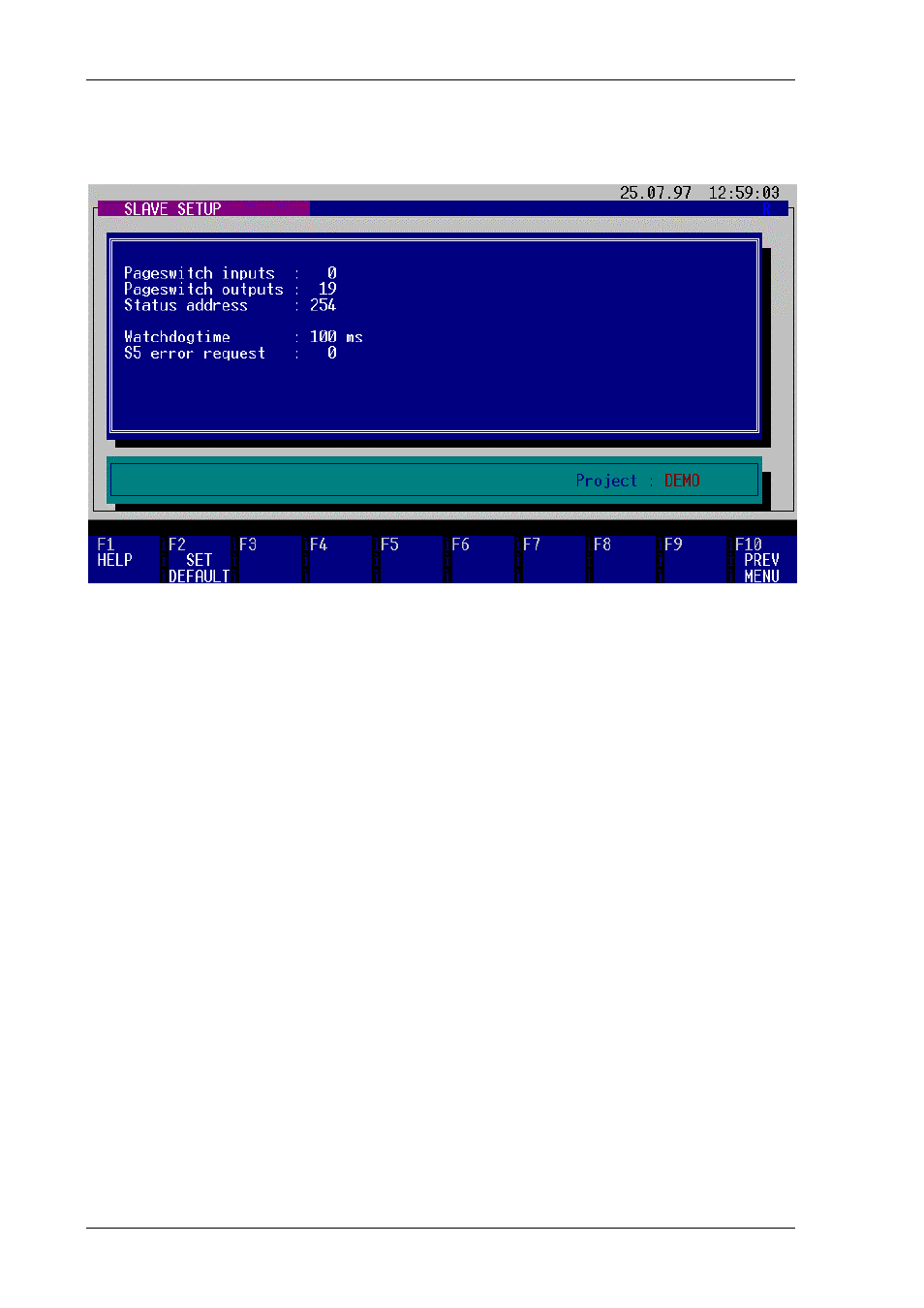
C1120 S5 to II/O-Lightbus Interface
Beckhoff II/O-Lightbus System
Page 38 of 52
Version 2.1
Date 27.06.97
Edit Configuration
This menu is used to edit the configuration data of the C1120 interface.
The pageswitch mechanism provides a consistent process image to the PLC at any time of
processing: While one process image is switched to the PLC, I/O communication is done with
a second process image. The fields "Pageswitch inputs" and "Pageswitch outputs" represent
the memory addresses of the I/O bytes which cause a pageswitch when they are accessed, the
lowest input and highest output byte by default. Different PLC CPU´s scan the process image
either from the lowest or from the highest addresses. The first memory access of the scan
should cause a pageswitch for the inputs, the last for the outputs. The default setting is
prepared to serve CPU´s, which scan the process image beginning with the lowest address.
The field "Status address" contains the address of the status byte. Following information is
reported to the PLC:
Statusbyte.0
: not used
Statusbyte.1
: not used
Statusbyte.2
: II/O-Lightbus Timeout error flag
Statusbyte.3
: not used
Statusbyte.4
: Inputs valid flag
Statusbyte.5
: not used
Statusbyte.6
: not used
Statusbyte.7
: not used
The indication of an II/O-Lightbus timeout can be configured with the help of the
configuration field "watchdog time". If during the choosen time interval no valid Lightbus
telegram is being received, an error status event is reported equivalent to the setup field "S5
error request". By setting the field "watchdog time" to value "0", the watchdog is disabled.
