BECKHOFF C1120 User Manual
Page 39
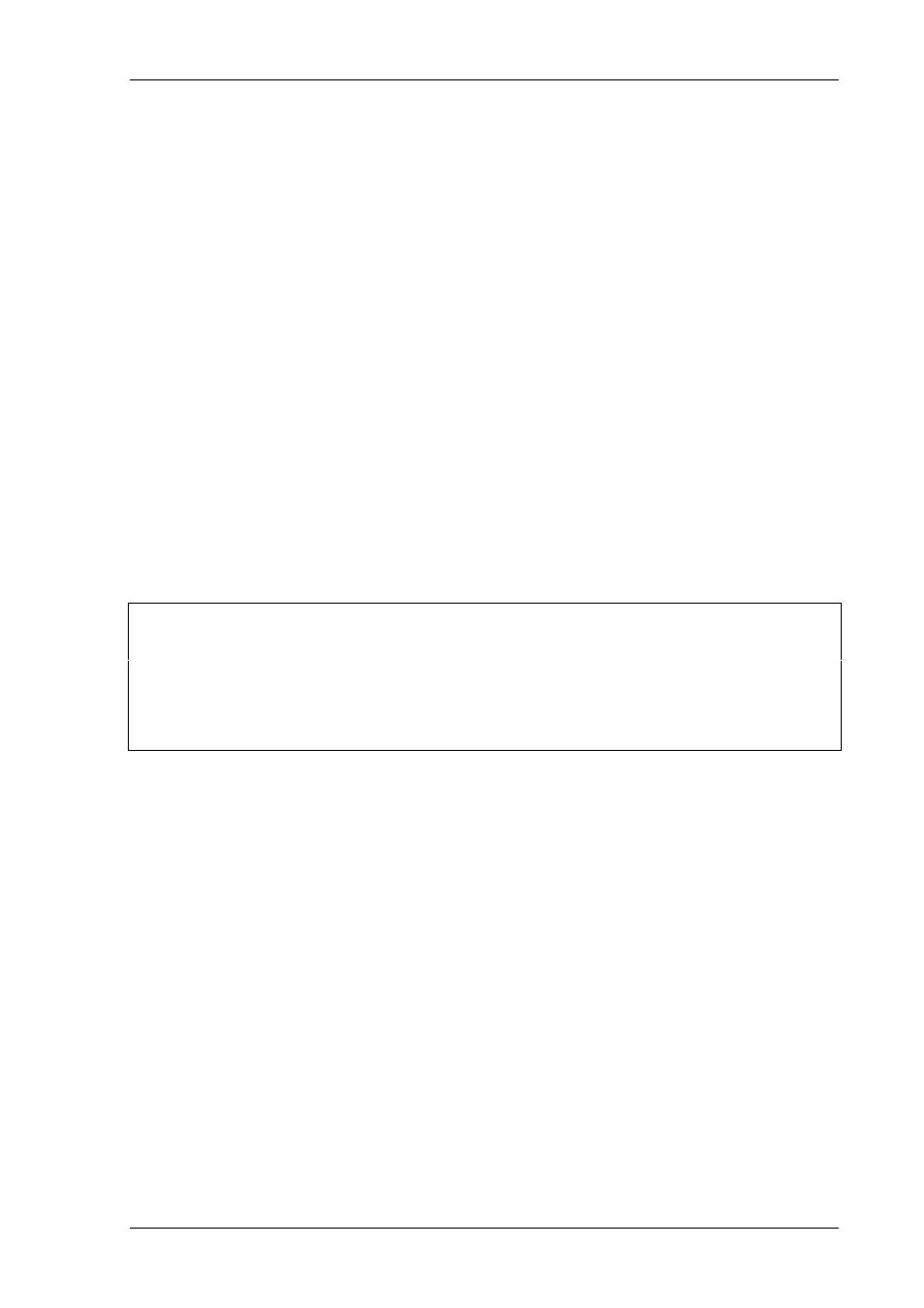
C1120 S5 to II/O Lightbus Interface
Beckhoff II/O-Lightbus System
Date 27.06.97
Version 2.1
Page 39 of 52
Setting the field "S5 error request" to value "0" (default) results in switching the PLC to
STOP mode with an acknowlege delay by deleting the addresses of the I/O bytes in the dual
port memory of the C1120 interface. The acknowlege delay event can be managed by the PLC
by programming the OB 23 and 28.
Setting the field "S5 error request" to value "1" results in leaving the I/O addresses undeleted.
A static display of the last I/O status remains in the process image unchanged. The status byte
reports an error by setting the error flag, anyway.
Function keys:
F1
HELP
displays help text.
F2
SET DEFAULT
sets the configuration to default values.
F10 PREVIOUS MENU
changes to the main menu.
IMPORTANT REMARK regarding the page number:
The page number for data exchange with the PLC is configurable, beginning with
interface version numbers above V 1.51. Up to Version 1.51, the page number for
data exchange is 0 by default.
