BECKHOFF Onboard SATA RAID User Manual
Page 14
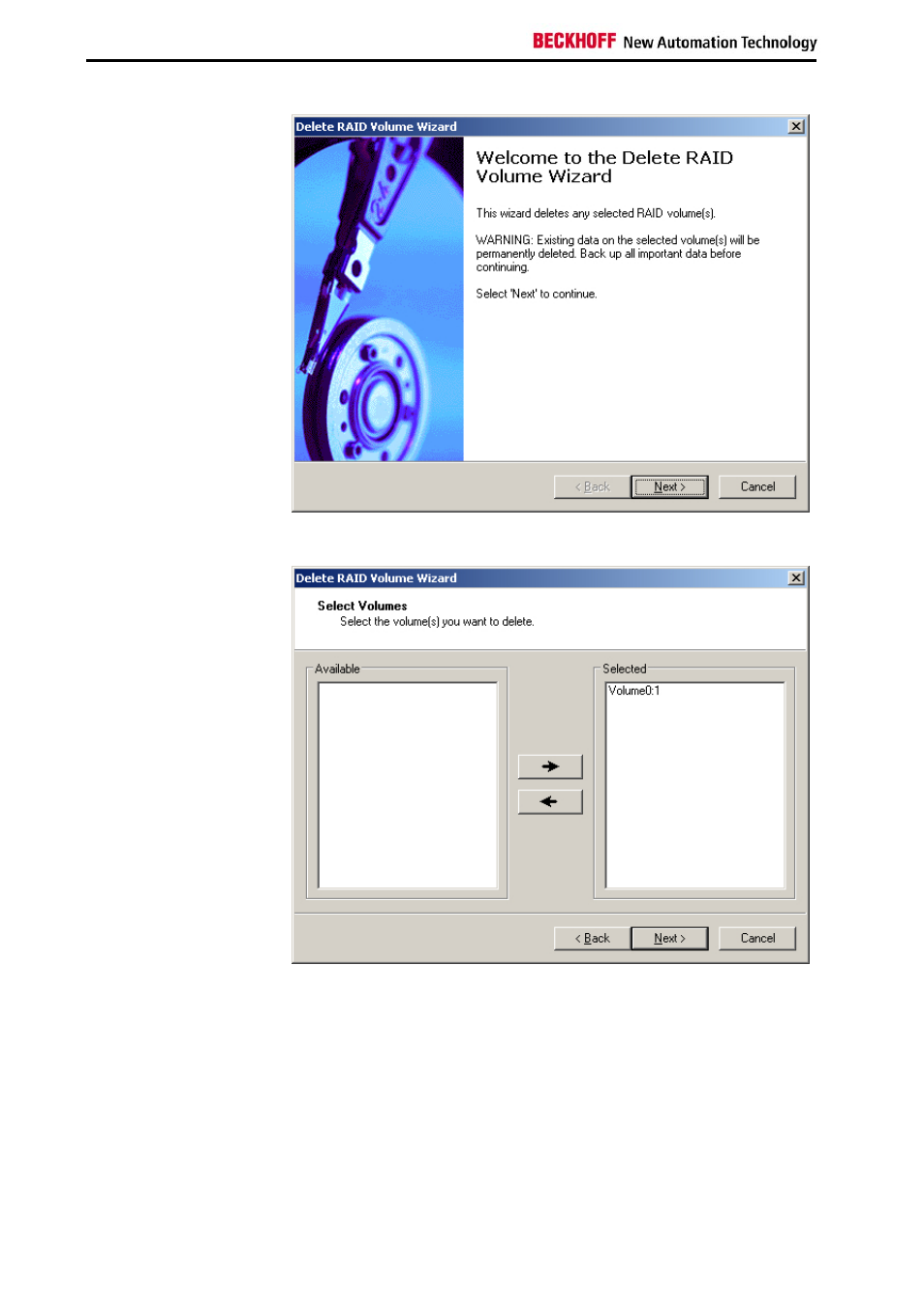
Rebuilding the RAID system
The wizard for deleting a RAID volume then appears:
Delete RAID Volume
Wizard
Clicking on Next opens the selection dialogue for the reset volume. The
volume on which you previously right-clicked is already preselected.
Selecting the Volume
Clicking on Next will cause the warning to appear that any data will be lost.
Clicking on Finish then completes the process. The volume (also the hard
disk) will be reset now.
12
Beckhoff onboard SATA-RAID
See also other documents in the category BECKHOFF Hardware:
- CB1052 (86 pages)
- CB1061 (124 pages)
- CB2051 (77 pages)
- CB3052 (78 pages)
- CB3053 (69 pages)
- CB3056 (86 pages)
- CB3060 (113 pages)
- CB3063 (93 pages)
- CB4053 (69 pages)
- CB4053 (75 pages)
- CB4051 (70 pages)
- CB4052 (73 pages)
- CB4055 (85 pages)
- CB4058 (78 pages)
- CB4060 (114 pages)
- CB4063 (87 pages)
- C1120 (52 pages)
- C1220 (30 pages)
- C1300 (44 pages)
- M1110 (17 pages)
- M1400 (16 pages)
- M1410 (14 pages)
- M1600 (14 pages)
- M2400 (15 pages)
- M2510 (11 pages)
- M3120 (14 pages)
- M6330 (5 pages)
- M9110 (2 pages)
- PT100 (10 pages)
- II/O-Lightbus (9 pages)
- FC7502 (18 pages)
- CX1500-x520 (51 pages)
- FC5102 (95 pages)
- FC9062-0000 (43 pages)
- CU2608 (22 pages)
- FM33xx (39 pages)
