Rebuilding the raid system, Requirements for a replacement hard disk, Whilst the industrial pc was – BECKHOFF Onboard SATA RAID User Manual
Page 12
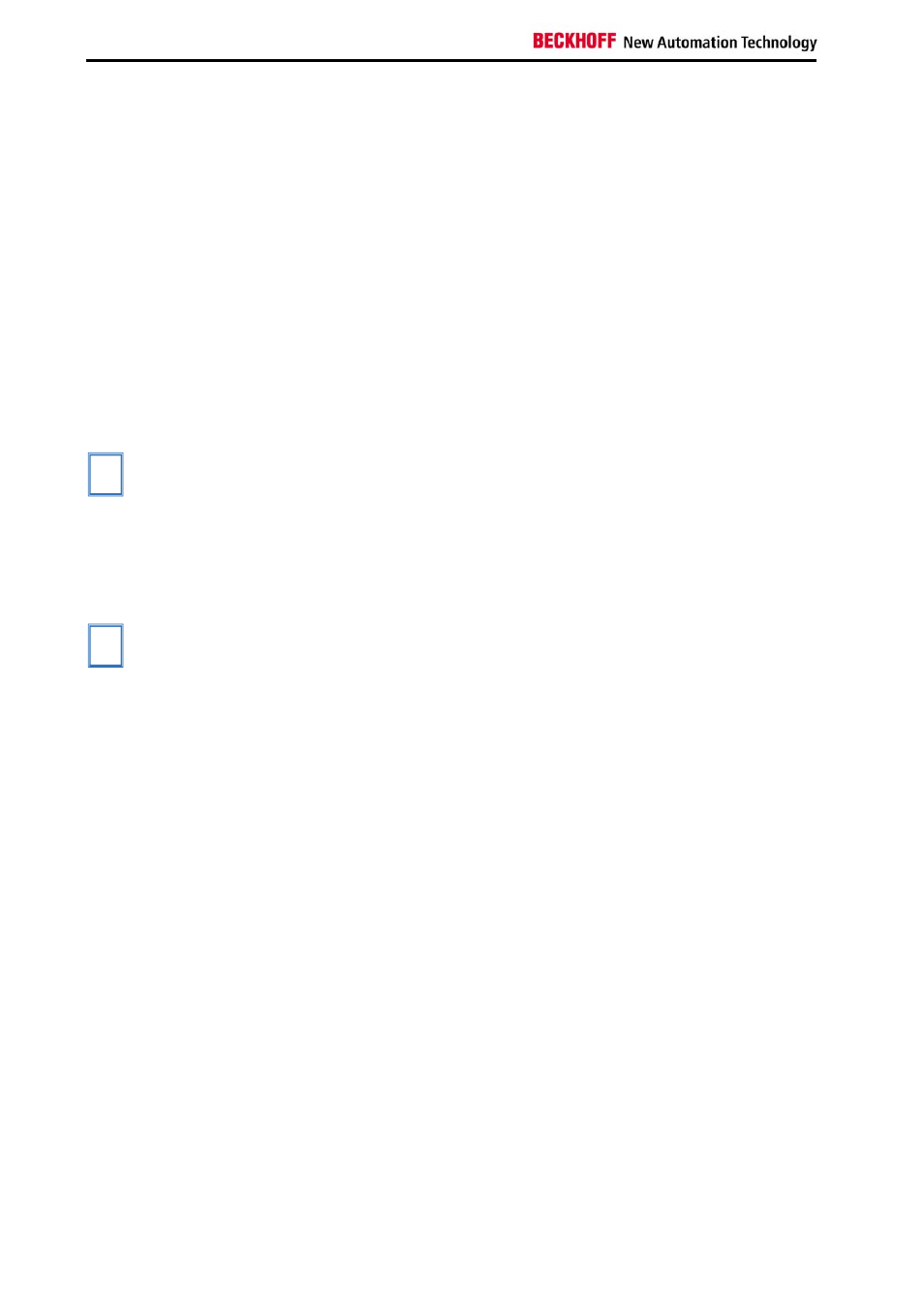
Rebuilding the RAID system
Rebuilding the RAID system
Requirements for a replacement hard disk
In an ideal case, a replacement hard disk is brand new and must have at
least the same storage capacity as the drive which it is to replace.
If no brand new hard disk is available, the following points must be
observed:
• All data that was stored on a drive before it was used as a replacement
hard disk will be lost as a result of its use as a replacement hard disk.
• Information about the RAID system is stored on every hard disk that
belongs to a RAID system. Therefore a hard disk from the RAID
system of a different computer must be “reset” with respect to RAID
before it can be used as a replacement hard disk.
Resetting a replacement hard disk for the RAID rebuild
i
Note
The resetting of a replacement hard disk is only necessary if it comes from
a RAID system.
Hard disks can be reset in the Configuration Utility during the BIOS boot
process or under Windows.
It is not necessary to reset a replacement hard disk with the PC, in which it
will be used later. For example the disk can also be reset in the PC it
comes from.
i
Note
The hard disks can be identified best via their port numbers.
The hard disks of the PCs with or without hard drive caddies are labeled
with the port numbers.
For each hard disk the port is shown in the Configuration Utility and in the
Storage Console.
10
Beckhoff onboard SATA-RAID
