Usb 1-4, P. 26, 7 usb 1-4 – BECKHOFF CB3060 User Manual
Page 26
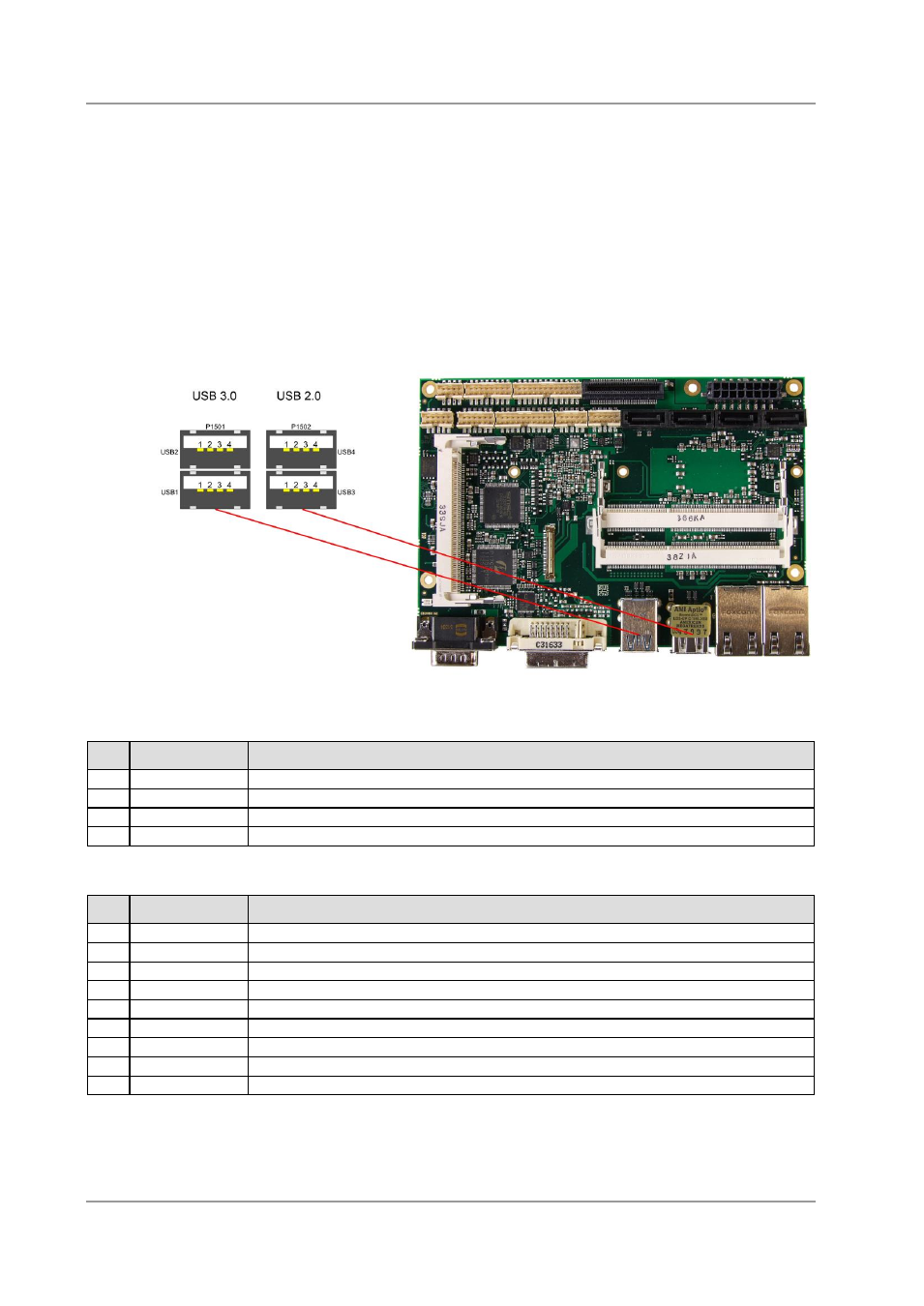
Chapter: Connectors
USB 1-4
page 26
Beckhoff New Automation Technology CB3060
3.7 USB 1-4
The USB channels 1 to 4 are available as standard USB connectors.
The USB channels 1 and 2 support USB 3.0, the USB channels 3 and 4 support USB 2.0.
You may note that the setting of USB keyboard or USB mouse support in the BIOS-setup is only
necessary and advisable, if the OS offers no USB-support. BIOS-setup can be changed with a USB
keyboard without enabling USB keyboard support. Running Windows with these features enabled may
lead to significant performance or functionality limitations.
Each USB 2.0 interface provides up to 500 mA current. The USB 3.0 interfaces provide up to 900mA
current. All interfaces are protected by an electronically resettable fuse.
Pinout USB connector for channel X:
Pin
Name
Description
1
VCC
5 volt for USBX
2
USBX#
minus channel USBX
3
USBX
plus channel USBX
4
GND
ground
Pinout USB3.0 connector for channel X:
Pin
Name
Description
1
VCC
5 volt for USBX
2
USBX#
Minus channel USBX
3
USBX
Plus channel USBX
4
GND
ground
5
StdA_SSRX-
SuperSpeed Receiver -
6
StdA_SSRX+
SuperSpeed Receiver +
7
GND
ground
8
StdA_SSTX-
SuperSpeed Transmitter -
9
StdA_SSTX+
SuperSpeed Transmitter +
