1 connector map – BECKHOFF CB3052 User Manual
Page 15
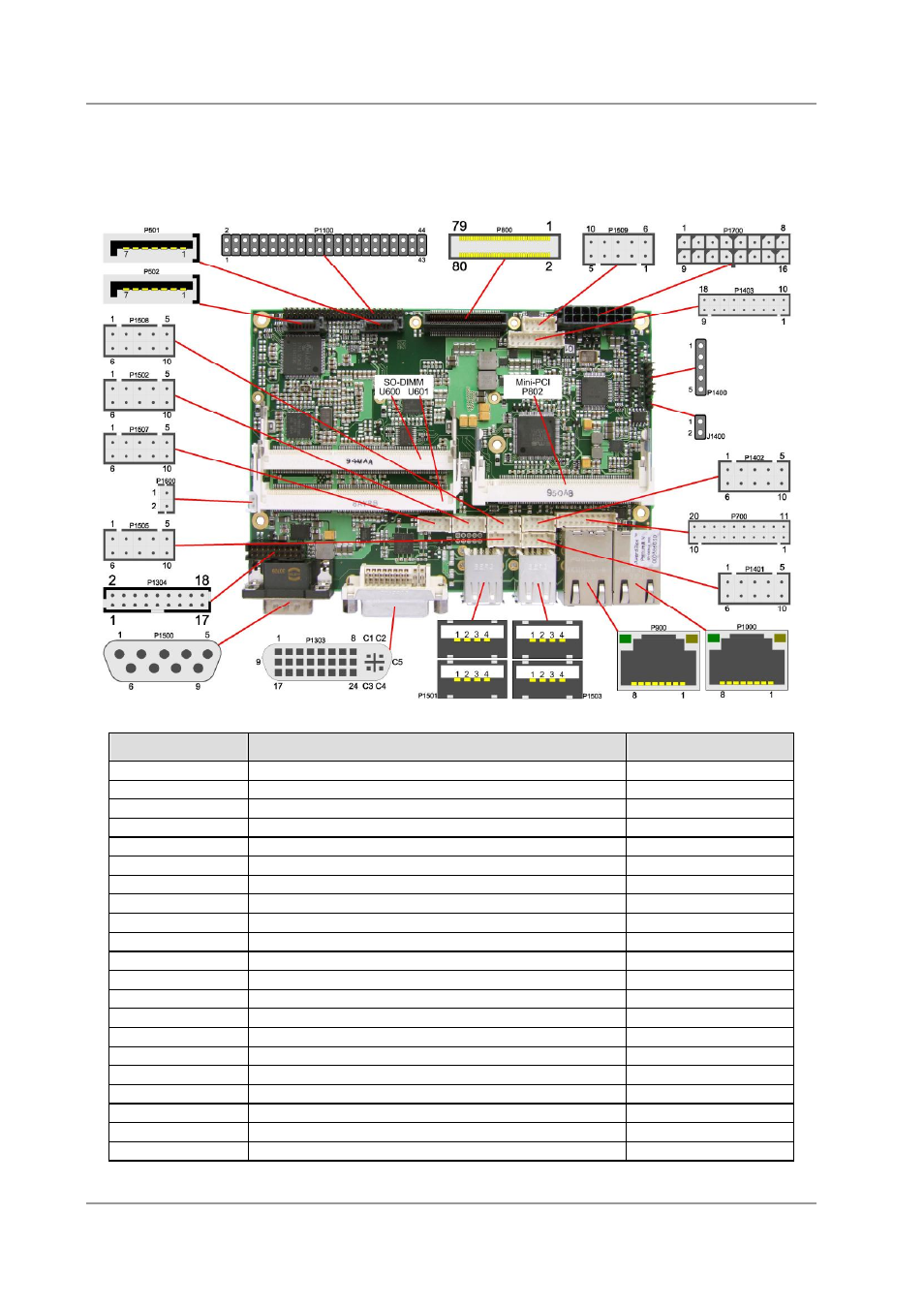
Connector Map
Chapter: Connectors
Beckhoff New Automation Technology CB3052
page 15
3.1 Connector Map
Please use the connector map below for quick reference. Only connectors on the component side are
shown. For more information on each connector refer to the table below.
Ref-No.
Function
Page
P501/2
"SATA Interfaces"
p. 30
U600/1
"Memory"
p. 19
P700
"GPIO"
p. 39
P800
"PCI-Express"
p. 35
P802
"Mini-PCI"
p. 37
P900
"LAN1"
p. 27
P1000
"LAN2"
p. 28
P1100
"IDE Interface"
p. 31
P1303
"VGA/DVI"
p. 22
P1304
"DVI/HDMI"
p. 23
P1400/J1400
"Touch Screen"
p. 24
P1401
"SMB/I2C"
p. 34
P1402
"Audio"
p. 29
P1403
"System"
p. 17
P1500
"Serial Interface COM1"
p. 32
P1502/8
"Serial Ports COM2 through COM4"
p. 33
P1501/3
"USB 1-4"
p. 25
P1505/7
"USB 5-8"
p. 26
P1509
"Fan Connectors"
p. 40
P1600
"External CMOS Battery"
p. 18
P1700
"Power Supply"
p. 16
