Press the “ ch ” button, Select the user mode, Press the menu button – Daewoo DTS - 42 User Manual
Page 46: Customizing picture, Select [user] by pressing the “ vol ” button, The menu shown below will display on the screen
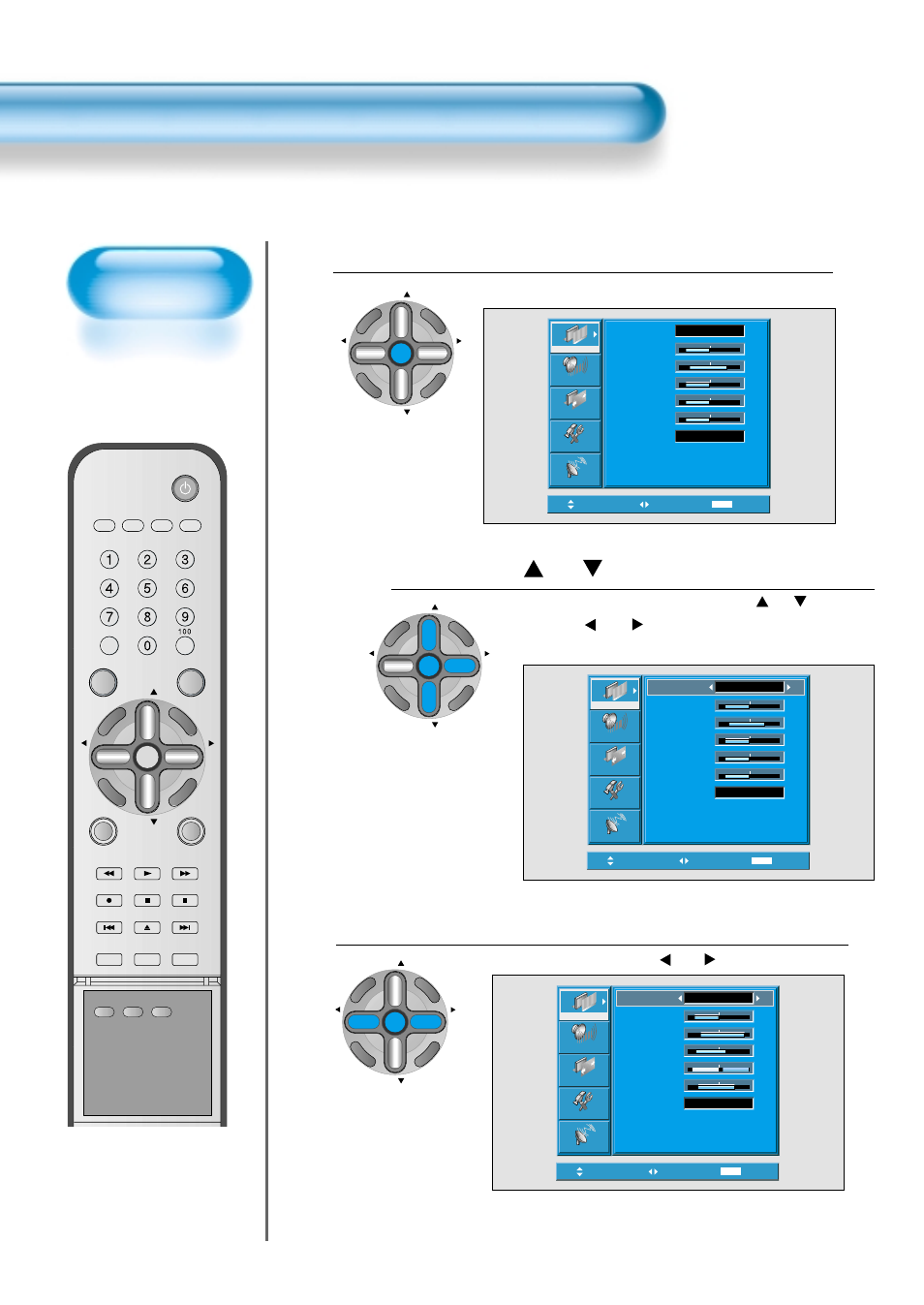
Customizing
Picture
• You can adjust the
color tone and
brightness to your
preference.
Customizing Picture
46
VIDEO/
DVD
SAT
TV
CATV
DISPLAY
MULTIMEDIA
TV/VIDEO
CH
CH
V
O
L
V
O
L
ZO
O
M
+
Z
O
O
M
-
MENU
P
R
E
V
CH
SC
RE
EN
S
IZ
E
MUTE
CAPTION
F.F/SLOW
PLAY
F.R/SLOW
REC
STOP
PAUSE
PREV OPEN/CLOSE NEXT
PICTURE
MODE
SOUND
MODE
STILL
POWER
MTS
ADD/
ERASE
SLEEP
Press the “
CH
” Button.
• After selecting [Picture] by by pressing “
CH
” button,
press the “ VOL ” button. Then the sub menu of
[Picture] will be displayed.
Select the User Mode.
• Select [User] by pressing the “ VOL ” button.
3
Press the MENU Button.
• The MENU shown below will display on the screen.
1
2
Move
Adjust
MENU
Exit
Normal
32
48
32
32
32
Picture
Screen
Sound
Features
Channel
Mode
Brightness
Contrast
Color
Tint
Sharpness
Color Temp.
Normal
Move
Adjust
MENU
Exit
Normal
30
60
40
32
48
Picture
Screen
Sound
Features
Channel
Mode
Brightness
Contrast
Color
Tint
Sharpness
Color Temp.
User
CH
CH
V
O
L
V
O
L
ZO
O
M
+
Z
O
O
M
-
MENU
P
R
E
V
CH
SC
RE
EN
S
IZ
E
Move
Select
MENU
Exit
Mode
Brightness
Contrast
Color
Tint
Sharpness
Color Temp.
Normal
Normal
32
48
32
32
32
Picture
Screen
Sound
Features
Channel
CH
CH
V
O
L
V
O
L
ZO
O
M
+
Z
O
O
M
-
MENU
P
R
E
V
CH
SC
RE
EN
S
IZ
E
CH
CH
V
O
L
V
O
L
ZO
O
M
+
Z
O
O
M
-
MENU
P
R
E
V
CH
SC
RE
EN
S
IZ
E
