BECKHOFF KL5101-0000 User Manual
Page 18
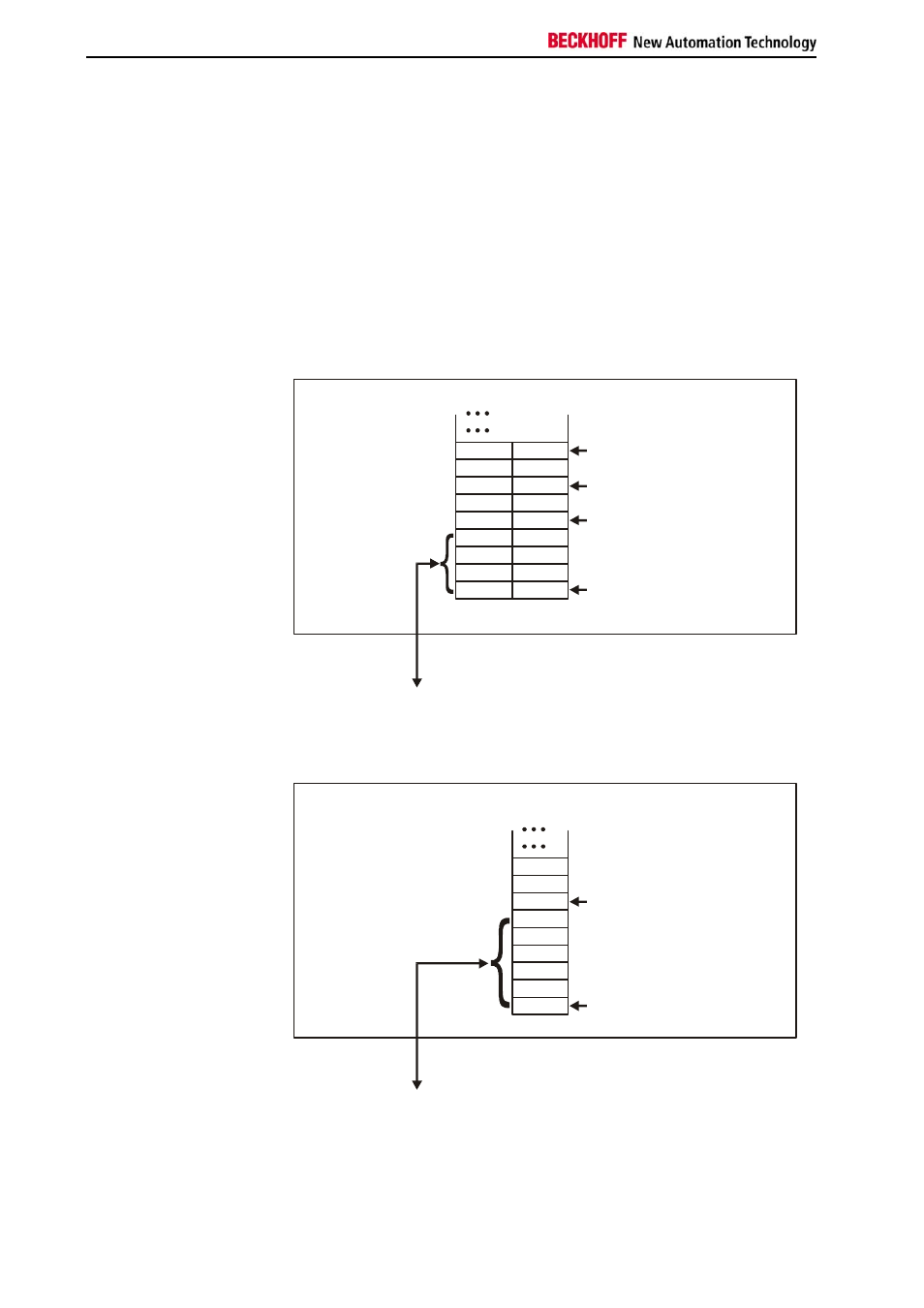
Terminal configuration
16
KL5101
3.5.1 Examples
Each terminal channel is mapped in the bus coupler. The data of the
terminal is mapped differently in the memory of the bus coupler depending
on the type of the bus coupler and on the set mapping configuration (e.g.
Motorola/ Intel format, word alignment,...). Contrary to the analog input and
output terminals, in the case of the KL5101 the control and status byte is
always mapped regardless of the higher-level field bus system.
Lightbus coupler BK2000
In the case of the Beckhoff Lightbus coupler BK2000, the control /status
byte is also always (i.e. in the case of all analog terminals) mapped in
addition to the data bytes. It is always in the low byte at the offset address
of the terminal channel.
0
Offset Klemme 1= 0
KL5101
Offset Terminal2 Channel1= 4
Offset Termianl2 Channel2= 6
Offset Termianl3 Channel1 = 8
User data allocation depending
on mapping.
K-Bus
Beckhoff-Lightbus
bus coupler
BK2000
To the bus terminal
L
H
C/S
D1
-
-
Data L
Data L
D3
(D2)
D0
Data H
Dat H
D4
C/S
C/S
C/S
The terminal is
mapped in the
bus coupler.
PROFIBUS coupler
BK3000
In the case of the PROFIBUS coupler BK3000, the KL5101 is always
mapped with 6 bytes of input data and 6 bytes of output data.
Offset Termianl1= 0
Offset Termianl2 Channel1 = 6
The control/ staus byte
must be inserted for
parameterization.
The control/ status byte will
be inserted for
parameterization (KL5101).
K-Bus
Profibus bus coupler
BK3000
To the bus terminal
Data H
Data L
C/S
C/S
D1
D0
D4
(D2)
D3
0
The terminal is
mapped in the
bus coupler.
