Advanced bios features – BECKHOFF CX50x0 User Manual
Page 50
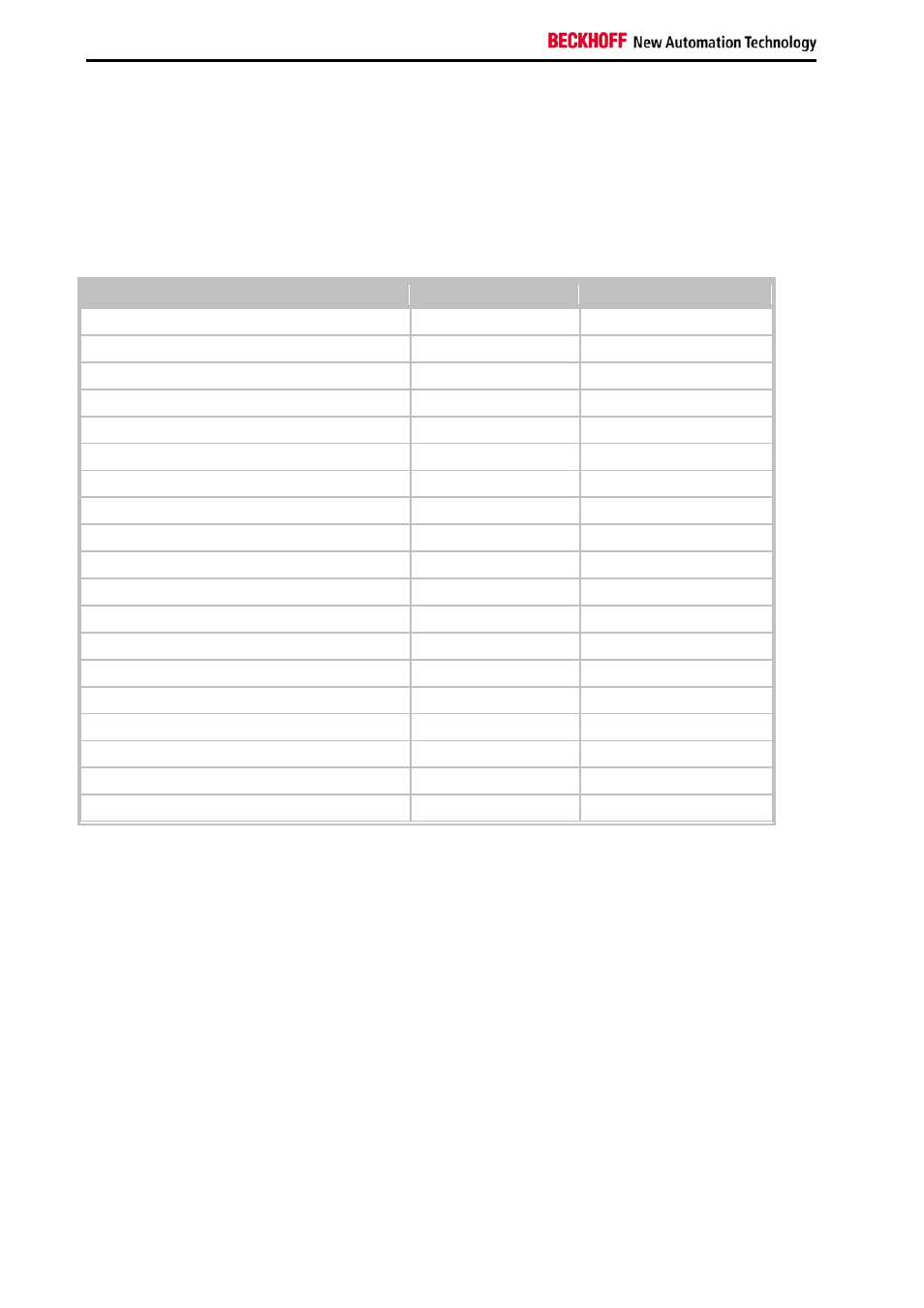
Notes on the documentation
48
CX50x0 - Hardware Documentation
Advanced BIOS Features
This menu is used to set the data for the hard disk connected as master to the first IDE bus. The hard disk data (size,
number of cylinders, heads, sectors, pre-compensation and home position of the heads when the disk is switched off)
are displayed automatically for the connected hard disk.
Phoenix - AwardBIOS CMOS Setup Utility
Advanced BIOS Features
υ8; CPU Feature
[Press Enter]
Item Help
υ8; Hard Disk Boot Priority
[Press Enter]
CPU L1 & L2 Cache
[Enabled]
Hyper Threading Technology
Enabled
Quick Power On Self Test
[Enabled]
First Boot Device
[Harddisk]
Second Boot Device
[LS120]
Second Boot Device
[LS120]
Boot Other Device
[Enabled]
Boot Up NumLock Status
[On]
Gate A20 Option
[Fast]
Typematic Rate Setting
[Disabled]
Typematic Rate (Chars/Sec)
6
Typmatic Delay (Msec)
250
Security Option
[Setup]
APIC Mode
Enabled
MPS Version Control For OS
[1.4]
OS Select For DRAM > 64 MB
[Non-OS2]
HDD S.M.A.R.T. Capability
[Enabled]
Full Screen Logo
[Disabled]
↑ ↓ → ← :Move Enter:Select +/-/PU/PD:Value F10:Save ESC:Exit F1:Help
F5: Previous Values F6: Fail-Safe Defaults F7: Optimized Defaults
CPU Feature
This menu item can be used for setting the CPU behaviour for thermal profiles.
Virus Warning
On start-up the boot sectors are checked for changes since the last start. Setting options: Enabled (a virus warning
may appear until it is acknowledged with Confirm or switched off (Disabled)), Confirm (a required boot sector
modification, e.g. after reinstallation of an operating system, is confirmed), Disabled (boot sectors are not verified).
CPU L1 & L2 Cache
The cache memory is an additional memory that is substantially faster than the conventional DRAM (system
memory). If the CPU requests data, the system transfers theses data from the main DRAM to the cache memory for
faster access by the CPU. Setting options: Enable (standard) - cache activated, Disabled - cache deactivated.
Quick Power On Self Test
If this option is enabled the computer will start significantly faster. Booting will be up to 50 seconds faster with 64 MB
RAM or more. However, not all POST tests are carried out.
First Boot Device
Here you can specify which drive should boot first. First set the drive to be used as boot drive. Options:
LS120 (LS-Drive)
