BayTech DS74 2012 User Manual
Page 13
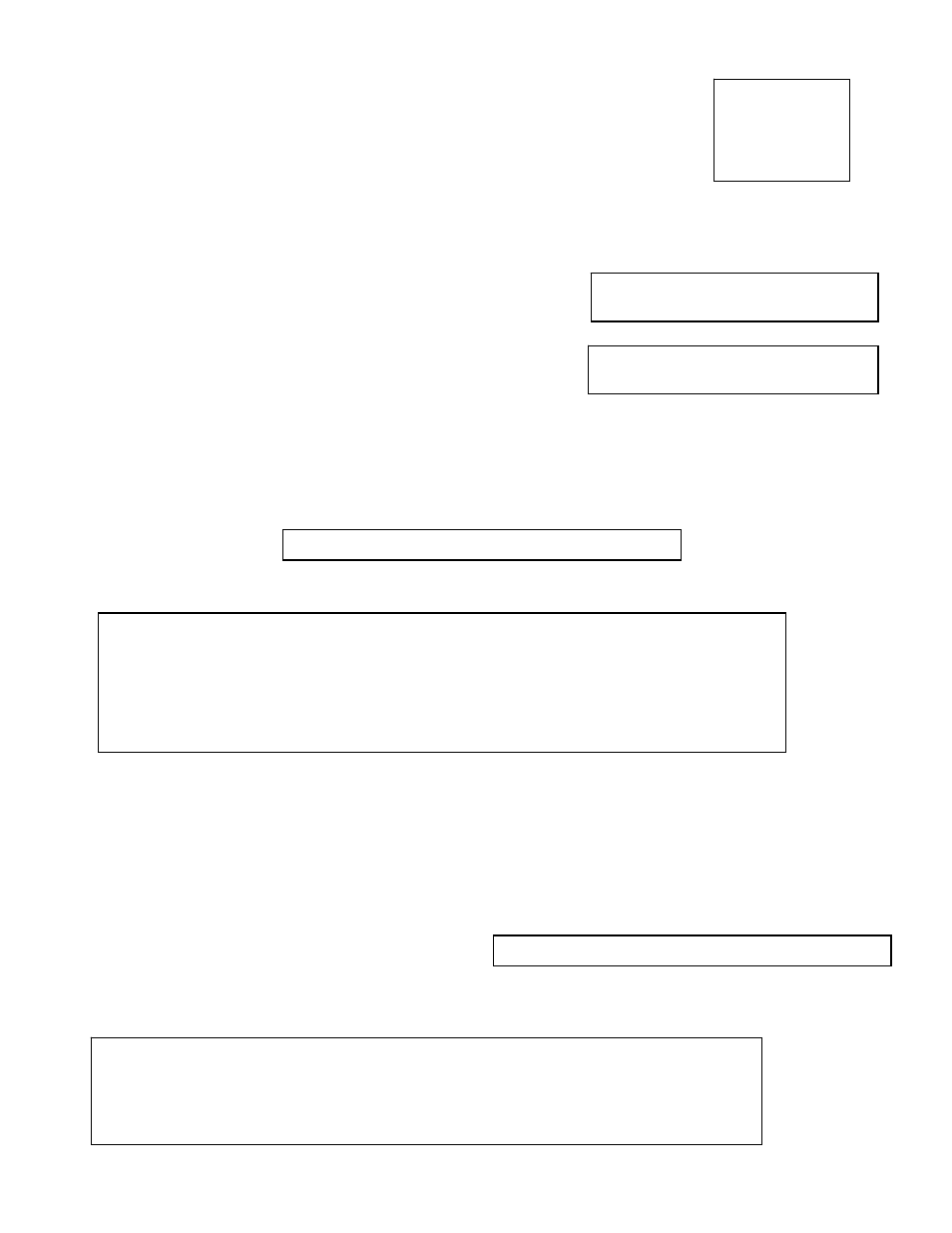
Page
13
RTS/DTR Line Driver Inactivity State
Port Device Name
Port Device Type
DTR Line Driver Inactive State is: High
High ? (Y/N, CR for no change):
RTS Line Driver Inactive State is: High
High ? (Y/N, CR for no change):
Select 7), from the Serial Port Configuration Menu
changes the DTR driver state, Default is “High”
Select 6), from the Serial Port Configuration Menu
changes the RTS driver state, Default is “High”
Select parity:
1 For None
2 For Even
3 For Odd
Enter Request :
Select 5), from the Serial Port Configuration Menu selects the Parity,
Default is None
Type “Y” for YES or “N” for NO and press ‘Enter’.
RTS (Request to Send)/ DTR (Data Terminal Ready) is normally used in conjunction with an external
modem. With no modem the RTS and DTS default state is High.
+----+------+-----------------+------+------+------+------+---------+----+----+
|Port|Device| Device | Baud | Word | Stop |Parity|Handshake|LineDrive|
| | Type | Name | Rate | Size | Bits | | |DTR |RTS |
+----+------+-----------------+------+------+------+------+---------+----+----+
| 1 | RS232| Device A | 9600 | 8 | 1 | None | None | HI | HI |
+----+------+-----------------+------+------+------+------+---------+----+----+
Enter Port Device Name (Max. 16 characters):
or press ENTER for no change .....:test
Select 3), from the Configuration Menu allows the serial port to be renamed. Type the port
number and press ‘Enter’.
Enter Serial Port Number (? = Help, ENTER = Exit) :1
The unit displays the current port configuration.
Select 4), from the Configuration Menu allows the port device type to be selected. There are two
configurations of port types. The standard RS-232 is the basic configuration for transfer of data. RPC-
SNMP is allows the port to be monitored through SNMP protocol. The host module will poll the port at a
predetermined time based on the firmware and displays the RPC/RPS SNMP ID data from the unit
connect to the port on the host main menu. Default is RS-232 Type
Enter Serial Port Number (? = Help, ENTER = Exit) :1
Select the port number you want to change the
TYPE, press ’Enter’.
The module displays the following:
Module 2, Port 1 device type: RS232
Note: Changing port type will force a unit reset when configuration is exited
RS-232..........................1
RPC-SNMP........................2
Exit............................X,CR
Enter Request :2
