Configuration menu, Ds74 configuration menu – BayTech DS74 2012 User Manual
Page 10
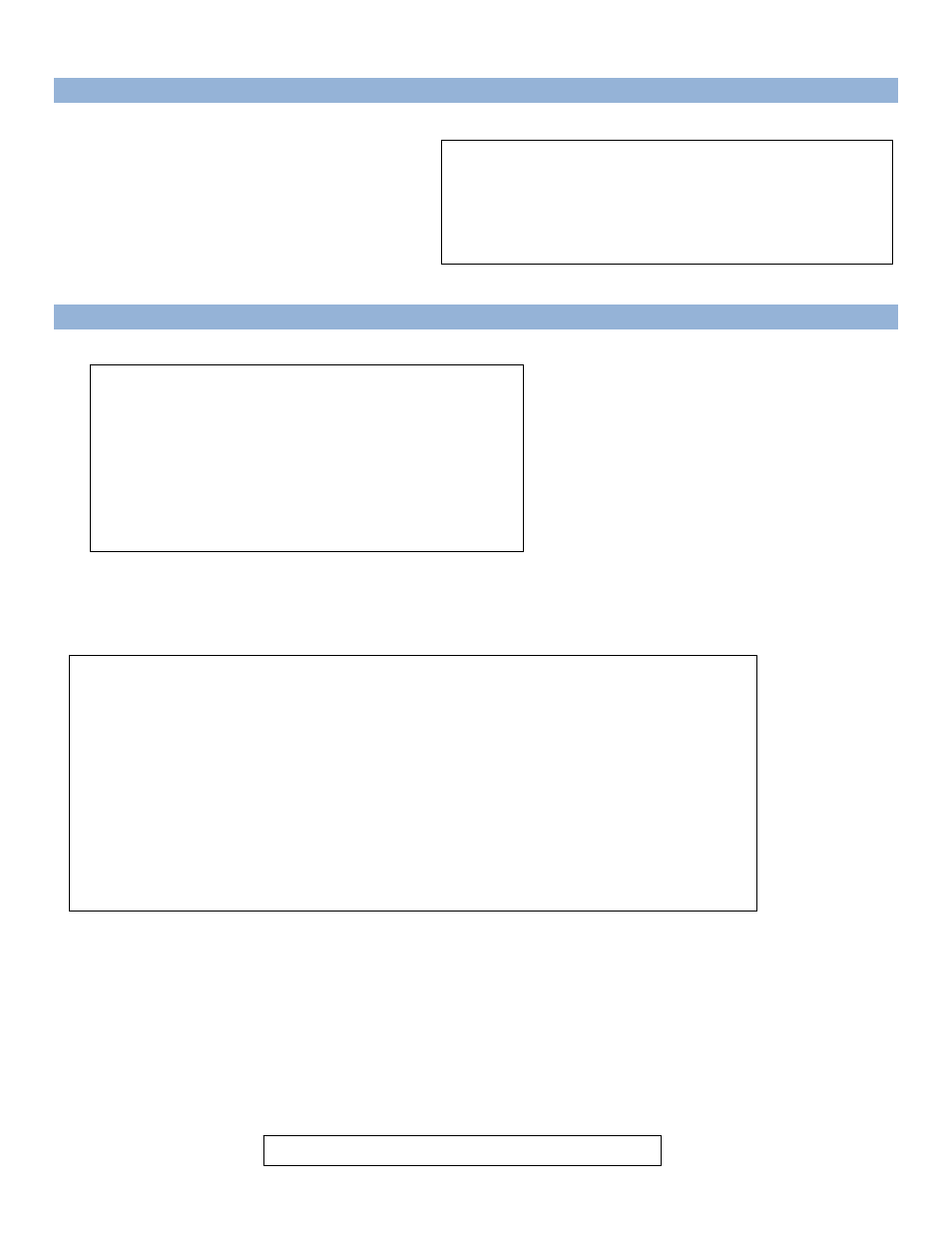
Page
10
CONFIGURATION MENU:
Menu 2: Module Configuration
DS74 CONFIGURATION MENU:
Menu 3: DS74 Configuration
Status
Serial Port Configuration
Copyright(C) Bay Technical Associates 2005
Data Switch Series - EIA-232 I/O Module
Module 2
Status..........................1
Serial Port Configuration.......2
Port Device Name................3
Port Device Type................4
Exit............................X, CR
Enter Request:
+----+------+-----------------+------+------+------+------+---------+----+----+
|Port|Device| Device | Baud | Word | Stop |Parity|Handshake|LineDrive|
| | Type | Name | Rate | Size | Bits | | |DTR |RTS |
+----+------+-----------------+------+------+------+------+---------+----+----+
| 1 | RPC | Device A | 9600 | 8 | 1 | None | None | HI | HI |
+----+------+-----------------+------+------+------+------+---------+----+----+
| 2 | RS232| Device B | 9600 | 8 | 1 | None | None | HI | HI |
+----+------+-----------------+------+------+------+------+---------+----+----+
| 3 | RS232| Device C | 9600 | 8 | 1 | None | None | HI | HI |
+----+------+-----------------+------+------+------+------+---------+----+----+
| 4 | RS232| Device D | 9600 | 8 | 1 | None | None | HI | HI |
+----+------+-----------------+------+------+------+------+---------+----+----+
Strike ENTER to continue
Select 1), displays the current configuration of the module.
Select 2), from the DS74 Configuration Menu configures Handshaking, Baud Rate, Word Size, Stop
Bits, and Parity. through either the serial or modem ports using the menus. RTS and DTR Line
Drivers can only be configured through the phone line via a modem Xon/Xoff, RTS and DTR Line
Drivers can only be configured through the phone line via a modem. The default settings are
9600bps, 8 data bits, one stop bit, no parity, Handshake is none, and RTS/DTR High.
The module asks for a port number, (1-4). Type a number and press ‘Enter’:
Module Configuration
DS71-MD4 (2)..........1 Host Module
DS74 (3)..........2 I/O EIA232 ports
DS74 (4)..........2 I/O EIA232 ports
DS-RPC (5)..........3 DS-RPC Chassis ONLY
Exit......................X, CR
Enter Request :
1
st
level of configuration identifies all
modules connected to the DS-chassis. The
DS74 has the (4) serial ports, May have more
than one DS74 listed. DS-RPC are chassis
with (4) power outlets.
Enter Serial Port Number (? = Help, ENTER = Exit) :1
