Mxxxamoo(y) Page 16: Mxxxauooyy
Page 16: Mxxxauooyy
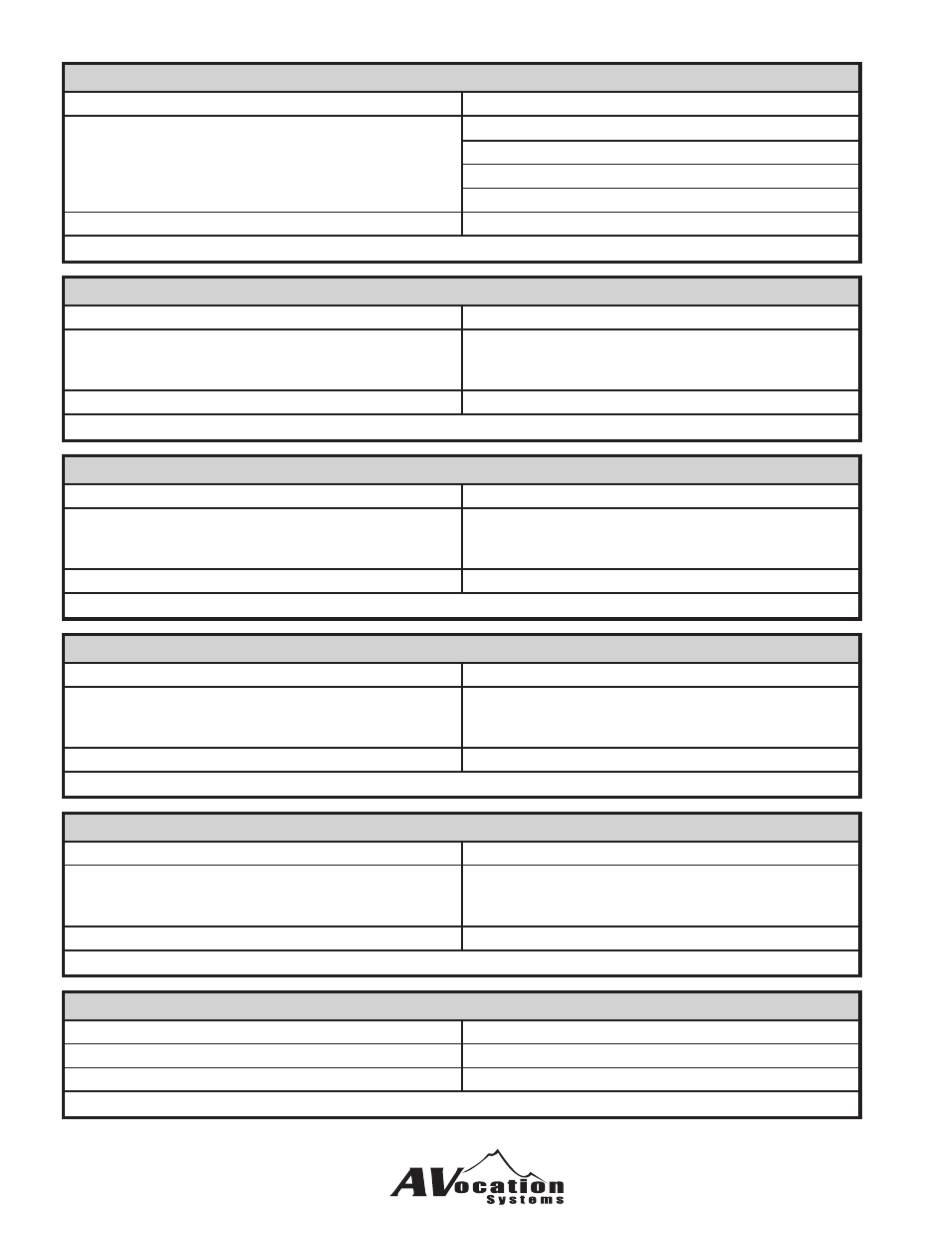
D22
MXxxAMoo(y)
Mute an audio output
MX00AM03
absence of (y) will result in a toggle of the mute
adding (y) is optional for setting a mute directly
y = 0 turns off the mute for the output
y = 1 turn on the mute for the output
Toggle the mute of output 3
MX00AM021
Enables the mute for output 2
Response: MXxx-Audio=00 to oo
(for each route made)
MXxxAPiiyy
Set the level adjustment for an audio input
MX00AP0132
yy = 00 to 48
yy = 32 for 0dB pass
yy adjusts in 0.5dB steps
Sets audio input 1 to 0dB pass
Response: MXxx-Sensitivity ii set to yy
MXxxAPAyy
Set the level adjustment for all audio inputs
MX00APA32
yy = 00 to 48
yy = 32 for 0dB pass
yy adjusts in 0.5dB steps
Sets all audio inputs to 0dB pass
Response: MXxx-Sensitivity ii set to yy
(for each input changed)
MXxxAUooyy
Sets an audio output volume level
MX00AU0132
yy = 00 (-64dB Minimum)
yy = 32 (0dB Pass Through)
yy = 48 (+32dB Maximum)
Sets audio output 1 to 0dB pass
Response: MXxx-Volume oo to yy
MXxxAUAyy
Sets all audio outputs to a volume level
MX00AUA32
yy = 00 (-64dB Minimum)
yy = 32 (0dB Pass Through)
yy = 48 (+32dB Maximum)
Sets all audio outputs 1 to 0dB pass
Response: MXxx-Volume oo to yy
(for each output changed)
MXxxAYoo
Step an audio output volume up one level
MX00AY03
Step up audio output number 3 up one step
Response: MXxx-Volume oo to yy
