Fc 61 – AVocation Systems MX-0404NAD/R User Manual
Page 11
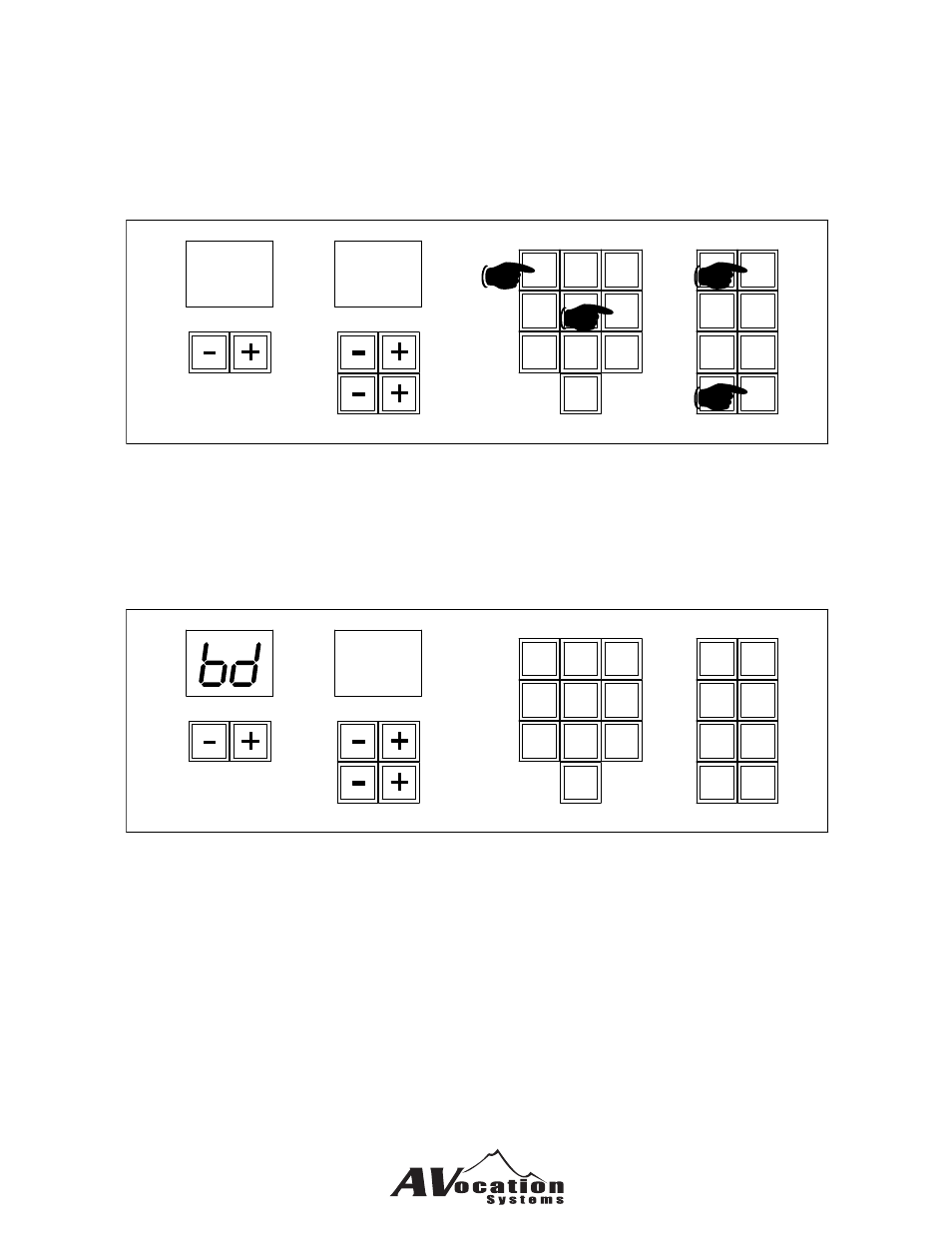
C13
Changing the Units Baud Rate
The MTX baud rate for communications is changed through the the front panel by using the following keystrokes.
1)
Press the “Func” button
2)
Enter “6” and “1” then press “Enter”.
The display will show the current baud rate selected.
3)
Enter the two digits for the baud rate that you want to select then press “Enter”.
Valid baud rates are:
00 = 4800
01 = 9600
02 = 19200 (default)
03 = 38400
04 = 57600
05 = 115200
To change baud rates:
Enter the two digit code for the baud rate required and press Enter
2 3
1
4 5 6
7 8 9
0
A/V
Func
Audio Preset
Video
Cancel
Off
Enter
02
Input
Volume
2 3
1
4 5 6
7 8 9
0
A/V
Func
Audio Preset
Video
Cancel
Off
Enter
Fc
61
Input
Output
Volume
1
2b
2a
3
Output
This manual is related to the following products:
