) controlling the device, Http, Ommands – Aviosys 9223K-D User Manual
Page 25: Ower, Ommand, ) frequently asked questions (f.a.q), Rs232 control
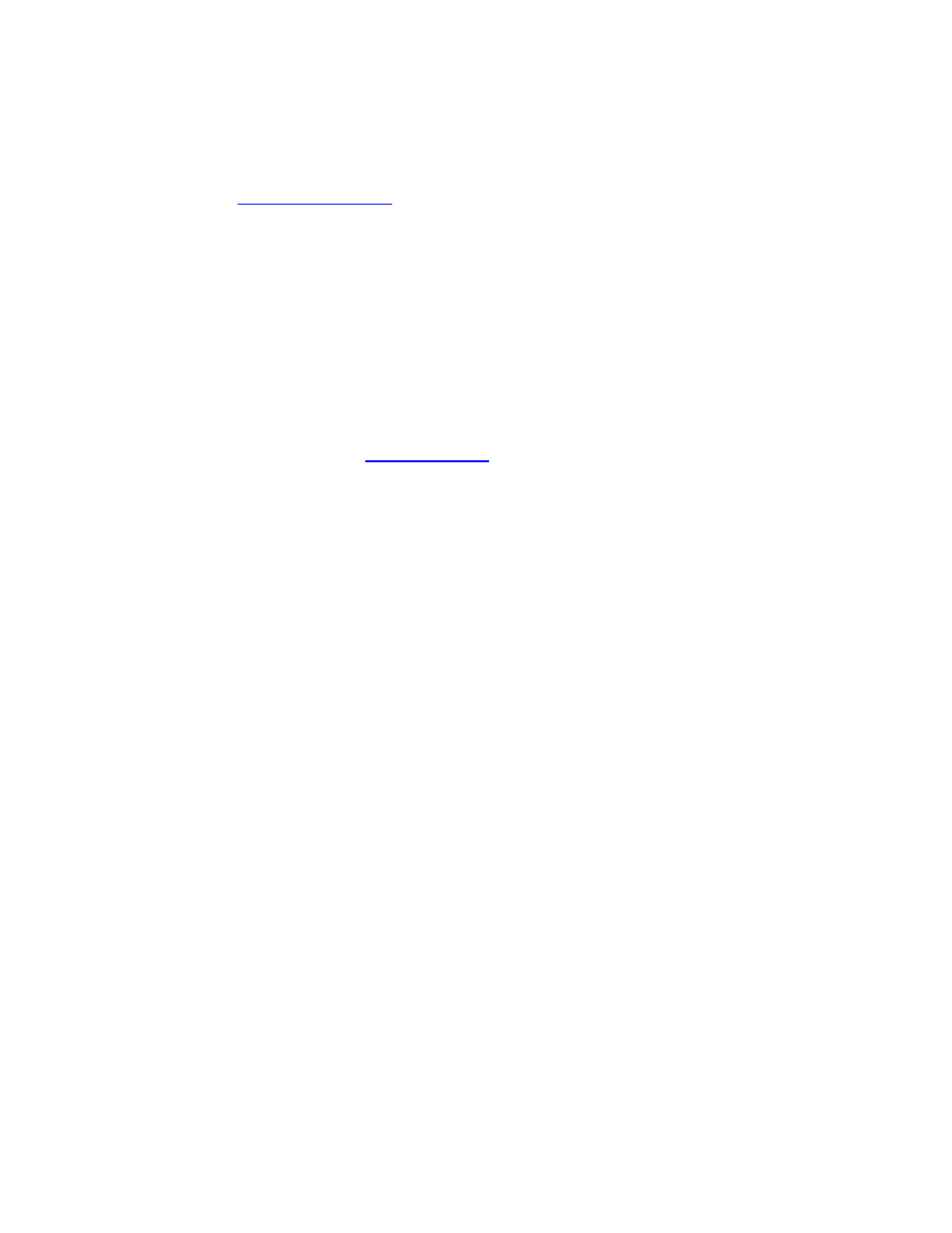
- 25-
Ref#9223KD0001
RS232 Control
RS232 Control is available to be added as an optional feature.
This option, if required is available on a project basis to fit each individual usage. Please
contact us at
8.) Frequently Asked Questions (F.A.Q)
Please visit our FAQ section on our website for the latest and most updated information on this
product. You can visit our site at:
Q1: Which email providers are compatible with the 9223K-D?
Ans: If you are having problems getting your email address to work, we recommend try using the following
email providers for the 9223K-D.
lavabit.com
POP3: lavabit.com
port: 110
SMTP: lavabit.com
port: 25
inbox.com
POP3: my.inbox.com
port: 110
SMTP: my.inbox.com
port:25
gawab.com
POP3: ppop.gawab.com
port: 995
SMTP: psmtp.gawab.com
port: 465
gmx.com
POP3: pop.gmx.com
port: 110
SMTP: mail.gmx.com
port: 25
Q2: Why can I not find my device in IP edit?
Ans:
Make sure of the following first:
1.) The IP Address of the 9223K-D matches the IP Address of your network.
2.) IP Edit is updated to the most recent version
3.) The 9223K-D is updated.
4.) Hit the rescan button a few times to make sure it is working properly.
