) controlling the device – Aviosys 9223K-D User Manual
Page 23
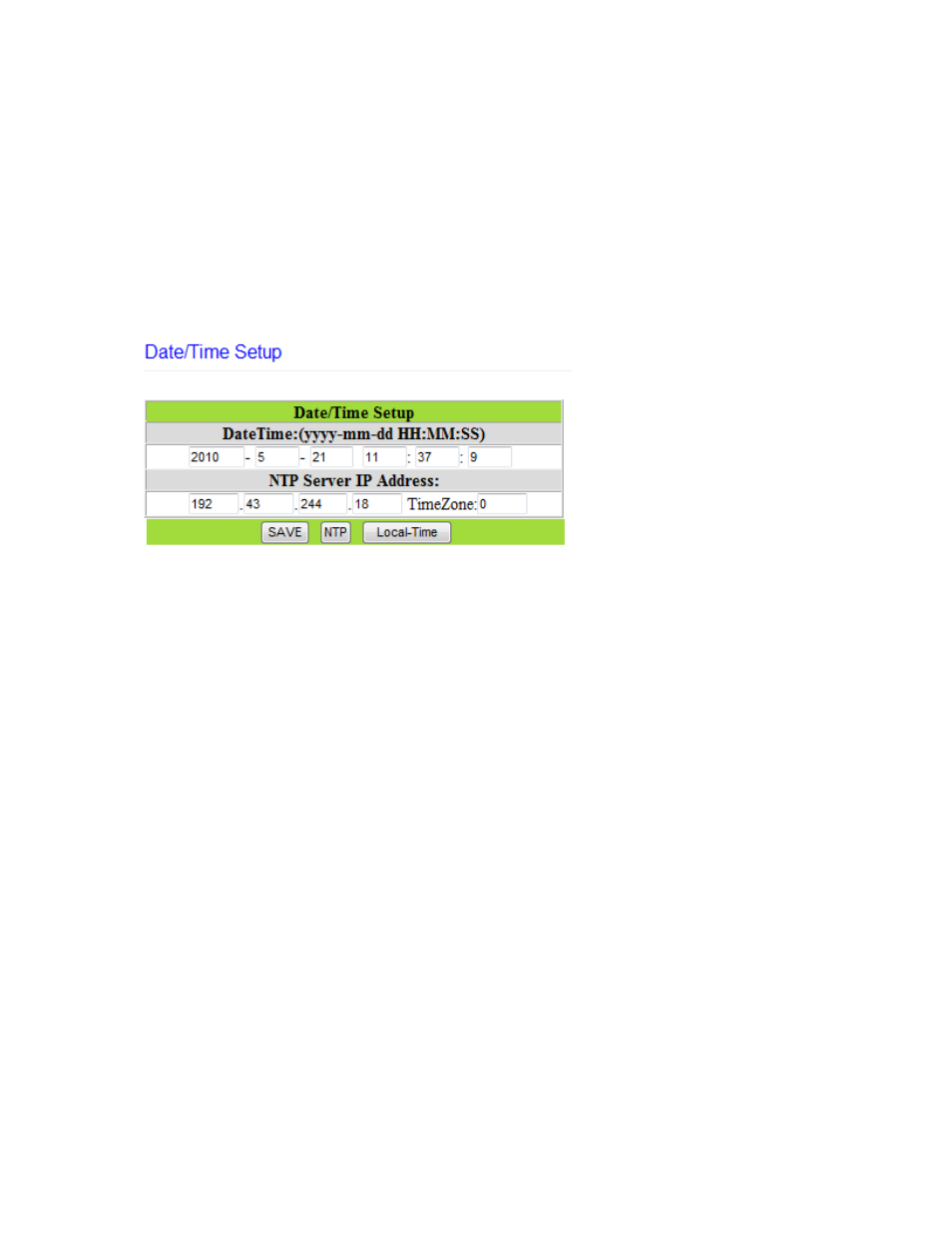
- 23-
Ref#9223KD0001
Logout
Click on the Logout link after you finish each session of using the IP Power 9223K-D. This will
ensure that any other person that uses the device next will not be able to control the devices
without logging in.
Internal Time
Date/Time Settings
The date and time settings allow the user to synchronize the 9223K-D with their local time or a
NTP server.
NTP: Network Time Protocol can be entered into the 9223K-D. Simply just enter the IP Address
of the NTP Server and hit the NTP button to synchronize. Then press save .
Local Time: The local time gets the time of the PC that is currently being used.
7.) Controlling the Device
CGI HTTP Commands
Http commands allow you to control the device with commands. The basic commands are
provided below.
There are two ways to input http commands with authorization required
Password in http:
http://login:password@ipaddress:port/command
Password not in http:
http://ipaddress:port/command
Note: If you use the password not in http: command you will need to enter it when the
browser asks for the password.
