) interface description, 9268-m (master) – Aviosys 9268 User Manual
Page 8
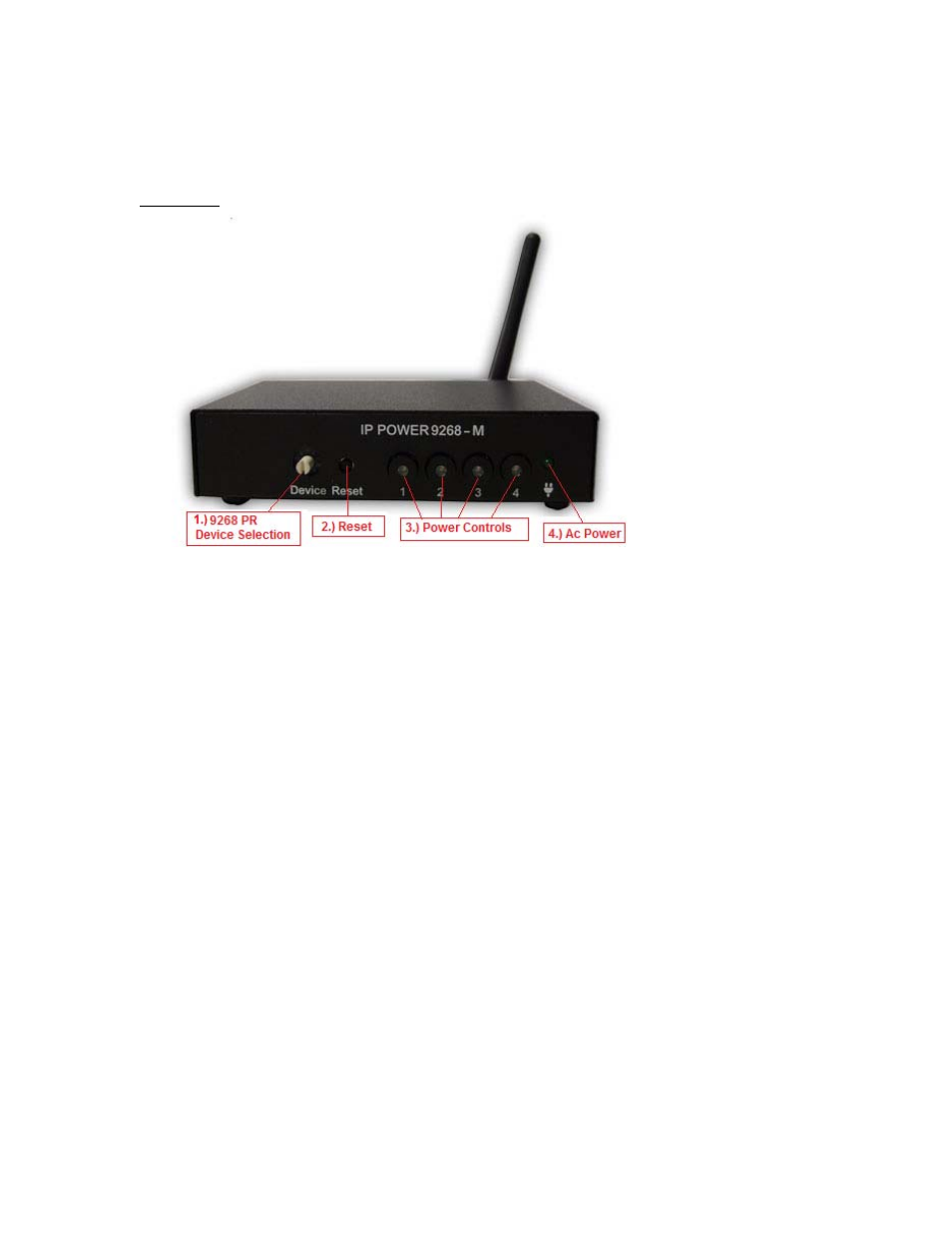
3.) Interface Description
9268-M (Master)
Front View
1.) 9268 PR Device Selection:
The PR Device Selection
2.) 9268 Reset:
To reset to original manufacture settings, hold down the reset button with a pen or a pin for 7
seconds or more.
The Default Values of the IP Power 9268 are
Default IP Address: 192.168.1.192
Default Login: admin
Default Password: 12345678
3.) Power Controls:
Once a 9268-PR (Slave) has been selected hit the 1, 2, 3, 4 buttons to active the outlets of the
9268-PR. When the power outlet is on the 9268 will light up the green LED.
4.) Ac Power:
The green LED will light up when the device is properly powered and plugged in
- 8 -
