Change password, Firmware update – Aviosys 9268 User Manual
Page 25
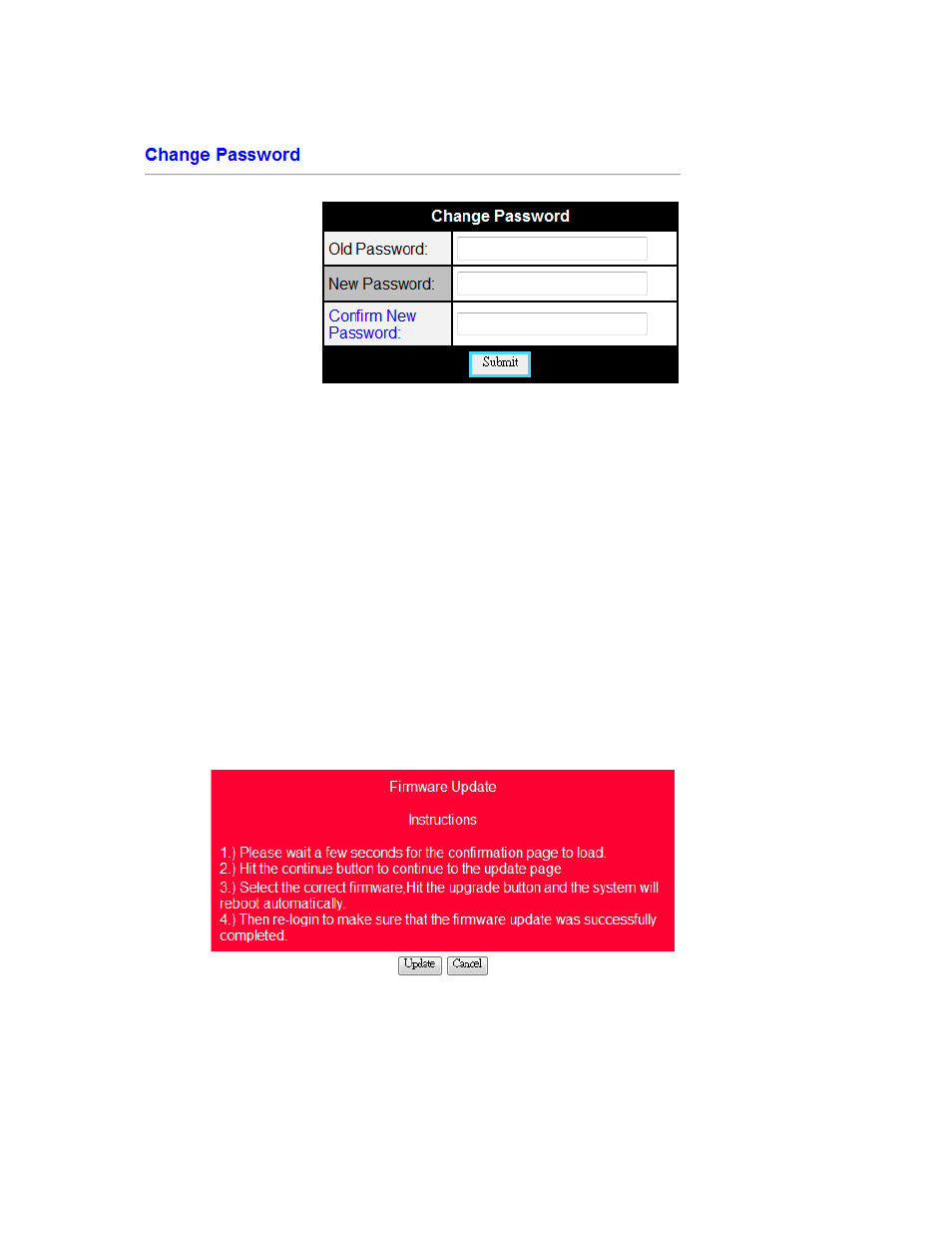
Change Password
The default login and password:
Login: admin
Password: 12345678
To change the password:
1.) Type in Old Password
2.) Type in the New Password
3.) Confirm New Password
Firmware Update
Warning: Please be sure before you are ready to update the device.
To update the device:
1.) Make sure that you have received the proper firmware for the IP Power Device
2.) Then on the web page select the Firmware Update page
3.) Read the instructions carefully and then it the update button.
4.)
- 25 -
