Logging in, Main screen – Aviosys 9268 User Manual
Page 18
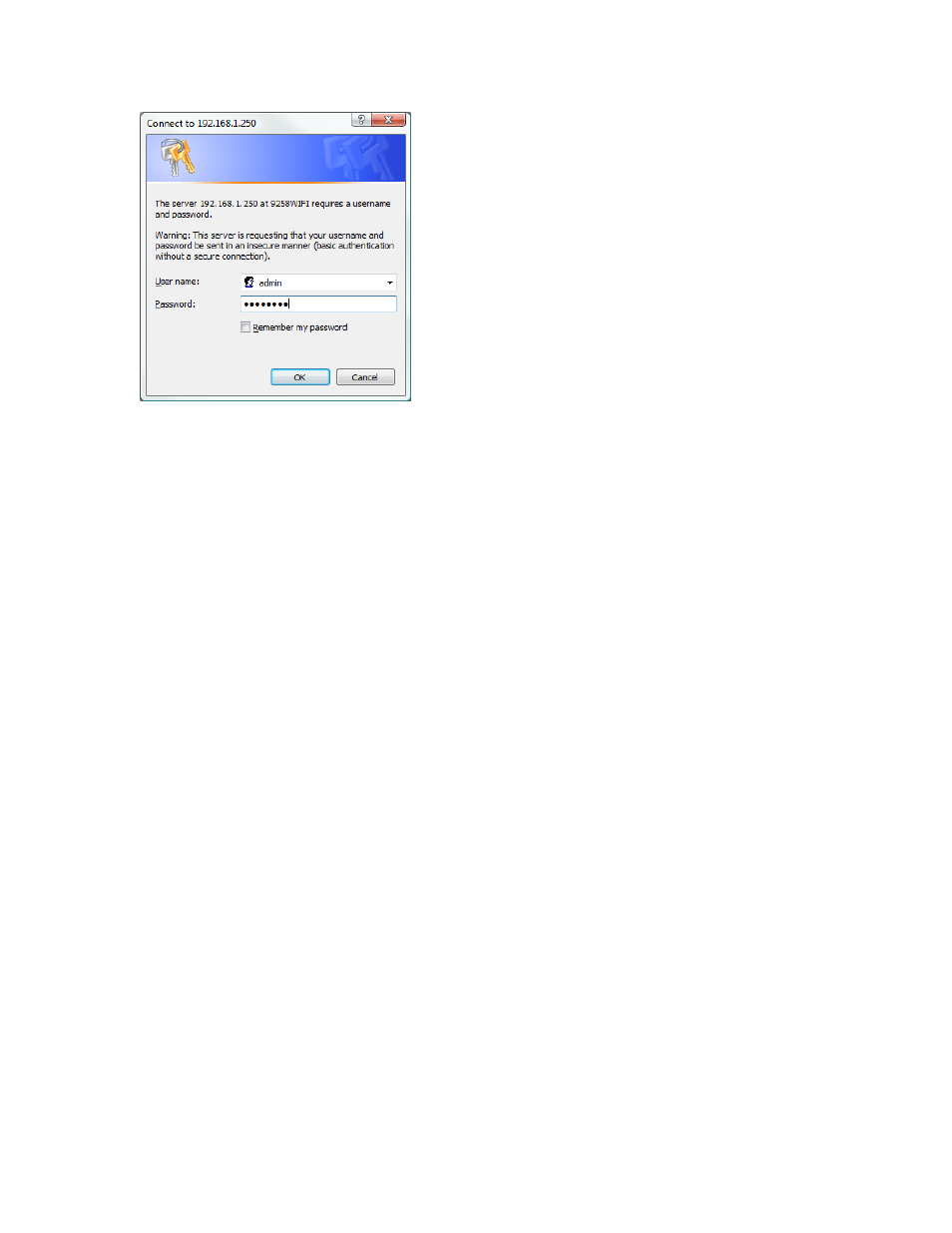
The default password for the 9268
Login: admin
Password: 12345678
Logging In
After the device has been configured it is time to login to the device via the web interface.
3.) Open IPEdit
4.) Find the IP Power 9268 Device on the right hand side
5.) Double click on the IP Power 9268 and a Internet Explorer window will
appear
6.)
7.)
Main Screen
After the device is logged in the following page will be displayed on the screen.
- 18 -
