Commlink 5 technical guide, Finding the com port number – Auto-Zone Control Systems CommLink 5 Technical Guide, Installation Instructions for the CommLink 5 Communications Interface (Version 01G) User Manual
Page 9
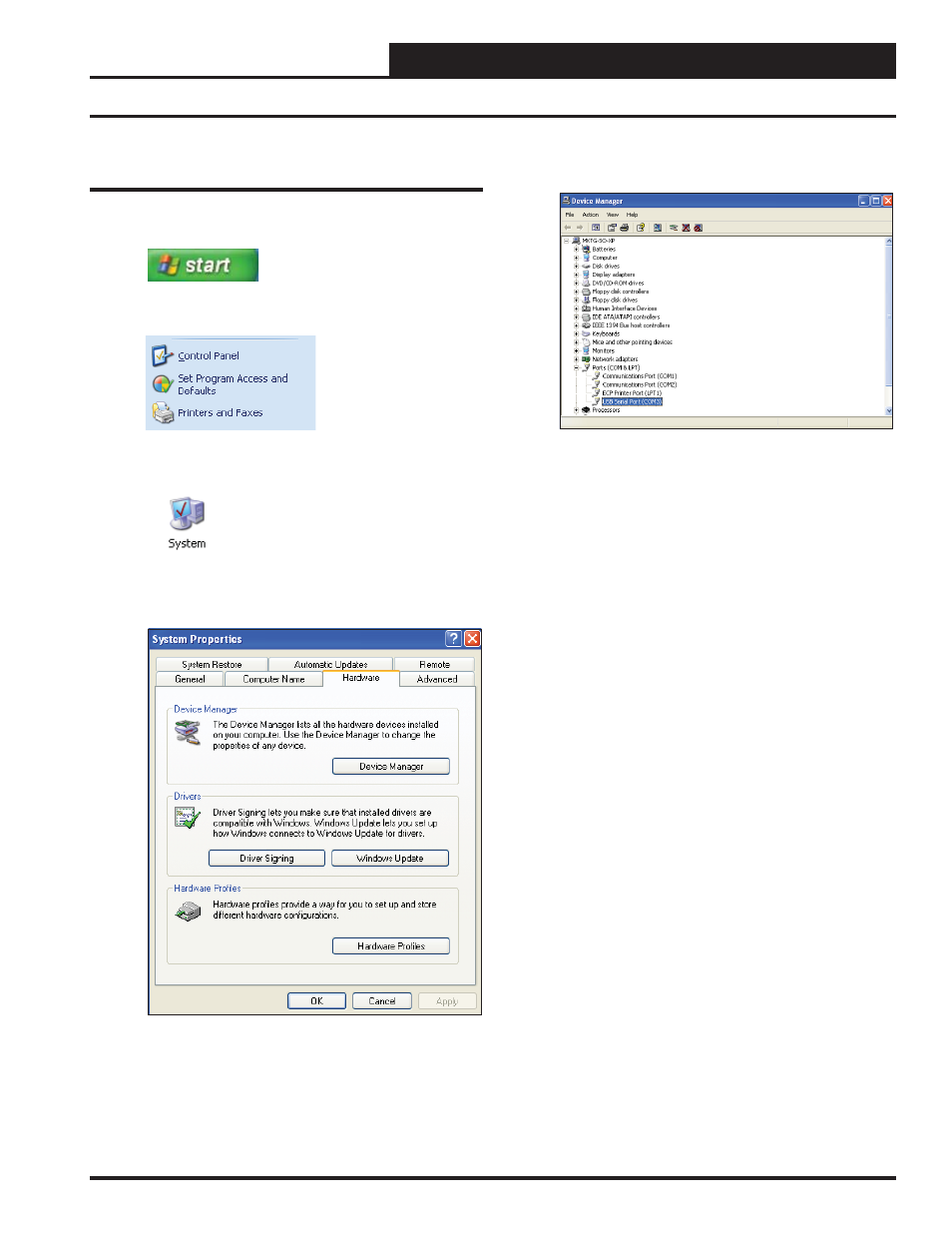
CommLink 5 Technical Guide
9
Operator Interface
Finding What COM Port Number the
CommLink 5 is Using
1. Left-click on
, located on the bottom left or top
left of the Windows Tool Bar.
2. Select
.
3. Double-click the System Icon.
4. Click the
tab.
5. Click the
button.
6. Click on the plus sign next to Ports to see all of the com-
mon ports.
7. Locate the USB Serial Port (COM#). The COM# in
parentheses is the port it is located on. Write this COM
port number down. You will need to know this when set-
ting up the Prism software.
8. If the COM port number is 10 or greater, go to “Chang-
ing the USB COM Port Number” in the Troubleshooting
section on page 15.
Finding the COM Port Number
