Commlink 5 technical guide, Baud rate setting, 7 operator interface – Auto-Zone Control Systems CommLink 5 Technical Guide, Installation Instructions for the CommLink 5 Communications Interface (Version 01G) User Manual
Page 7: Setting the commlink 5 baud rate, High low baud
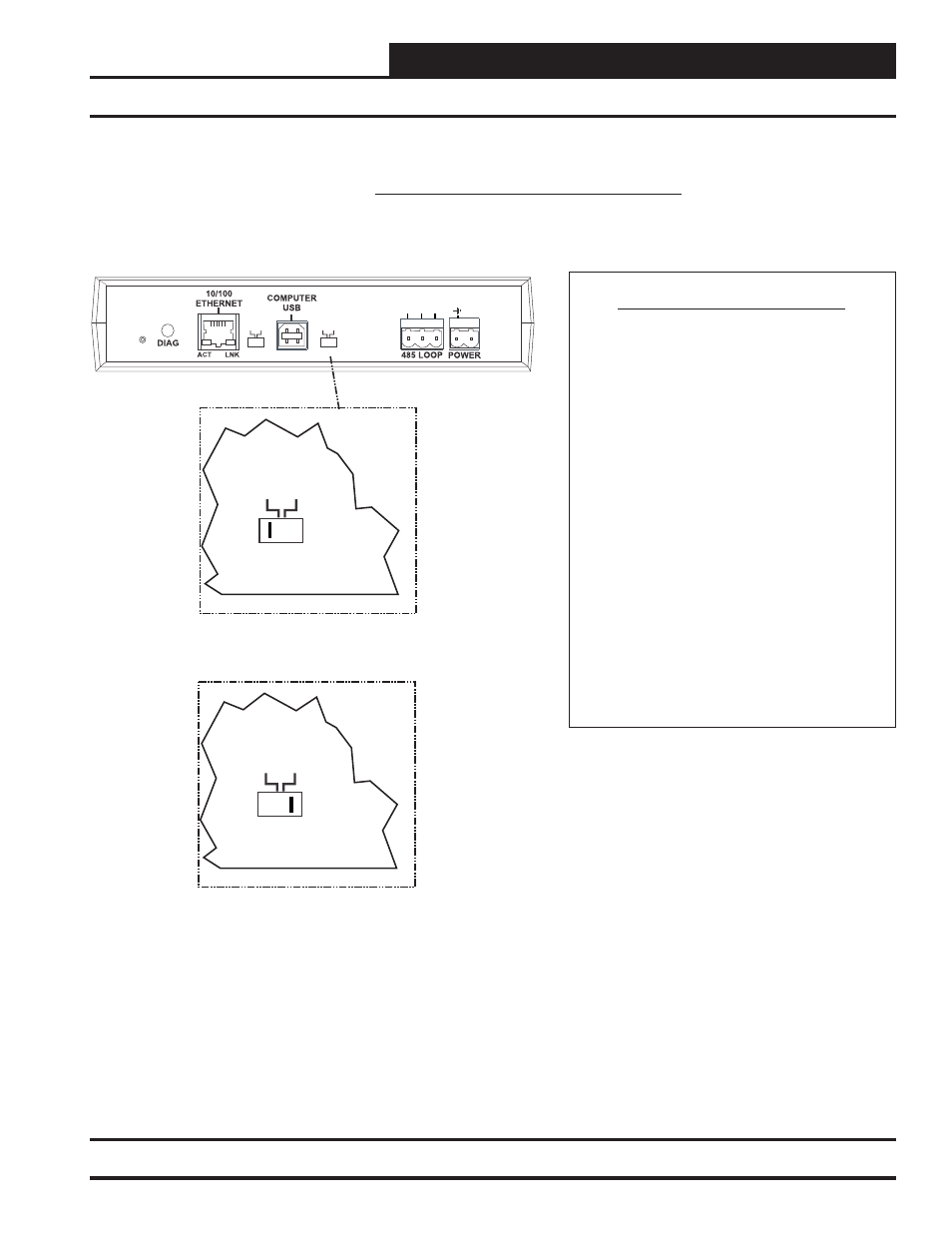
CommLink 5 Technical Guide
7
Operator Interface
Baud Rate Setting
Setting the CommLink 5 Baud Rate
CommLink 5 Baud Rate Setting
The Baud Rate Switch Located On The Back Of
The CommLink 5 Housing Must Be Set Correctly
For Your Specific Application In Order For The
CommLink 5 To Function At Maximum Efficiency.
The
Should Be Set To “High” In The
Following Situations:
You Are Using Only
2 Controllers, Only
GPC-XP Controllers, or Only VCB-X
Controllers On Your System.
The CommLink 5 Is Factory Set For Low Baud
Rate Applications.
Baud Rate
The Baud Rate Should Be Set To “Low” In The
Following Situations:
You Are Using Orion Controllers Or Are
Using Orion Controllers In Combination
With VCB-X or GPC-XP Controllers. For
Example, VCB-X or GPC-XP Controllers
With VCM-X or VCM Controllers.
AZ
MUL
T
IPLE
HIGH
SINGLE
LOW
BAUD
LOOP
R
(+)
24V
GND
SHLD
T(
-)
SERIAL #
Switch Set To High Baud
Rate (115,200)
Back of CommLink 5
HIGH
LOW
BAUD
Switch Set To Low Baud
Rate (Anything Less Than
115,200)
HIGH
LOW
BAUD
Figure 3: Setting the Baud Rate
Revised: 11/05/12
