Audiometric data entry – Audioscan Verifit 2 User Manual
Page 86
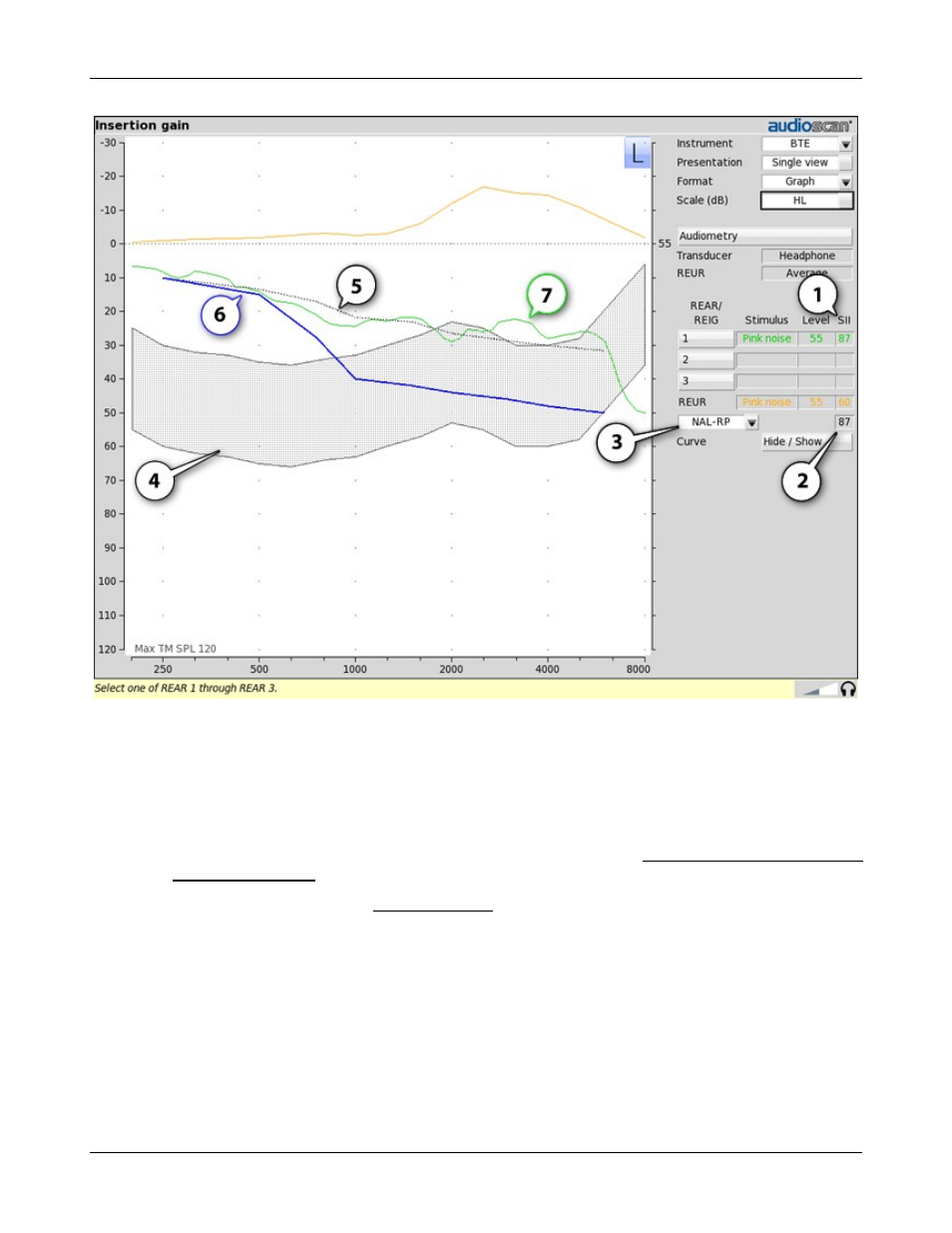
Verifit
®
User's Guide Version 4.2 © June 2015
1. Speech Intelligibility Index (SII), 2. SII for target Aided Threshold, 3. Fitting method, 4. Speech Region (@70 dB
SPL), 5. Target Aided Threshold, 6. Unaided Threshold, 7. Estimated Aided Threshold.
Audiometric data entry
Threshold data and parameters may be entered by scanning a barcode on a previous Audioscan printout or
manually using a mouse, or the numeric keypad on an external keyboard. See Mouse, keyboard, barcode scanner
and Input device operation.
To enter data from a barcode see Barcode data input and:
1. Press the barcode trigger and center the red line on the barcode from a distance of 6 – 8 in. (15 – 20 cm). The
scanner will beep and the Barcode entry poster opens.
2. Click [Done] to accept the data indicated on the poster.
To enter assessment data and parameters manually:
1. Select [Audiometry].
86
