Audioscan Verifit 2 User Manual
Page 75
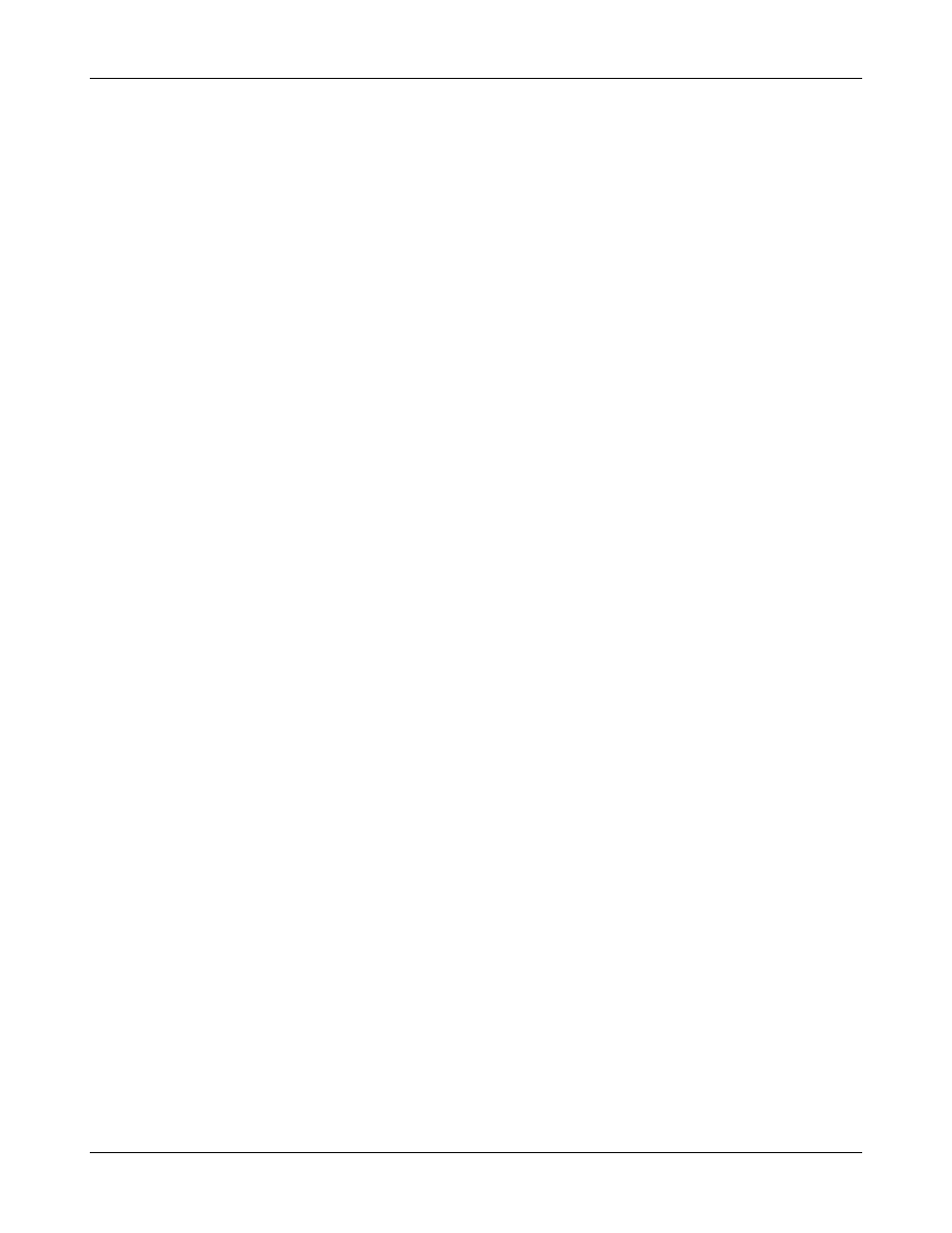
Verifit
®
User's Guide Version 4.2 © June 2015
4. Click the Filter window, then select 1/12th octave, A-weighted, or C-weighted from the drop-down list.
5. For 1/12th octave filter, click the Frequency window, then select the desired frequency from the drop-down
list.
6. Click [Start test] to start the test. [Start test] changes to [Stop Test]. To stop the measurement, click [Stop
test]. You may change Level and Frequency without stopping the test.
75
