Audioscan Verifit 2 User Manual
Page 44
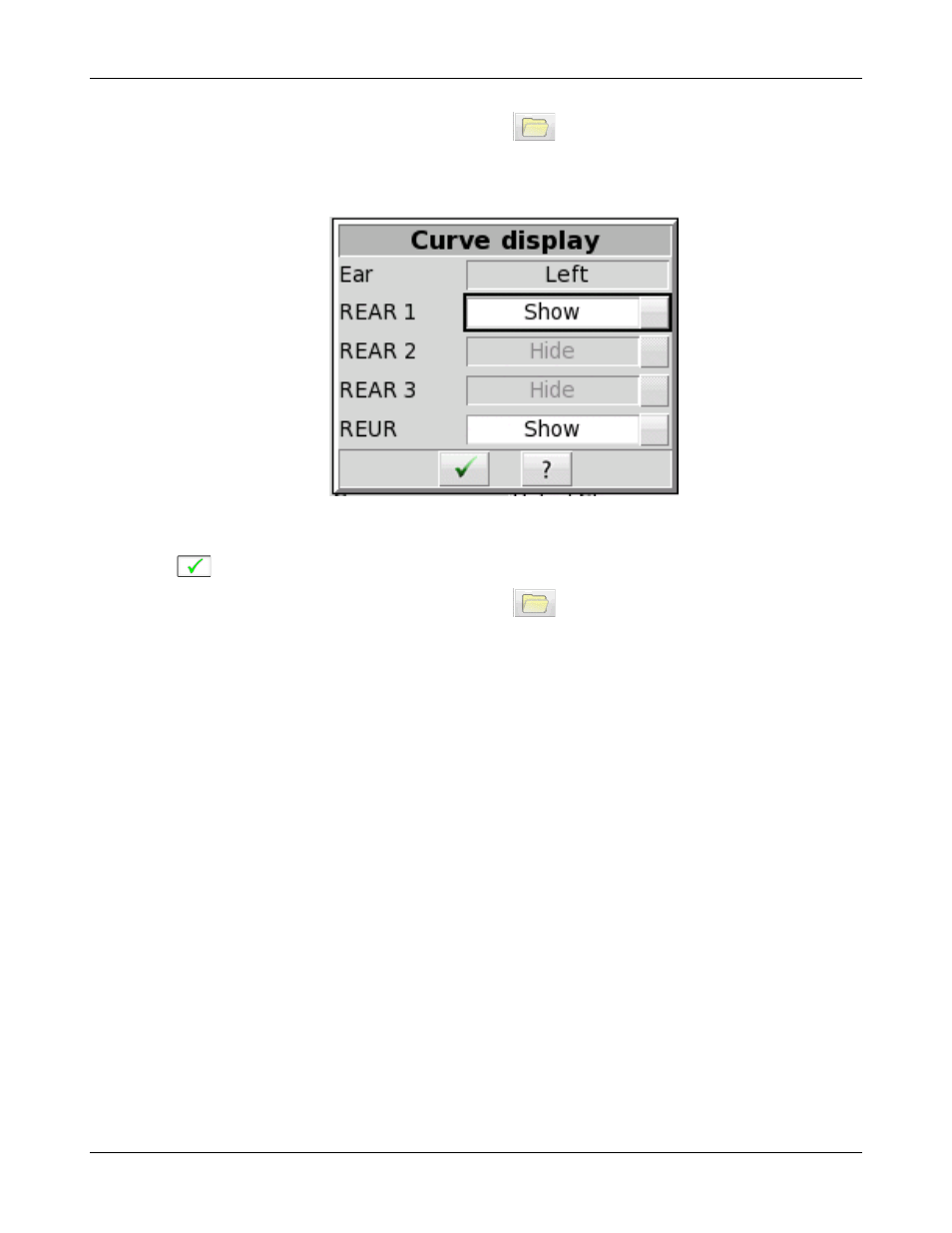
Verifit
®
User's Guide Version 4.2 © June 2015
Hiding a curve does not erase it. To erase curves click on
and select one of the Erase options.
To hide or show test curve(s) in all other applications:
1. Left-click [Hide/Show].
2. Click on the desired test result to toggle between the Hide or Show options. The curves will toggle on or off
when selected.
3. Click
within the Curve Display poster to return to the test screen.
Hiding a curve does not erase it. To erase curves click on
and select one of the Erase options.
44
