Connecting to the messenger using m-control, Using the usb-485 interface, Establishing a connection between pc and messenger – ATEIS Messenger Series User Manual
Page 11: Onnecting to the, Essenger using, Ontrol, Stablishing a connection between, Essenger, Messenger operating manual
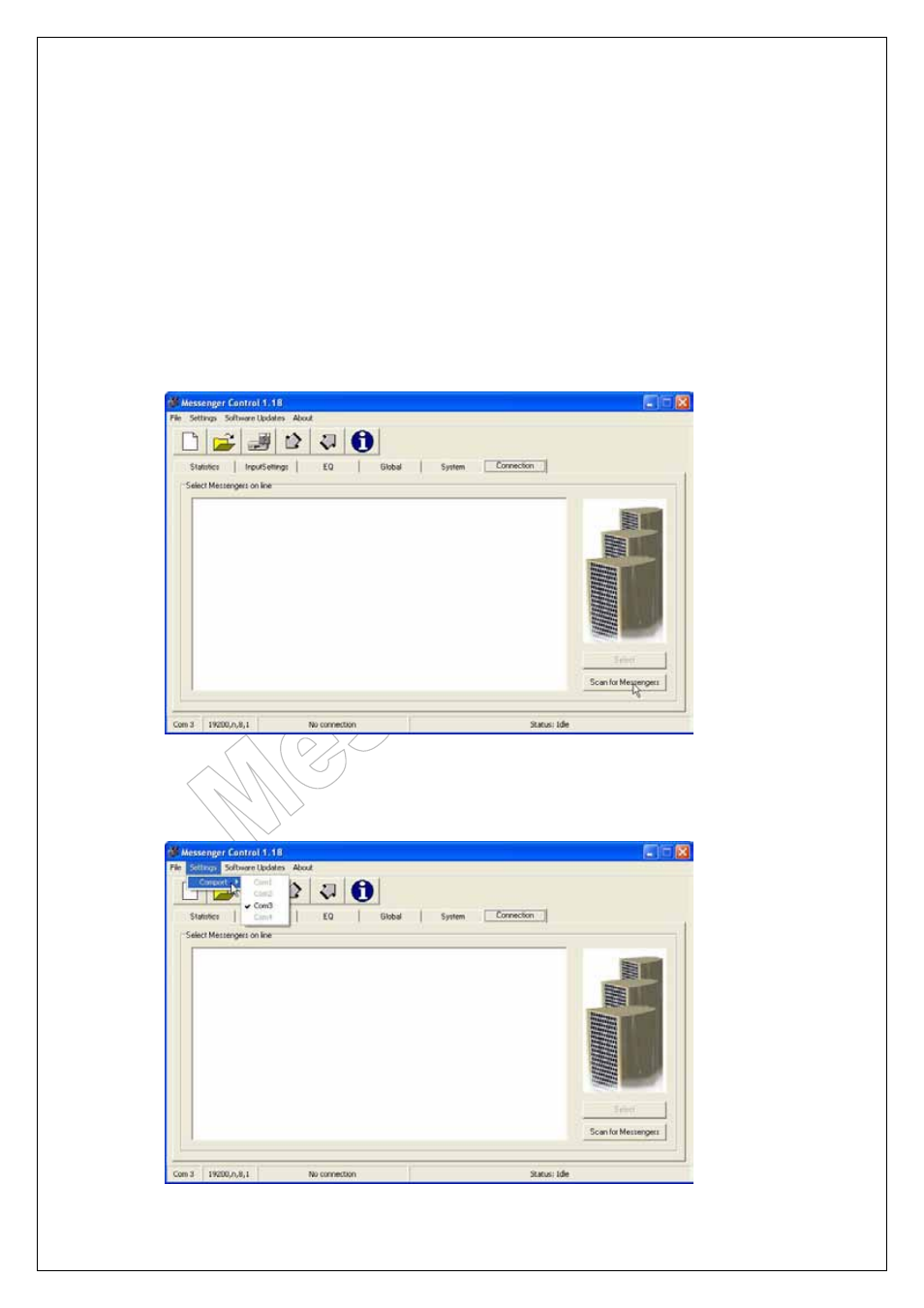
Messenger Operating Manual
Page 11 of 38
8.3.
Connecting to the Messenger using M-Control
8.3.1. Using the USB-485 interface:
The interface comes with a USB cable to connect the interface to the computer.
See the interface manual for installing the software for the interface and connecting
the Messenger(s) with the interface.
8.4.
Establishing a connection between PC and Messenger:
Once you have made the connection between your PC and the Messenger, via the
USB – 485 interface start M-Control.
Startup screen of M-Control.
Select the COM port for communicating. Note that you can only select COM 1 till 4.
If all COM ports stay grey you have to set the USB-485 interface to a different COM
port. This has to be done in the Windows system settings menu.
