3 setting up hpi clients, 1 installing hpi clients, Software installation and configuration – Artesyn System Management Interface Based on HPI-B (Centellis 2000 R3.0/4411) User's Guide (June 2014) User Manual
Page 28: Procedure
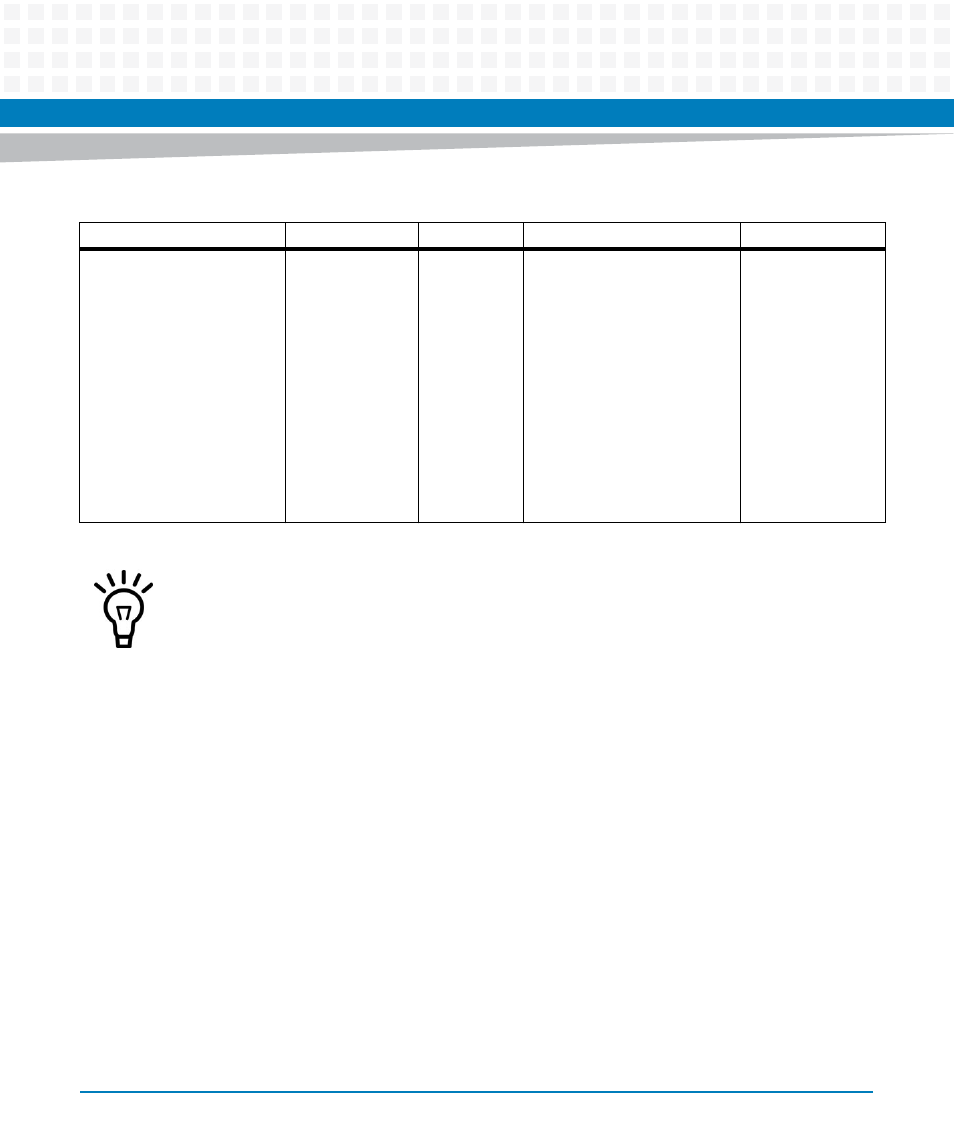
Software Installation and Configuration
System Management Interface Based on HPI-B (Centellis 2000 R3.0/4411) User’s Guide (6806800P20C)
28
2.3
Setting Up HPI Clients
This section describes how to install/configure HPI clients on node blades.
2.3.1
Installing HPI Clients
Procedure
In order to install an HPI-B client package on a node blade, proceed as follows.
1. Connect to the node blade where you wish to install the HPI-B package.
2. Copy the RPM file that you wish to install to the node blade. Refer to
Files for HPI-B Clients" on page 19
for details on available RPM files for your
particular node blade.
HPI_OEM_DISCRETE_SENSOR_D
EF_SEVERITY
HPI-B Daemon will set
the severity for the
HPI events of non-
threshold sensors
based on the value
configured for this
tag.
Note: If this tag is set
to 3, then change the
OPENHPI_LOG_ON_
SEV
tag to
"INFORMATIONAL"
instead of "MINOR"
so that it logs events
of
"INFORMATIONAL"
severity also into DEL.
<0,1,2,3>
[3]
- informational
0
- critical
1
- major
2
- minor
Commented by default,
Please uncomment in the config file
for the tag to take effect.
0
- critical
daemon will assign the
default "critical" severity
for the events of non-
threshold
sensors(discrete/OEM)
SOL and cooling related options are not described in this table. For more information on this,
refer to
and
.
Table 2-4 Plugin Specific Parameters (continued)
Tag
Description
Allowed values
Default in Config. file
Built-in Default
