ARRIS DCT6208 TVGuide DVR Manual User Manual
Page 35
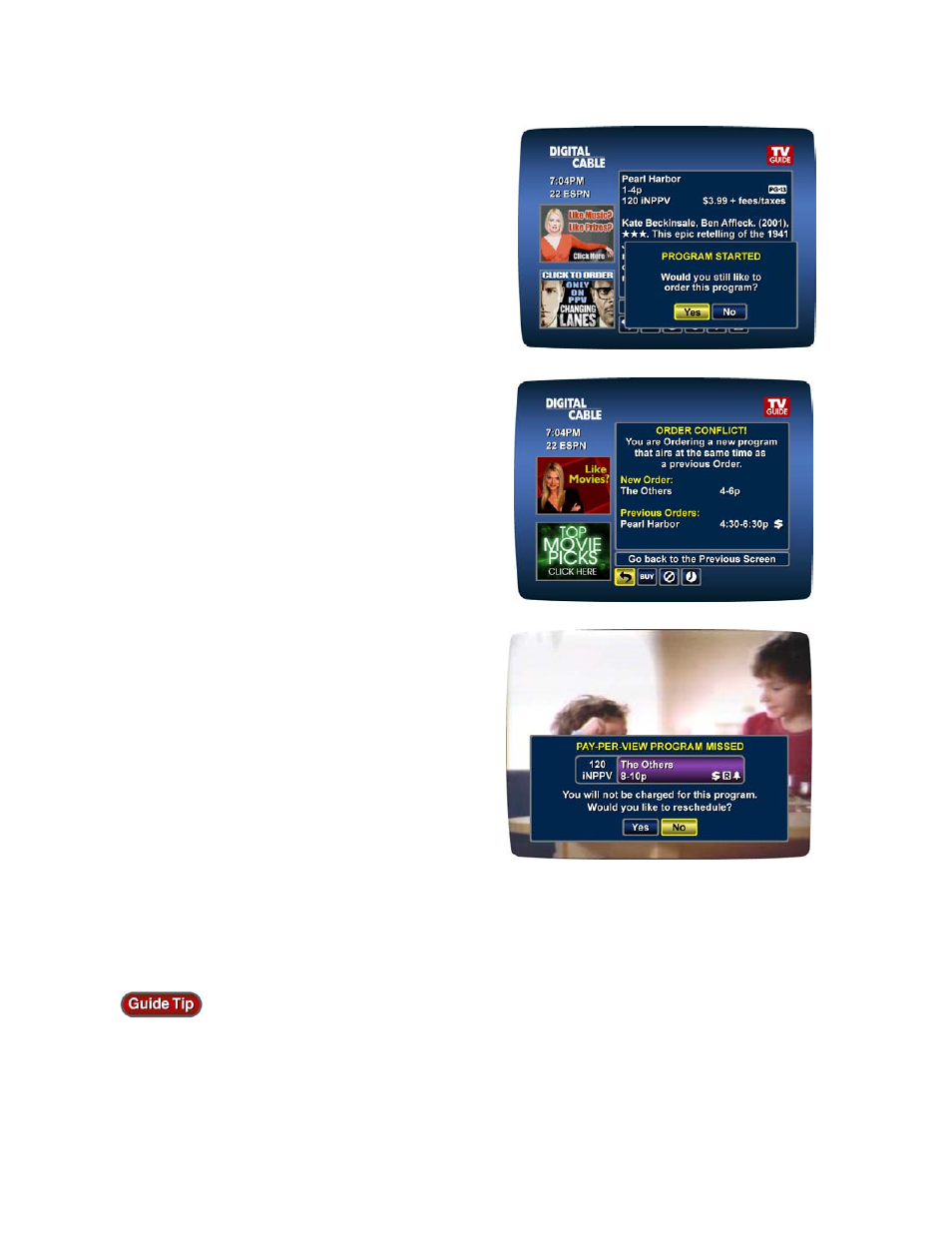
REV3-16.11.19.03
TV Guide Interactive
®
. We Make TV Better
SM
31
Pay-Per-View Notices
Pay-Per-View Program Started
A Program Started screen will appear if you try to
order a PPV program that has already started but
is within the purchase window. You may still order
this program. Note: Purchase window is
established by your cable provider.
Pay-Per-View Order Conflict
When you order a PPV program that airs at the
same time as an existing Pay-Per-View order, you
will be alerted on-screen with the option to cancel
your order or keep both orders.
Pay-Per-View Program Missed
If you have ordered a PPV program, but didn’t
tune to it, a “Program Missed” notice will appear
asking if you would like to reschedule your order.
Note: This screen will not appear in systems that
use phone ordering.
Remember, you can get on-screen help with guide features anytime. Just press the HELP
button on your remote.
