ARRIS DCT6208 TVGuide DVR Manual User Manual
Page 23
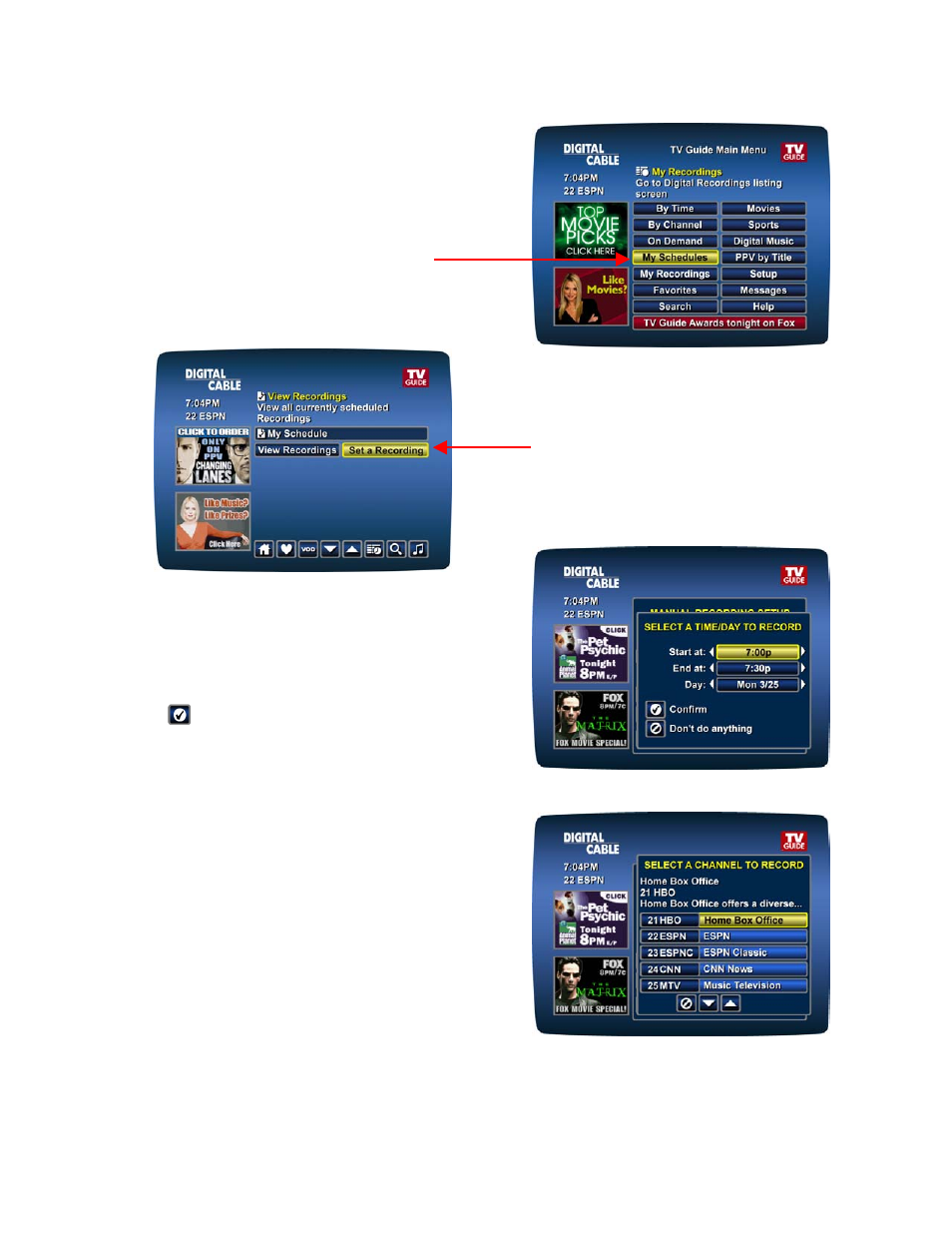
REV3-16.11.19.03
TV Guide Interactive
®
. We Make TV Better
SM
19
Schedule a Recording
Step 1: From the
Main Menu
, select My
Schedules*
Step 2: Select Set a Recording.
Step 3: Enter the start and end time for the
recording, enter the day to record and select
to confirm.
Step 4: Select the channel you want to
record and you’re set to go.
To schedule a repeat recording, for example to
record multiple episodes of a program, modify the
recording options. See next section.
*Menu label may vary.
