Safety requirements, Markings, symbols, and labels, Home – ARRIS CM550 User Manual
Page 3: Prev, Safety
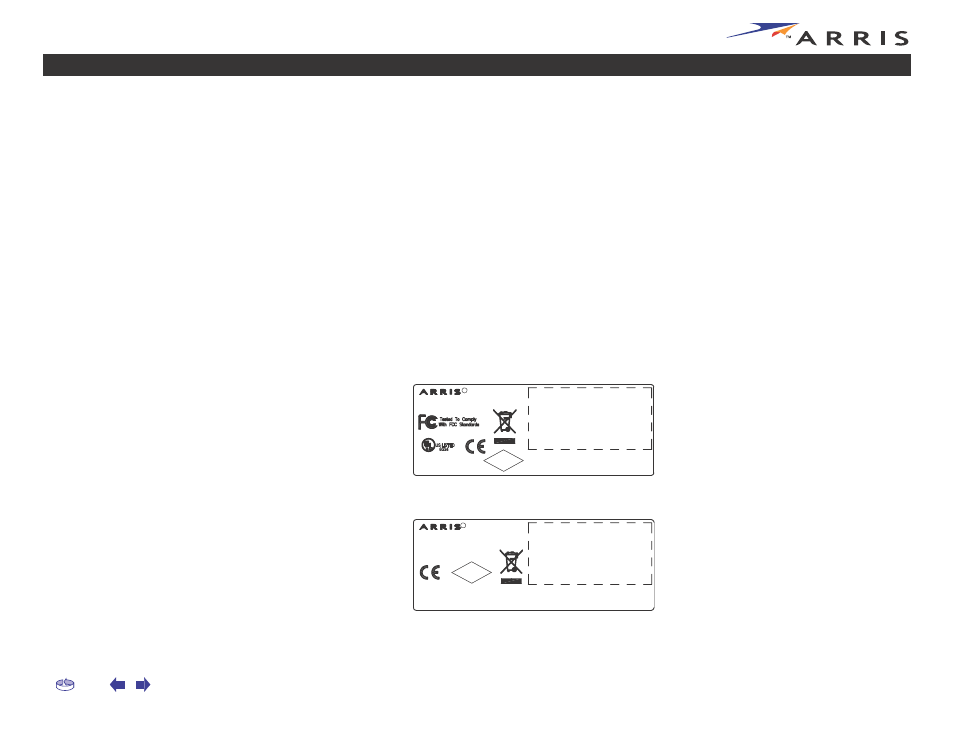
Touchstone CM550 Cable Modem User’s Guide
Safety Requirements
ARRIS complies with the applicable requirements for performance, construction, la-
beling, and information as outlined below:
•
Do not use the Cable Modem near water (i.e. wet basement, bathtub, sink
or near a swimming pool, etc.). Avoid pouring or spilling liquids on the Cable
Modem.
•
Avoid using and/or connecting the Cable Modem during an electrical storm.
•
Do not locate the Cable Modem near a heat source (i.e. heat registers, space
heaters, fireplaces, etc.).
•
To prevent overheating your Cable Modem, please do not block the ventila-
tion holes on the sides of the unit.
•
Use only AC adapter and power cord included with the Cable Modem.
•
Install the Cable Modem near an easily accessible AC socket-outlet.
Markings, Symbols, and Labels
Regulatory Symbols (DOCSIS modems)
Regulatory Symbols (Euro-DOCSIS modems)
Model : CM550A
P/N : TC00DA1550
Rating: 9Vdc, 0.8A
FOR HOME OR OFFICE USE
C
R
Patents, Patents Pending,
Copyright ARRIS 2006.
All rights reserved.
Made in China
2002/95/EC
RoHS
Model : CM550B
P/N : TC00EA1550
Rating: 9Vdc, 0.8A
Made in China
Patents, Patents Pending,
All rights reserved.
Copyright ARRIS 2006.
R
RoHS
2002/95/EC
