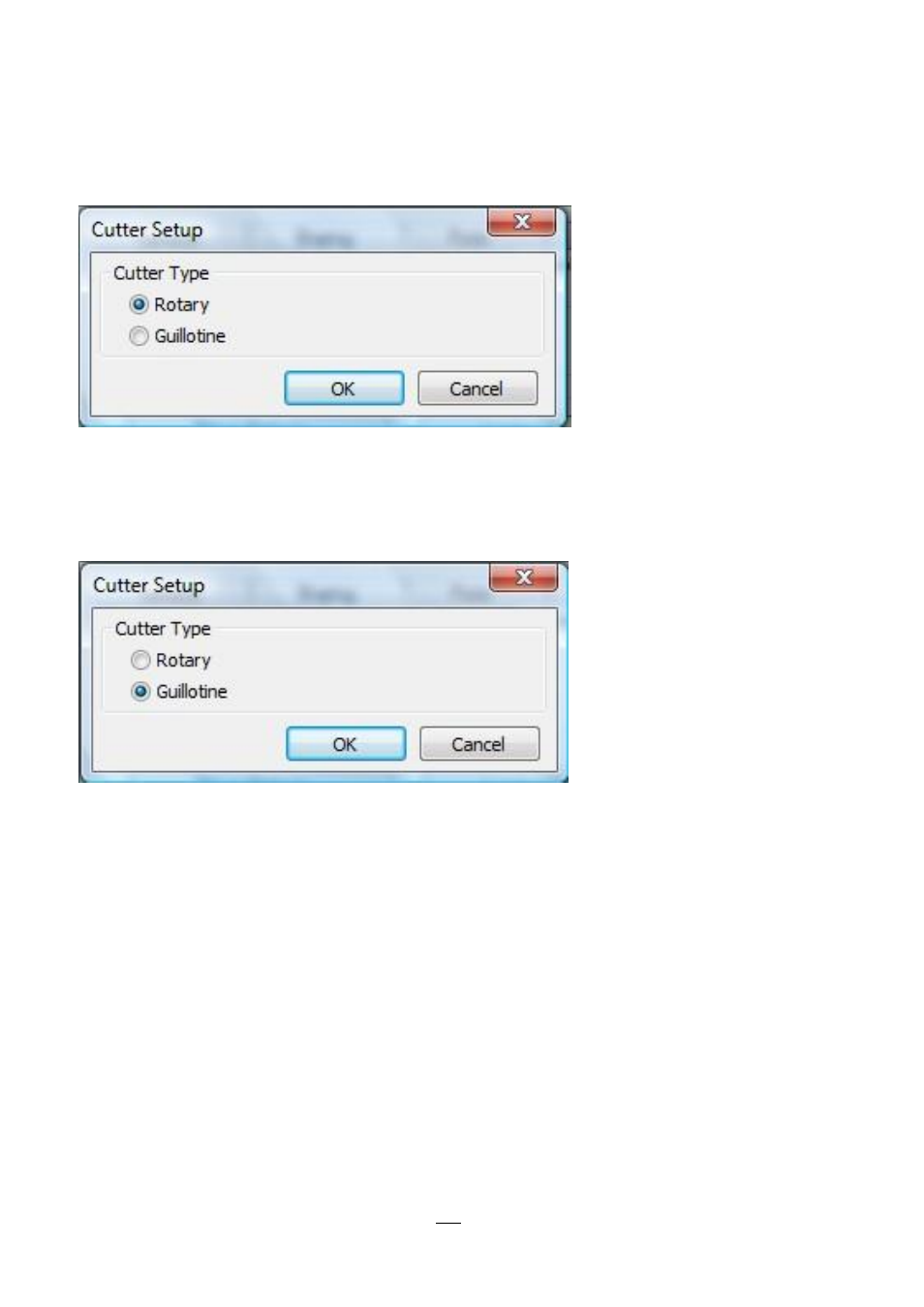
81
Compact Printer Series - User
’s Manual
3.
“Cutter Setup” prompts will be indicated as below.
Check on the radio button,
“Rotary” if there’s Rotary Cutter installed.
Then click
“OK“:
Check on the radio button,
“Guillotine” if there’s Guillotine Cutter
installed. Then click
“OK“: