Appendix, Rotary cutter and guillotine cutter installation – Argox CP Series User Manual
Page 74
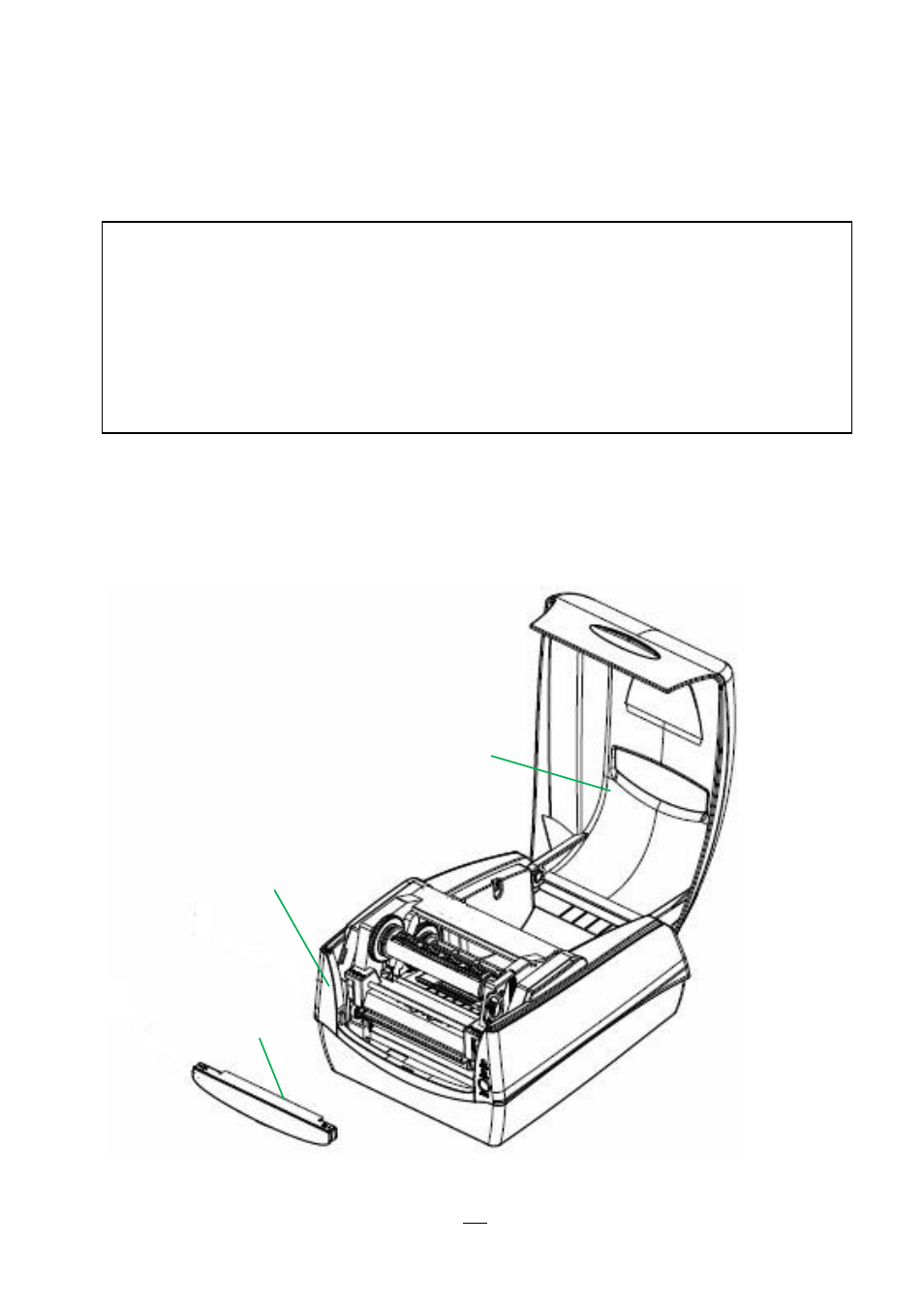
74
Compact Printer Series - User
’s Manual
7. Appendix
Rotary Cutter and Guillotine Cutter Installation
Refer to the following steps to install the cutter kit onto printers:
1. Power off the printer.
2. Open Top Cover. Remove Front Cover.
Warning: Blades inside cutters are quite sharp. To ensure your
safety, never attempt to insert fingers or objects into rotary cutter or
guillotine cutter. During all cutter operations including installation,
adjustment, or recovery from paper jam, please power off printer
first and unplug printer
’s power cord.
Front Cover
Top cover
Middle Cover
