Denon RCD-N7 User Manual
Page 46
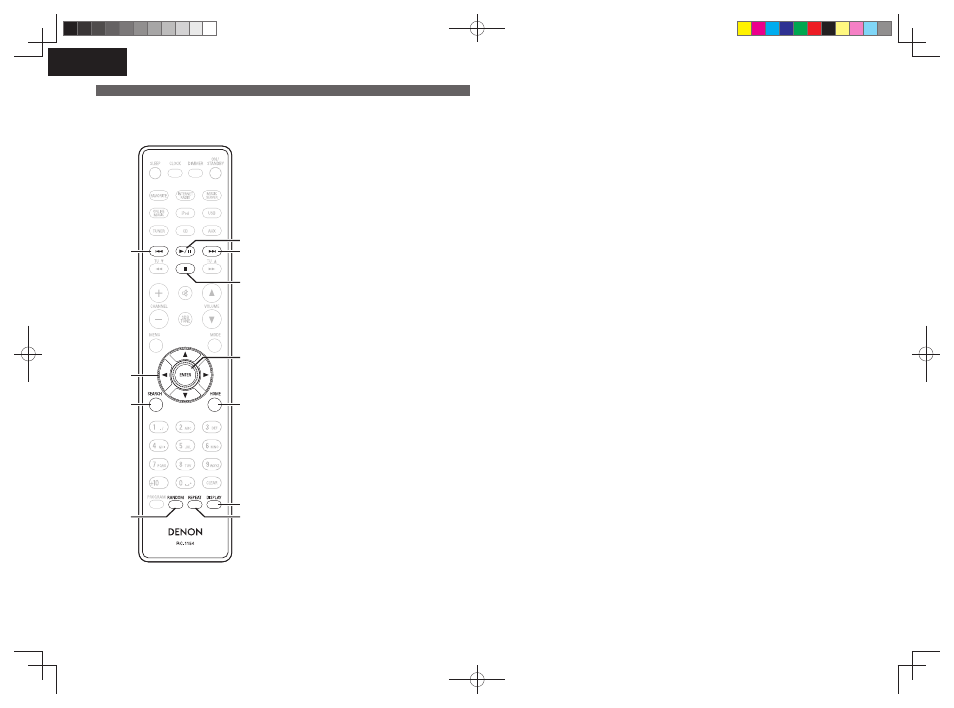
42
ENGLISH
o
u
q
Q0
y
t
q
e
r
w
i
q
Reverse-skip/Forward-skip buttons
(8, 9) ·················································· (21)
w
Play/Pause button (1/3) ··························· (21)
e
Stop button (2) ·········································· (20)
r
ENTER button ············································· (19)
t
Cursor buttons (uio p) ·························· (19)
y
SEARCH button ·········································· (20)
u
HOME button ·············································· (20)
i
RANDOM button ········································ (21)
o
REPEAT button ··········································· (21)
Q0
DISPLAY button ·········································· (19)
n Buttons that work with Network
The buttons listed at “Buttons that work with all input sources” can also be used.
Part names and functions
