Rear panel, Top panel – Denon RCD-N7 User Manual
Page 43
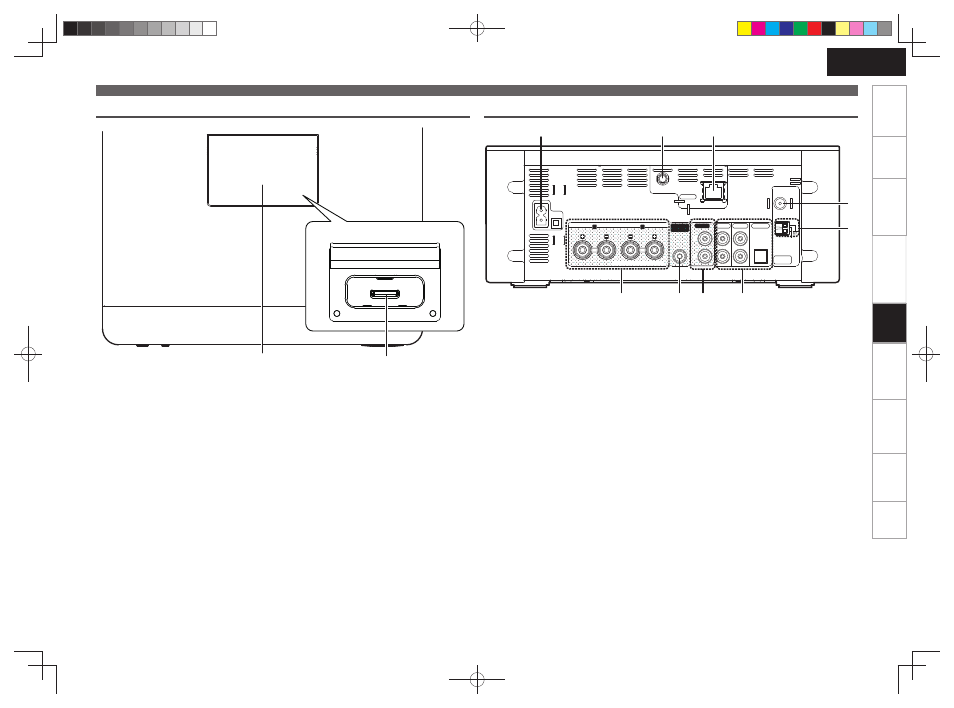
39
Getting Started
Connections
Basic Operations
Advanced Operations
Troubleshooting
Explanation terms
Information
Information
Specifi
cations
Index
ENGLISH
q
Speaker output terminals ···························· (5)
Connect to the speakers.
w
SUBWOOFER PRE OUT terminal ················ (5)
Connect to the input terminal of a powered
subwoofer.
e
AUX OUT terminals ····································· (6)
Connect to an external pre-main amplifi er.
r
AUX IN terminals ········································· (6)
Connect to analog/digital audio.
Part names and functions
Rear panel
COAX.
75ǡ
LOOP
ANT.
L
R
SPEAKERS
ETHERNET
NETWORK
FM
AM
ANTENNA
TUNER
L
R
AUX OUT
AUX IN 1
AUX IN 2
PREOUT
SUBWOOFER
AUX IN 3
(OPTICAL)
WLAN ANTENNA
AC IN
SPEAKERS INPEDANCE 4-16 ǡ
RCD-N7W
o
u
i
w
q
r
e
t
y
Top panel
q
w
PUSH OPEN
GWhen the door is openedH
q
Dock for iPod ················································ (9)
w
Dock connector ············································· (9)
t
AM antenna terminal ··································· (7)
Connect to the supplied AM antenna.
y
FM antenna terminal ···································· (7)
Connect the supplied FM antenna. Connect to
an external antenna if reception is poor.
u
ETHERNET connector ·································· (8)
i
WLAN ANTENNA terminal ·························· (8)
o
AC inlet (AC IN) ··········································· (10)
Connect the supplied AC power cord.
