3 jumpers setting and connectors – Aplex Technology ACS-2702 User Manual
Page 13
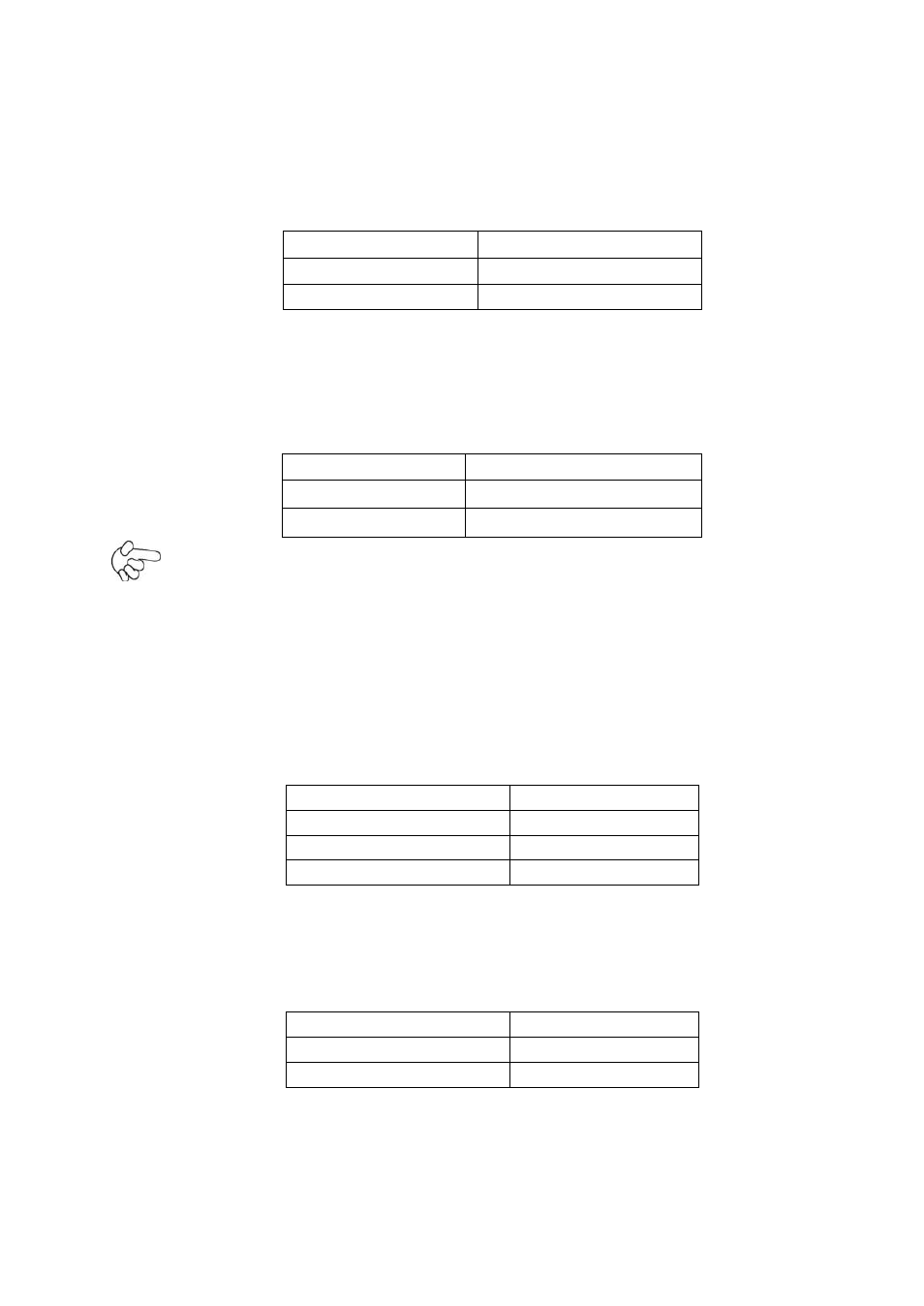
ACS-2702 User Manual 12
2.3 Jumpers Setting and Connectors
1. JP5:
(2.0mm Pitch 1X2 box Pin Header), ATX Power and Auto Power on jumper setting.
JP5
Mode
Open
ATX Power
Close
Auto Power on (Default)
2. JP3:
(2.0mm Pitch 1X2 Pin Header)CMOS clear jumper, CMOS clear operation will
permanently reset old BIOS settings to factory defaults.
JP3
CMOS
Open
NORMAL (Default)
Close 1-2
Clear CMOS
Procedures of CMOS clear:
a) Turn off the system and unplug the power cord from the power outlet.
b) To clear the CMOS settings, use the jumper cap to close pins 1 and 2 for about 3
seconds then reinstall the jumper clip back to pins open.
c) Power on the system again.
d) When entering the POST screen, press the key to enter CMOS Setup
Utility to load optimal defaults.
e) After the above operations, save changes and exit BIOS Setup.
Model
JP3
SBC-7106-N2600
No
SBC-7106-N2600-P
No
SBC-7106-D2550
Yes
3. BAT1 :
(1.25mm Pitch 1X2 box Pin Header) 3.0V Li battery is embedded to provide power for
CMOS.
Pin#
Signal Name
Pin1
VBAT
PIN2
Ground
4. DC_IN1:
(5.08mm Pitch 1x3 Pin Connector),DC9V~32V System power input connector。
