10 pc health status – Aplex Technology AHM-6077 User Manual
Page 34
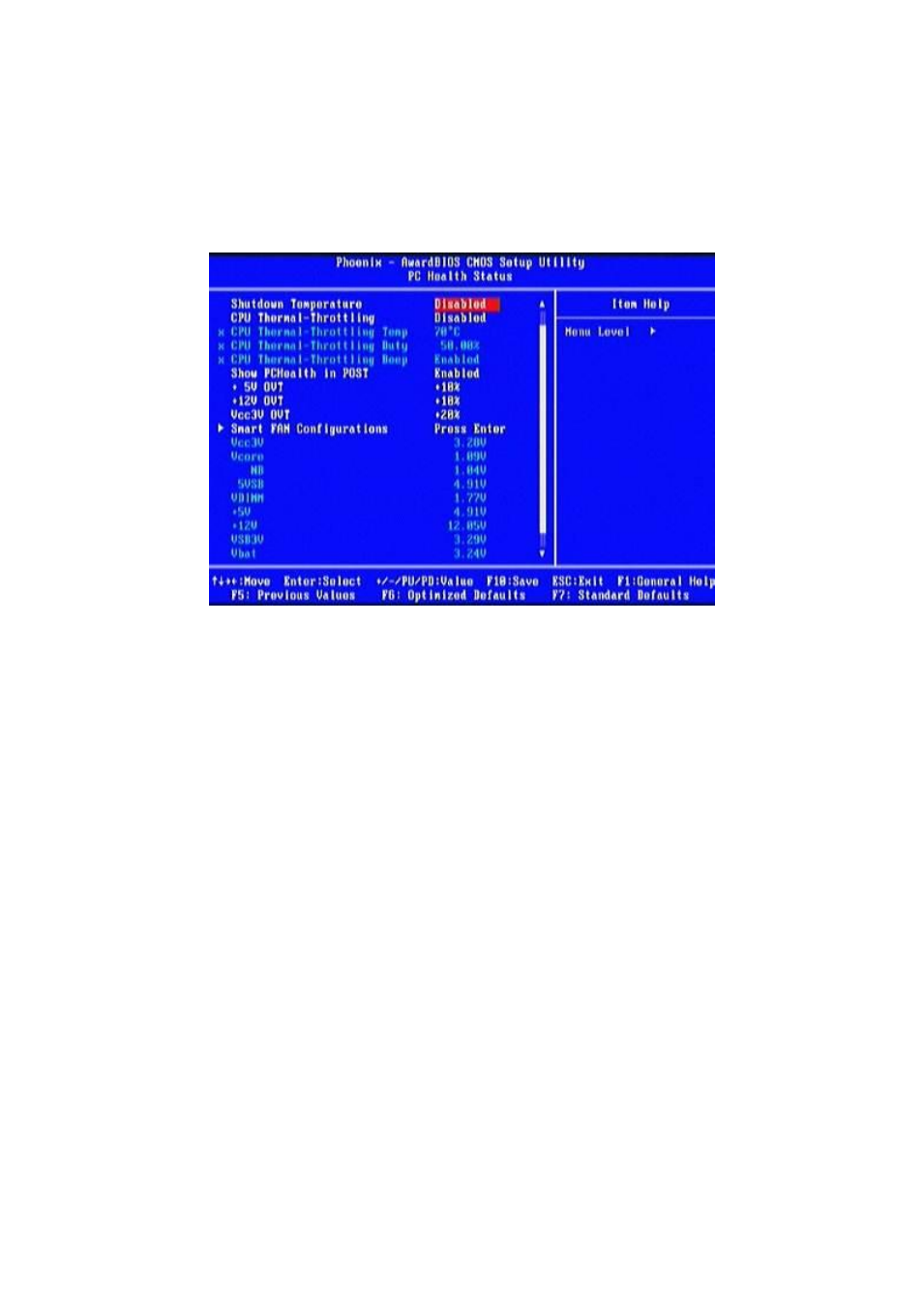
AHM-6077 User Manual
34
3.10 PC Health Status
This section shows the Status of you CPU, Fan, and Warning for overall system status. This is only
available if there is Hardware Monitor onboard.
Shutdown Temperature
This item can let users setting the Shutdown temperature, when CPU temperature over this setting the
system will auto shutdown to protect CPU.
CPU Thermal Throttling
The optional settings are: Disabled; Enabled. When it is set as Enabled user could set value for CPU
Thermal-Throttling Temp.; CPU Thermal-Throttling Duty and CPU Thermal-Throttling Beep.
Show PC Health in Post
During Enabled, it displays information list below. The choice is either Enabled or Disabled
+5V OUT/+12V OUT/Vcc3V OUT
User can set is Disabled or select to add a value in the range of +5% to +35%.
Smart Fan Configuration
The optional settings are: Disabled; Enabled. When it is set as Enabled user could set value for SYS
FAN1 Full-Speed Temp., SYS FAN1 Idle Temp. and SYS FAN1 IDLE-Speed Duty.
VCC3V/Vcore/ /NB/5 VSB /VDIMM/+5V/+12V/ VSB3V/Vbat/ CPU Temperature/ System
Temperature/ SYSFAN1 Speed/
This will show the CPU/FAN/System voltage chart and FAN Speed.
