Aplex Technology APC-3218 User Manual
Page 33
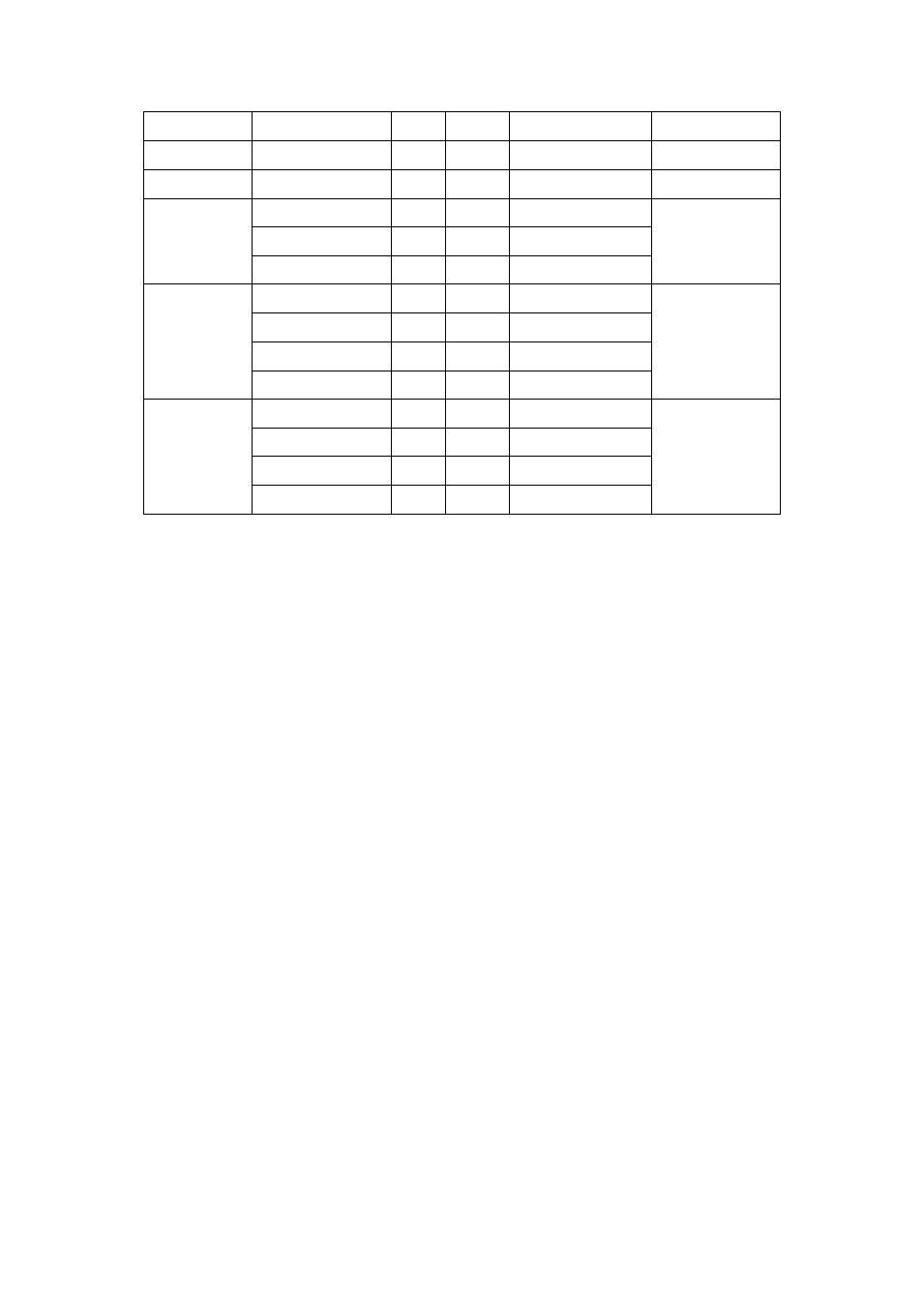
APC-3X18 User Manual
33
GPIO_IN_2
ICH9M-GPIO13
13
14
ICH9M-GPIO20
GPIO_OUT_2
GPIO_IN_3
ICH9M-GPIO14
15
16
ICH9M-GPIO33
GPIO_OUT_3
GPIO_IN_4
ICH9M-GPIO17
17
18
ICH9M-GPIO34
GPIO_OUT_4
PS2_K/B
Ground
19
20
5V_S5
PS2_Mouse
Ps2_KBDATA
21
22
PS2_MSDATA
PS2_KBCLK
23
24
PS2_MSCLK
USB2
5V_USB_23
25
26
5V_USB_23
USB3
USB2_N
27
28
USB3_N
USB2_P
29
30
USB3_P
Ground
31
32
Ground
USB0
5V_S5_USB
33
34
5V_S5_USB
USB1
USB0_N
35
36
USB1_N
USB0_P
37
38
USB1_P
Ground
39
40
Ground
Pin1+ Ground: HDD LED, They are used to connect hard disk activity LED. The
LED blinks when the hard disk is reading or writing data.
Pin2+Pin4: POWER LED, They are used to connect power LED. When the
system is powered on or under S0/S1 state, the LED is normally on, when the
system is under S4/S5 state, the LED is off.
Pin3: USB01 OC-, “USB01_OC-“ Signal.
Pin5: USB23 OC-, “USB23_OC-“ Signal.
Pin7+Ground: RESET Button, They are used to connect reset button. The two
pins are disconnected under normal condition. You may short them
temporarily to realize system reset.
Pin6+Pin8: POWER on/off Button, They are used to connect power switch
button. The two pins are disconnected under normal condition. You may short
them temporarily to realize system startup & shutdown or awaken the system
from sleep state.
Pin9+Pin10: BUZZER, They are used to connect an external buzzer.
Pin11~Pin18: GPIO IN/GPIO OUT, General-purpose input/output port, it
