Dynalink RTA210 User Manual
Page 6
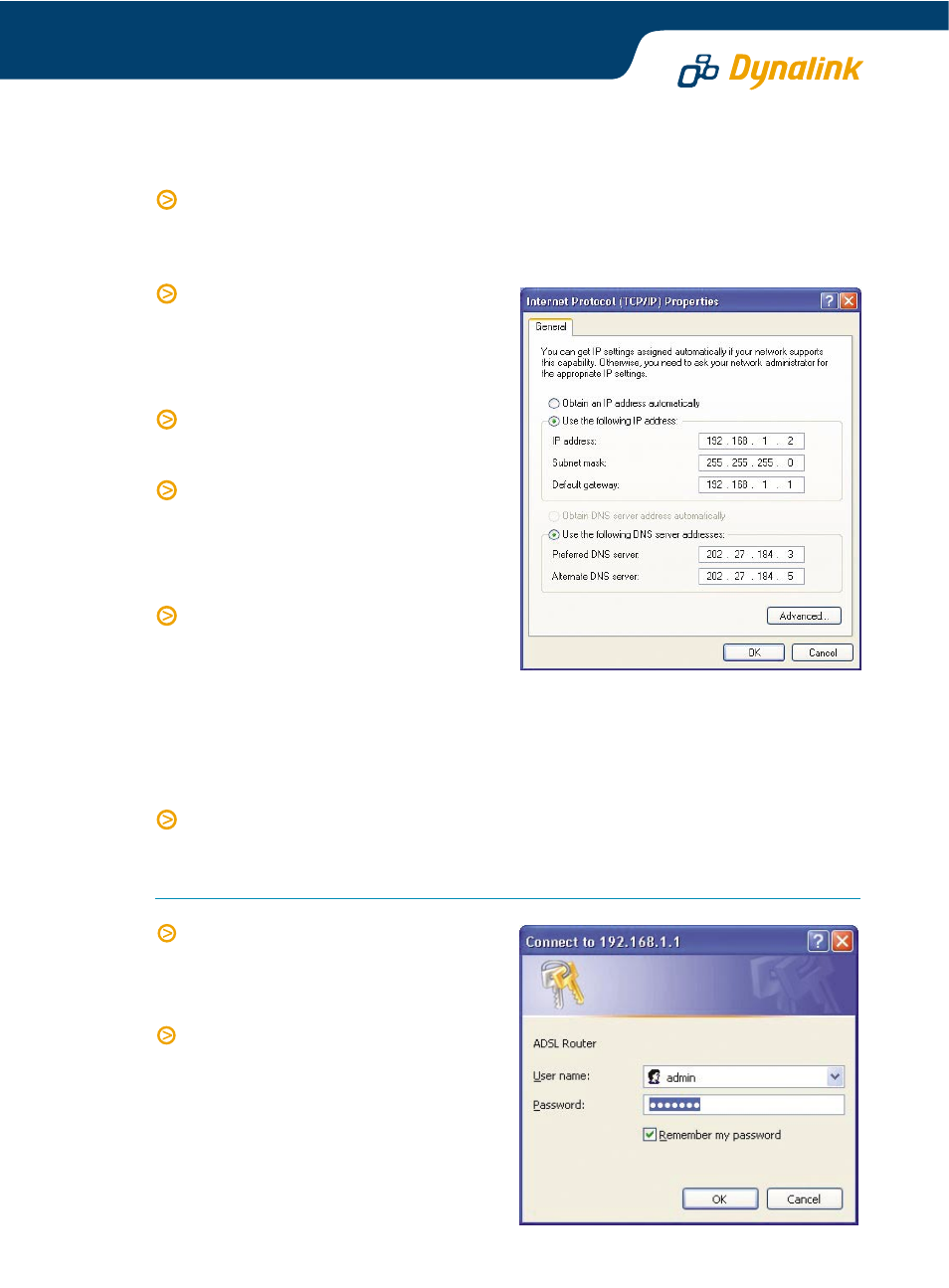
For Windows XP/2000:
From Control Panel - Network Connections. Open Local Area Connections
and click Properties. Double click Internet Protocol (TCP/IP). Select Use
the following IP address.
Enter 192.168.1.x (x is any number
between 2 and 254). This is the IP
address assigned to your computer.
Subnet Mask is 255.255.255.0.
Enter the Router’s IP 192.168.1.1
as Default gateway.
Select Use the following DNS
server addresses. Enter your ISP’s
DNS address. A second DNS
address (if specified) can be added.
If you are unsure what your ISP’s
DNS address is, you may pick one
of the following addresses until
your ISP’s DNS is known:
150.199.1.11
128.206.2.252
131.151.254.243
Click OK to finish
STEP 3
USE WEB BROWSER TO CONFIGURE ROUTER
Start your web browser and
type the router’s IP address
http://192.168.1.1.
You will be prompted to enter
User Name and Password. By
default, user name is admin
and password is private.
See Q1 in Section 6 -
Troubleshooting if you
cannot get this screen.
