Dynalink RTA210 User Manual
Page 11
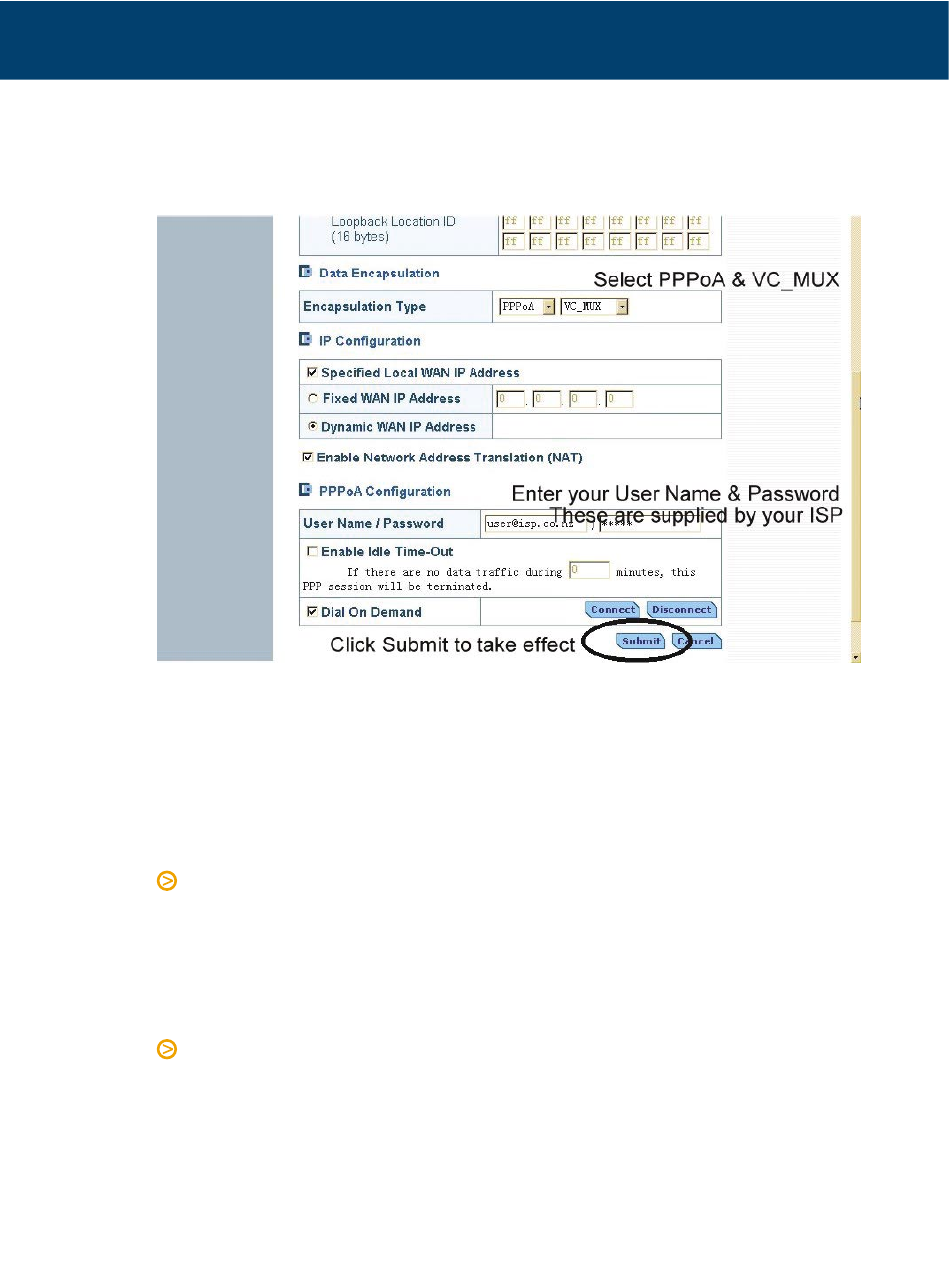
Scroll down to Data Encapulation.
Click on the selection box, change Bridge to PPP0A:
Remember to click Submit to take effect and then go to Tool > Save >
Configuration. Click on Save to save the configuration you have entered.
Troubleshooting
Q1. Cannot open the router control panel from my browser.
Check that the router’s LAN light is on. If not, check your Ethernet cable. If
the cable is plugged directly into a stand-alone computer OR the uplink port
of network hub, the cable type shall be straight through (normal cable). The
Ethernet cable that comes with the router is "straight through". Should the
cable be plugged into any other ports on a hub, a crossover (or uplink) cable
must be used. A crossover cable is not provided with the router.
Check that every IP address on the LAN is unique.The router’s private IP
address is 192.168.1.1. You must use this IP address, or the IP address you
have changed it to, to access the browser control panel.
Perform a PING test. Go to Start–Programs–MS DOS or Command Prompt
(In WinXP or Win2000 you may click Start-Run. Enter cmd then OK). Type
6
ADSL Router Quick Set-up Guide
