Appendix h: maintenance guide, Appendix f: quiet mode – American Time Wireless Remote Transmitter User Manual
Page 37
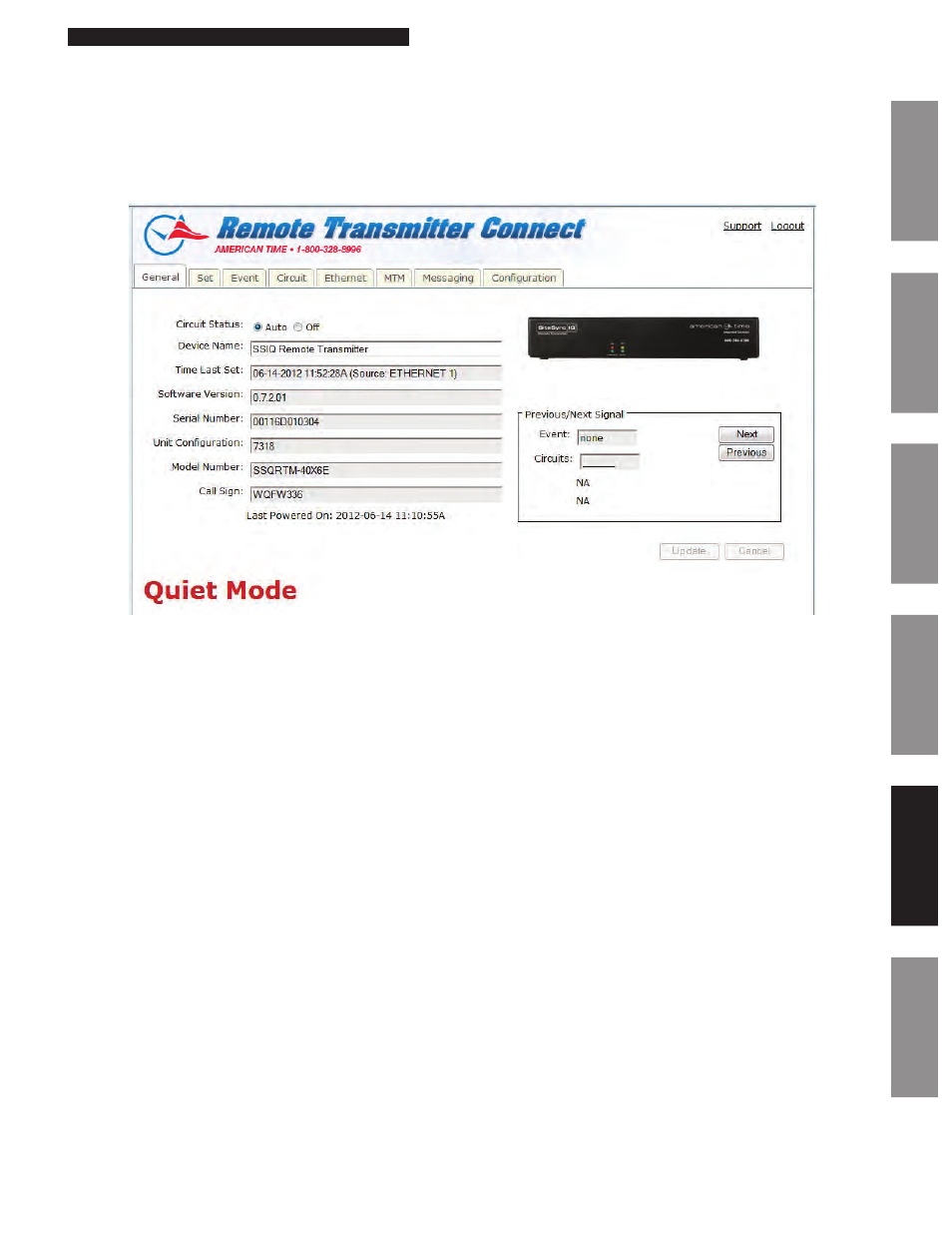
37
© American Time
Wireless Remote Transmitter Installation Manual
Glossary
Appendix
Troubleshooting
Clock
Installation
Transmitter and
System Setup
Intr
oduction
Appendix F: Quiet Mode
Quiet Mode is a feature that will reduce the number of transmissions of your Remote Transmitter. This will decrease the
likelihood of interfering with other equipment while increasing the life of the Remote Transmitter.
If Quiet Mode is enabled (reference page 19), the Remote Transmitter will reduce the number of transmissions after 24 hours of
normal operation. This will allow time to install clocks during the initial system installation. After the initial 24 hours, Quiet Mode
will be designated on the General tab of Remote Transmitter Connect as follows:
After the initial 24 hours, the remote transmitter will be in Quiet Mode. This mode can be disabled by selecting disable Quiet
Mode through the Configuration Menu of Remote Transmitter Connect. Please reference page 19. This will allow for installing
additional clocks or changing the batteries on clocks. After installing additional clocks, or changing the batteries in the clocks,
enable Quiet Mode through the Configuration Menu of Remote Transmitter Connect. However, it is not necessary to disable Quiet
Mode to correct the clocks. The clocks will correct automatically between the hours of 12:00:00 AM and 6:00:00 AM if they are
off time.
