Remote transmitter connect web interface – American Time Wireless Remote Transmitter User Manual
Page 15
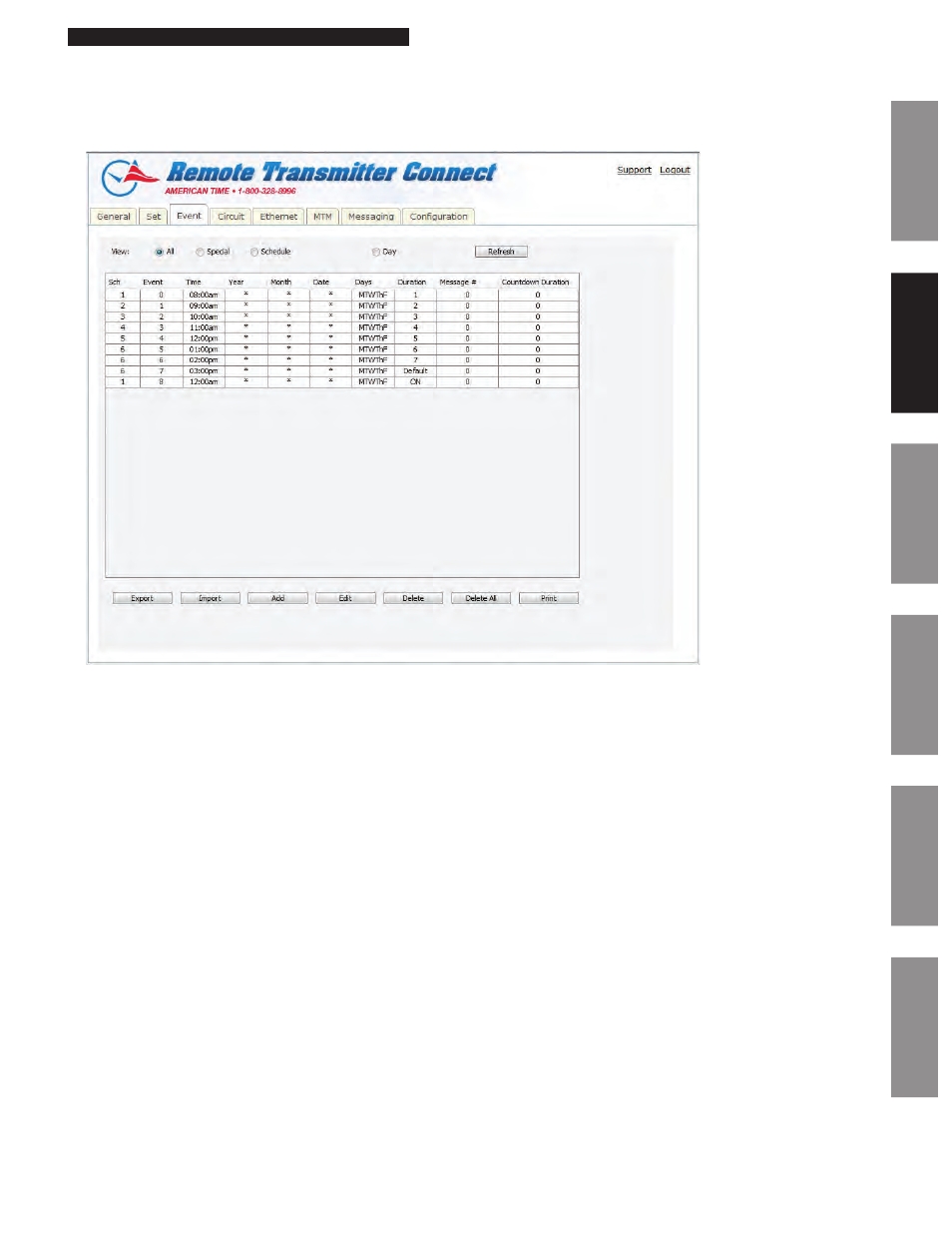
15
© American Time
Wireless Remote Transmitter Installation Manual
Glossary
Appendix
Troubleshooting
Clock
Installation
Transmitter and
System Setup
Intr
oduction
Remote Transmitter Connect
Web Interface
Event Tab:
The Event Tab allows you to create, edit, print, and save your schedules.
Figure 3
1. View: This row is for sorting which events should be displayed in the table below. If Schedule or Day is selected an additional drop
down will appear for selection.
n
Note: Press the Refresh button to update the table.
2. Export: This allows the user to export their schedules to a .ats file for backup.
3. Import: This allows the user to import a .ats file.
