AGI Security SYS-16A901 Video Viewer Manual (For Mac OSX 10.6x 10.7x 10.8x 10.10) User Manual
Page 6
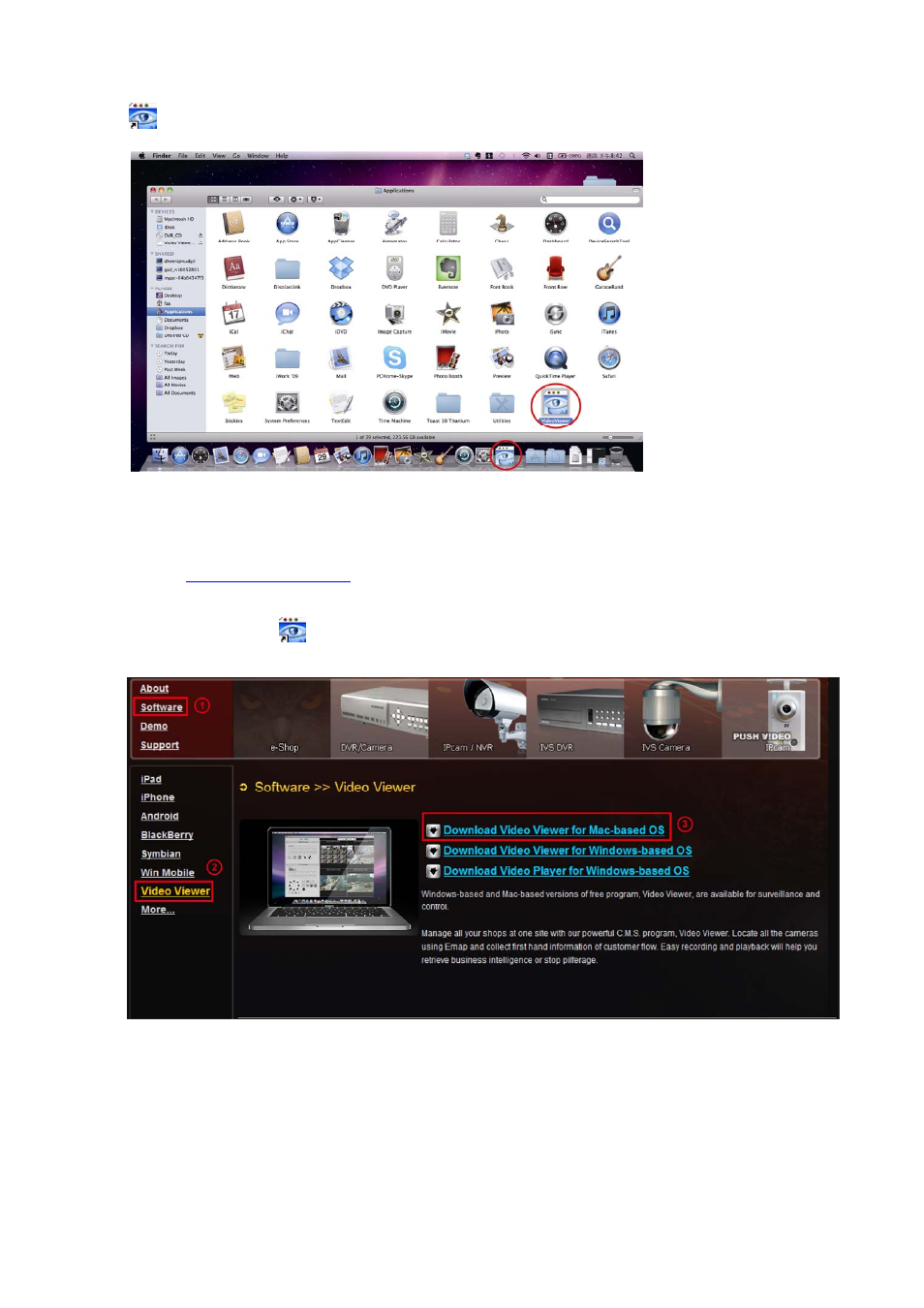
3
Follow the above instructions to finish the installation. When the installation is completed, a shortcut icon
will be placed on your PC desktop and Applications list (circled in red).
2.1.2 Download from the Internet
Step 1: On the condition that your MAC is connected to the Internet, please register with our website,
www.eagleeyescctv.com
and go to the support page to download Video Viewer.
Step 2: Follow the on-screen instructions to finish the installation. When the installation is completed, a
shortcut icon
will be placed on your PC desktop and Applications list
This manual is related to the following products:
