3 ptz control – AGI Security SYS-16A901 Video Viewer Manual (For Mac OSX 10.6x 10.7x 10.8x 10.10) User Manual
Page 13
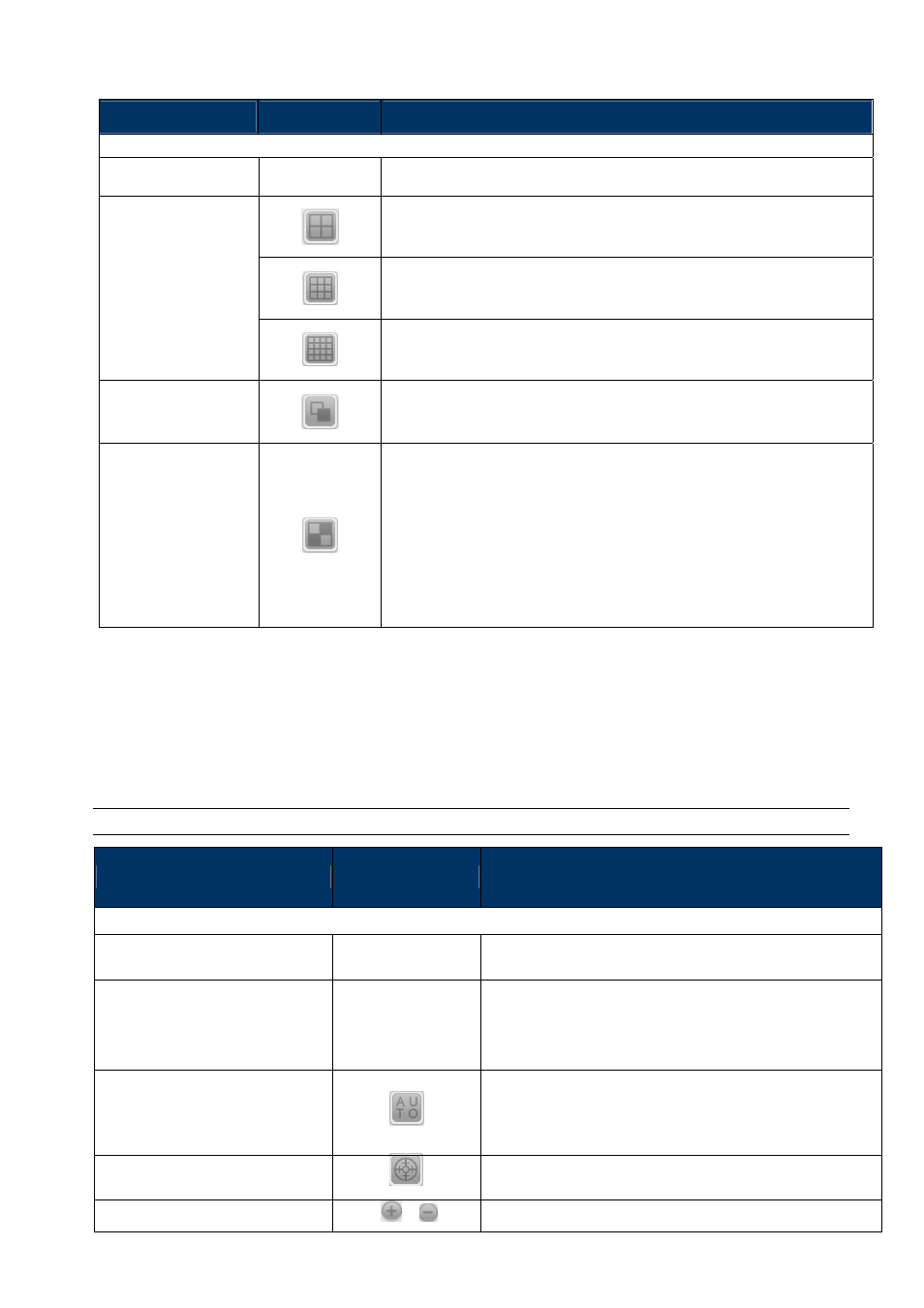
10
3.3.3 PTZ Control
If a PTZ camera is connected and you want to control it:
Please press the preset channel number that connects the IP camera / DVR that has PTZ functions. For the
function of each button, please refer to the following description.
Note: Some buttons may not be enabled or appeared for selected models.
Function
Button
Description
PTZ Controller
PTZ Preset Channel Number
1~16
Click the channel number to switch to the live view of the
selected channel.
Arrow Keys
--
Click to:
1. Move the camera lens up / up - left / left / down - left /
down / up - right / right / down - right
2. Make selection.
Auto Patrol
Click to activate the auto function.
Before using it, you need to assign a specific function that
will be enabled when “AUTO” is clicked. For details, please
refer to the user manual of the IP camera.
Auto Tracking
Click to activate the auto tracking function if the connected
PTZ camera supports it and have set the surveillance area.
Zoom In / Out
/
Click to zoom in / out the image.
Function
Button
Description
DVR Controller
Channel Number
1~16 / 1~8 / 1~4 Click the channel number to switch to the live view of the selected channel.
Click to switch to the 4-cut display.
Click to switch to the 9-cut display.
Video Channel Selection
Click to switch to the 16-cut display.
Full Sequence
Press to display each channel of the selected device one by one, starting
from CH1. When the last channel is displayed, it will start from CH1 again.
To exit from this display mode, press any channel display mode.
Quad Sequence
Quad Sequence
Click to display the 4 quad display modes one by one.
The 1
st
display is CH1, CH2, CH5 & CH6.
The 2
nd
display is CH3, CH4, CH7 & CH8.
The 3
rd
display is CH9, CH10, CH13 & CH14.
The 4
th
display is CH11, CH12, CH15 & CH16.
When the 4
th
display is shown, it will start from the 1
st
display again.
To exit from this display mode, click any other channel display button.
