Installation 2.1 install the software – AGI Security SYS-16A901 Video Viewer Manual (For Mac OSX 10.6x 10.7x 10.8x 10.10) User Manual
Page 5
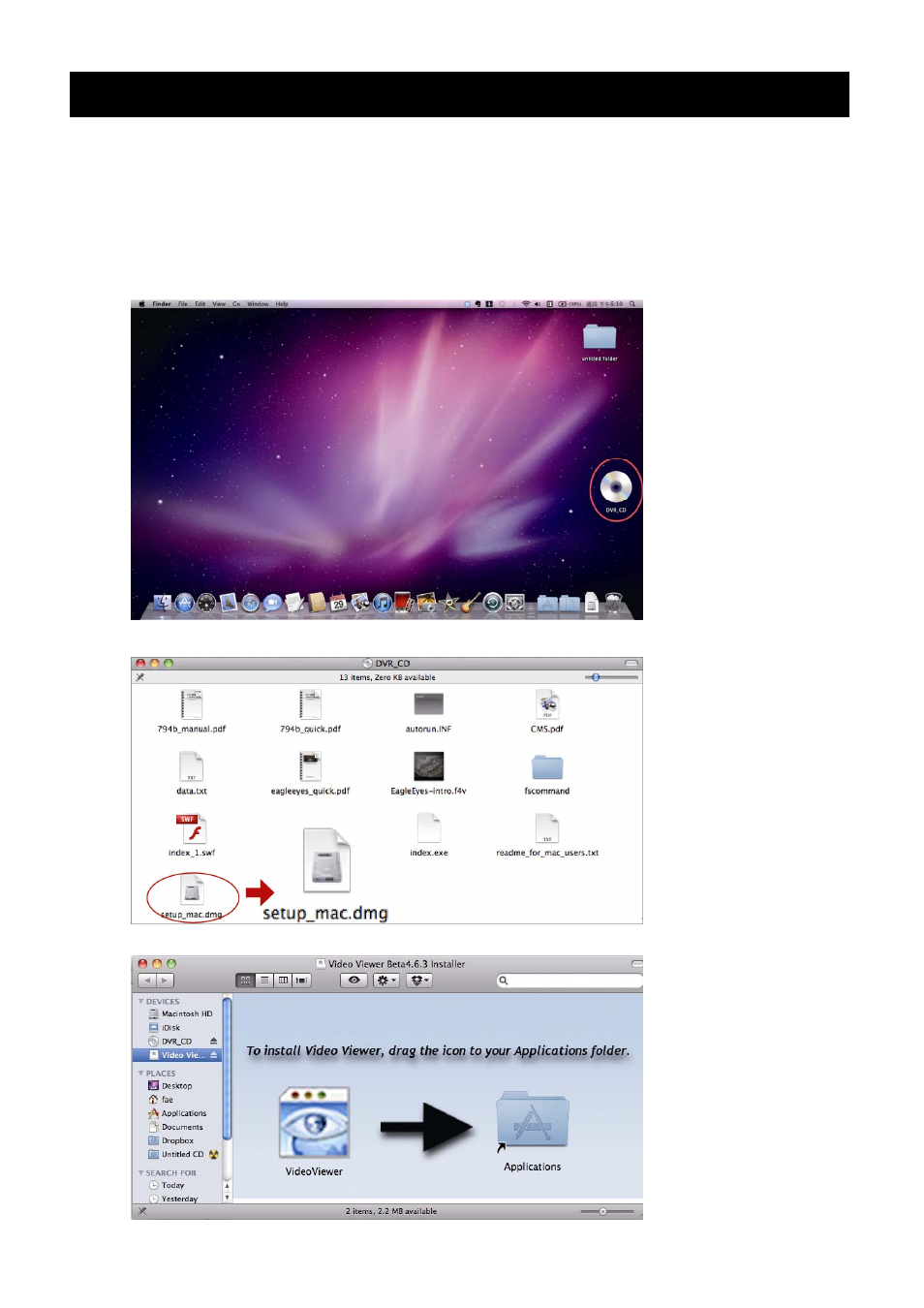
2
2. INSTALLATION
2.1 Install the Software
2.1.1 Download from the supplied CD
Step 1: Place the supplied CD into your CD-ROM or DVD-ROM drive and you will see CD/ DVD icon
(circled in red in the picture below) shown on the desktop. Click on the icon to view the disk content.
Step 2: When disk content are shown, double-click on setup exe to install Video Viewer software.
Step 3: Drag the Video Viewer icon to your applications folder to start setting up.
This manual is related to the following products:
